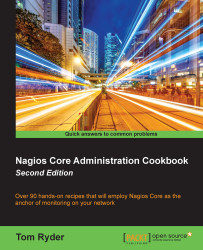In this recipe, we'll learn how to schedule downtime for a host or service in Nagios Core. This is useful to elegantly suppress notifications for some predictable period of time; a very good example of this is when servers require downtime to be upgraded or to have their hardware checked.
In this example, we'll demonstrate how to schedule downtime for a host named sparta.example.net, and we'll examine the changes it makes in the web interface.
You should have a Nagios Core 4.0 or newer server with a definition for at least one host, at least one service, and some idea of when you would like your downtime to be scheduled. You should also have a working web interface, as per the standard installation of Nagios Core 4.0.
You should also have Nagios Core configured to process external commands and have given your web interface user the permissions to apply them. If you are logging in as the nagiosadmin user as per the recommended quick start...