Question: While replicating LOB data, I get an error that reads The Distribution Agent is using the OLEDB streaming optimization for replicating binary large objects (LOB) greater than %1!d! byres. How can I resolve this?
Answer: Increase the value for
-OledbStreamThresholdusing command line or creating a new agent profile.Question: We would like to implement the P2P replication but we don't have the domain environment. What type of account should we use?
Answer: You may use the identical windows username and password on the systems participating in replication, or you may use SQL Server account for replication.
Question: The following error appears in the error log "Index xxx is on table msXXX does not exist". How do I resolve this?
Answer: You should check carefully if the index on the specified table exists. If not, you will have to drop and recreate the publication
Question: Peer-to-Peer Replication option is not available, am I missing something?
Answer: Please make sure that you are on Enterprise edition as P2P replication is an Enterprise edition-only feature. And if you are on Enterprise edition, make sure that you have set the Allow Peer-to-Peer replication option to True in the Transactional Replication's publisher properties under Subscription options.
Question: Could not complete setting up the no-sync subscription at the Distributor while the distribution cleanup agent is running. Does the operation have a greater chance of success if the distribution cleanup agent is temporarily disabled?
Answer: Stop the Distribution Cleanup Agent and re-create the subscription agent.
Question: There is a conflict detected about duplicate record found for few records on the column that has identity values. How do I rectify it without re-initializing?
Answer: You may try
–SkipErrorsparameter for the distribution agent or you may delete those rows and re-insert them.Question: Column name XXX does not exist in the target table or view.
Answer: Please ensure that the schema are identical, and if they are, make sure that the column that has been reported here is not a calculated column.
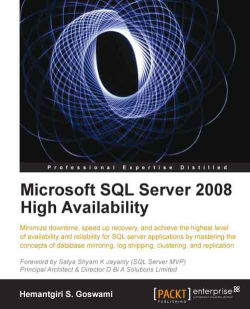
Microsoft SQL Server 2008 High Availability
By :
Microsoft SQL Server 2008 High Availability
By:
Overview of this book
<p>Every business has it's mission critical applications and data. Therefore, it is very important to keep database servers up and running all the time – 24 X 7. There is a need to store and process terabytes of data to cater for business needs, and it is vital to make data highly available.<br /><br />High availability is all about the site being accessible all the time. High availability solutions minimize the downtime for these mission critical applications.</p>
<p>Microsoft SQL Server is a powerful relational database engine, widely used to store and maintain data in Enterprises of various levels be they small, medium or large.</p>
<p>This book will teach you how best to use these readily-available options and save you time in making your websites highly available.<br /><br />This Microsoft SQL Server 2008 High Availability book will take you through pre and post installation concepts and common issues you come across while working with SQL Server HA. It will teach you how these various HA solutions can be installed using GUI and the command line. It will also show you how to troubleshoot common issues you may encounter whilst installing or managing the HA option in your environment. It provides references to external links for more advanced learning on the topic.<br /><br />This book starts with an introductory chapter into the windows domain, domain users and various handshake methods available with Windows server. It also offers information the different authentication methods available with SQL Server - giving you an insight into the importance of security. After you are through with the security aspects, your journey to installing SQL Server HA will start. It will cover the concepts of database mirroring, log shipping, clustering, and replication.<br /><br />By the end of this book you will be confident enough to take up the challenge to install any of the SQL Server HA options.</p>
Table of Contents (18 chapters)
Microsoft SQL Server 2008 High Availability
Credits
Foreword
About the Author
Acknowledgement
About the Reviewers
www.PacktPub.com
Preface
 Free Chapter
Free Chapter
Understanding Windows Domains, Domain Users, and SQL Server Security
Implementing Clustering
Snapshot Replication
Transactional Replication
Merge Replication
Peer-to-Peer Replication
Log Shipping
Database Mirroring
Troubleshooting
External References
Customer Reviews

