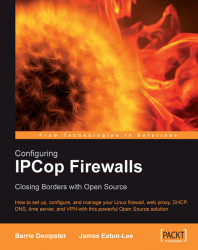As we now understand, the four types of network interface—Green, Red, Blue, and Orange—supported by IPCop have differing levels of trust associated with them. Here is a simple table outlining what traffic is allowed to go to and from which interfaces. This table, and the knowledge contained within it, should form the basis of our planning when considering how many interfaces to use and what to use them for. This is basically the Traffic Flow diagram from the IPCop administrative guide (http://www.ipcop.org/1.4.0/en/admin/html/section-firewall.html).
|
Interface From |
Interface To |
Status |
How To Access | ||
|---|---|---|---|---|---|
|
Red Red Red Red |
Firewall Orange Blue Green |
CLOSED CLOSED CLOSED CLOSED |
External Access Port Forwarding Port Forwarding / VPN Port Forwarding / VPN | ||
|
Orange Orange Orange Orange |
Firewall Red Blue Green |
CLOSED OPEN CLOSED CLOSED |
DMZ Pinholes DMZ Pinholes | ||
|
Blue Blue Blue Blue |
Firewall Red Orange Green |
CLOSED CLOSED CLOSED CLOSED |
Blue Access... |