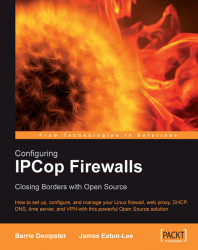Cache size: How much space on disk do we want the cache to take? This is set as a default of 50MB, which is quite sensible for most small networks. If we have a lot of users we may want to increase this to a few 100MB. Going beyond 1 GB on anything but a really large network is rarely necessary. Also, if the number is significantly greater than the available memory on the IPCop machine, then we will have a lot of disk reads/writes, which could slow things down.
Min object size: Sometimes we don't want to cache the really small files as it can be inefficient. Generally, however, it's a good idea to leave this at zero as the repeated HTTP overhead of these files can be a performance hit.
Max object size: Likewise we may not want overly large files to be cached as this will quickly fill up our cache and lead us into the disk read/write problem that we hope to avoid.
The defaults for the previous two options should generally be used unless we have a specific need to change...