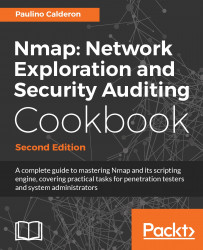Nmap supports a very interesting feature that allows us to run scans against random targets on the Internet. Although it is not recommended (and probably not legal) to do aggressive scans blindly, this is very useful when conducting research that needs a sample of random hosts.
This recipe shows you how to generate random hosts as targets for your Nmap scans.
- To generate a random target list of n hosts, use the following Nmap command:
$ nmap -iR <n>- For example, to generate a list of
100targets, we use the following command:
$ nmap -iR 100- Now, let's check how common is ICMP in remote servers. Let's launch a ping scan against three random targets:
$ nmap -sn -iR 3
Nmap scan report for host86-190-227-45.wlms-broadband.com
(86.190.227.45)
Host is up (0.000072s latency).
Nmap scan report for 126.182.245.207
Host is up (0.00023s latency).
Nmap scan report for 158.sub-75-225-31.myvzw.com (75.225.31.158)
Host is up (0.00017s latency).
Nmap done: 3 IP addresses (3 hosts up) scanned in 0.78 seconds
The argument -iR 100 tells Nmap to generate 100 external IP addresses and use them as targets in the specified scan. This target assignment can be used with any combination of scan flags.
While this is a useful feature for conducting Internet research, I recommend you to be careful with this flag. Nmap does not have control over the external IP addresses it generates; this means that inside the generated list could be a critical machine that is being heavily monitored. To avoid getting into trouble, use this feature wisely.
To tell Nmap to generate an unlimited number of IPs and hence run indefinitely, set the argument -iR to 0 using the following command:
$ nmap -iR 0For example, to find random NFS shares online, you could use the following command:
$ nmap -p2049 --open -iR 0Port scanning without permission is not very welcome, and it is even illegal in some countries. I recommend you to research your local laws to find out what you are permitted to do and if port scanning is frowned upon in your country. You also need to consult with your ISP as they may have their own rules on the subject.
The official documentation of Nmap has an amazing write-up about the legal issues involved with port scanning, available at https://nmap.org/book/legal-issues.html. I recommend that everyone considering doing Internet-wide research scanning reads it.