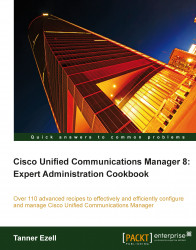An advantage of an E.164 dial plan is that it requires only a single route pattern to make it all work, though additional route patterns are still needed to allow users to dial using traditional dialing and TEHO. Here we will create the route partition to be used by the E.164 route pattern.
To create the route pattern to support an E.164 dial plan, we will do the following:
Add a new partition, which will be globally accessible, by clicking Add New on the Partitions page located in the Class of Control submenu under the Call Routing menu.

Enter in a partition name and a description in the text box and then click on Save.
Add the E.164 Route Pattern and assign the Route List to it (Call Routing | Route/Hunt | Route Pattern).
Click on Add New.
Enter
\+.!for the Route Pattern and select the route partition previously created in the Route Partition drop-down:
From the Gateway/Route List* drop-down, select the route list containing the Standard Local Route Group.
Ensure that the Call Classification is OffNet and the Route Option is set to Route this pattern.
Click on Save.
When an E.164 number is dialed, the system will match it against the route pattern. The purpose of this pattern is to get the call to route to the local gateway or trunk where number normalization occurs, before sending the call out to the local gateway. Call Classification is set to OffNet for this pattern because we expect any calls that match this pattern to be routed out to the PSTN.
Implementing a successful dial plan requires a few considerations from a technical perspective as well as a user experience standpoint.
Partitions are a crucial part of both the dial plan and the implementation of calling restrictions. Having a well designed partition scheme can make management easier and it isn't difficult to implement. Some things to consider when planning your partition scheme are as follows:
How many locations?
Multinational?
Will short dials (or hot numbers) be used?
What about multinational dialing considerations?
In most systems there are a few basic requirements from a partitioning perspective and at the very least we want to separate user directory numbers from system numbers. To accomplish this we might have the following partitions:
PT-Line
PT-System
If this is an E.164 dial plan, we want to separate the partitions from the rest of the system. That is why we also include:
PT-Global-E164
In order to support a basic multinational dial plan we need partitions for dialing rules specific to each nation, for example:
PT-US-DialPlan
PT-UK-DialPlan
We would typically use these partitions for any patterns that reach the PSTN, including emergency and information services, as well as regular outbound calls.
If location specific dial rules are required, we might have partitions for each location. For example:
PT-US-SFO-DialPlan
By doing this at the location level, we can allow for location specific short dials or dialing rules. For example, if we wanted to implement extension 4357 as a short dial to reach the local help desk, we would use a location specific partition such as that shown previously.
It's important to define how users will access the outside world based on what they are familiar with. In many corporations, dial plan rules exist to allow local calls to be dialed first with a 9 or 91, followed by seven or ten digits; other companies may require nine or ten digits for all calls. We call this seven digit and ten digit dialing, respectively.
Regardless of which dialing method is used, the setup is the same and thanks to E.164 you only need one route pattern to support all locations.
To implement seven digit dialing we will add another route pattern as explained earlier, which is the 9.[2-9]XXXXXX pattern:

Unlike the earlier example, we want to strip the 9 off and append a plus sign. This is necessary so the call will match the \+.! pattern before it can be routed to the local gateway or trunk:

In situations where you are not using an E.164 dial plan but want to implement seven digit dialing, you need to only put the pattern in a location specific partition and point the Gateway/Route List* to the appropriate route list or gateway. In this situation, you would not prefix the plus sign.