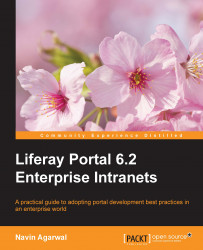Once you have completed all the settings, you can configure the portal navigation. In Chapter 2, Setting Up a Home Page and Navigation Structure for the Intranet, we configured the domain with http://www.bookpub.com:8080, so whenever you trigger the URL in the browser, it lands on the site page by default. Let's change the configuration for the Palm Tree site by following these simple steps:
Log in as the portal administrator and go to control panel | configuration | portal settings. You will see the Main Configuration page; in the same page, locate the Navigation section.
For Home URL, set the value
/web/palmtree/home.For Default Landing Page set value
/web/palmtree/home.Change the value for Mail Domain with
bookpub.com.Change the value of Virtual Host with
www.bookpub.com.Finally, save the changes by clicking on the Save button.
Follow this screenshot to complete the configuration for the portal navigation of Palm Tree site.
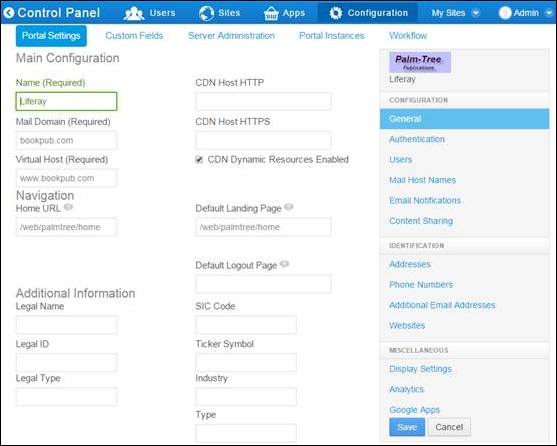
Figure 3.27: Portal Settings for...