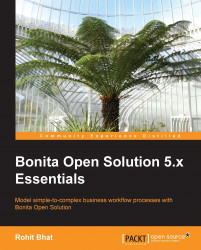This book is a hands-on introduction to Bonita Open Solution, a tool that makes creating workflow applications and modeling business processes a piece of cake. It is a practical guide, replete with examples, showcasing the ease-of-use of creating processes in Bonita Studio, and executing a workflow application using the powerful Bonita Execution Engine. We create a fully functional, practical workflow application that serves as an example of the potential of the tool. This book also introduces advanced functionality, leveraging Java, Groovy, and database concepts. It has a step-by-step approach, making it easy for you to learn by actually modeling a realistic process and creating an application. You will appreciate how Bonita Open Solution is a nifty tool for executing complex business processes and intricate workflows. It is a one stop solution for developing scalable applications with a great user management and easy deployment. This book has succinct tips and demonstrations that guide you as you follow along. By the end of this book, you will learn how to create workflow applications with ease by using the Bonita Open Solution.
Chapter 1, Installing and Getting Started with Bonita, starts off with installing the tool, Bonita Open Solution, and getting to know the various components of designing a workflow. It also shows an example of a simple process creation and getting it running. It finishes off by discussing the Bonita User Experience and administrative view options.
Chapter 2, Variable Types and Scopes, introduces the different variables that can be used in Bonita and discusses their scope. Instantiation and how different widgets use variables is also explored.
Chapter 3, Creating and Customizing Web Forms, explains the steps for creating a web form inside Bonita Studio by using the built-in widgets such as buttons, input boxes, messages, and many more. How the action buttons work is also explored in this chapter. In addition, conditional transitions from one step to the other have been introduced. By using all these elements, an example workflow application is initiated in this chapter.
Chapter 4, Conditions, Contingencies, and Transitions, covers the relation between different steps in the workflow. Message passing, call activity, and multi instantiation of a step are also discussed here. We show the JavaScript alternative to contingencies, too.
Chapter 5, Adding Connectors, looks at the various connector integration options available in Bonita Studio. We show how connectors can be used to fetch data into the workflow and how to export data, too. We have a close look at the Bonita inbuilt connectors, e-mail connectors, and database connectors, and also use them for the example application that we build. We get our example application almost functionally ready.
Chapter 6, Configuring the Page Flow, discusses the various options available for entry, view, and overview page flow. We discuss the various clickable features in the User XP and also have a look at the comments, attachments, and other sections that constitute the User XP. We also discuss the way to externalize web forms instead of creating them inside Bonita.
Chapter 7, Customizing Look and Feel, shows the various customization options in terms of the look and feel of the User XP and the web forms. We discuss the ways to edit and create a customized User XP and change the look of form elements.
Appendix, Deploying Bonita on a Server, details the steps that have to be followed to deploy BOS on a Tomcat server, changing the database connectors, and other configurations. It also explores the various Bonita APIs that are available and also has an example of a process using just APIs.
The main software required to follow along with this book is Bonita Open Solution 5.10. There is a free version called the Community Edition and most features covered in this book can be used in the Community Edition. However, a few extra features that are available in the Subscription Pack (paid version) are also covered and workarounds have been suggested for the Community Edition. Bonita Open Solution has an inbuilt Groovy editor, due to which a separate IDE isn't required.
If you're a software developer trying to create a workflow application or an analyst trying to model a business process, this book is the perfect companion to learn about Bonita Open Solution, an ideal tool for both purposes. You can use this tool to automate a lot of activities that had to be earlier done by mail or manually. With a rich web interface and excellent reporting features, the tool can be used for solving a plethora of problems, ranging from simple workflows to complex business logic. This book introduces Bonita Open Solution and takes the reader right into developing a workflow application using the tool.
In this book, you will find a number of styles of text that distinguish between different kinds of information. Here are some examples of these styles, and an explanation of their meaning.
Code words in text, database table names, folder names, filenames, file extensions, pathnames, dummy URLs, user input, and Twitter handles are shown as follows: "Make sure that you have your JAVA_HOME environment variable set."
A block of code is set as follows:
import com.rohitbhat.examplepackage.TestClass;
TestClass testObject = new TestClass();
testObject.setTestString("Default Test String");New terms and important words are shown in bold. Words that you see on the screen, in menus or dialog boxes for example, appear in the text like this: "Click on New Process and Bonita opens a workflow with the predefined Start1 and Step1."
Feedback from our readers is always welcome. Let us know what you think about this book—what you liked or may have disliked. Reader feedback is important for us to develop titles that you really get the most out of.
To send us general feedback, simply send an e-mail to <[email protected]>, and mention the book title via the subject of your message.
If there is a topic that you have expertise in and you are interested in either writing or contributing to a book, see our author guide on www.packtpub.com/authors.
Now that you are the proud owner of a Packt book, we have a number of things to help you to get the most from your purchase.
Although we have taken every care to ensure the accuracy of our content, mistakes do happen. If you find a mistake in one of our books—maybe a mistake in the text or the code—we would be grateful if you would report this to us. By doing so, you can save other readers from frustration and help us improve subsequent versions of this book. If you find any errata, please report them by visiting http://www.packtpub.com/submit-errata, selecting your book, clicking on the errata submission form link, and entering the details of your errata. Once your errata are verified, your submission will be accepted and the errata will be uploaded on our website, or added to any list of existing errata, under the Errata section of that title. Any existing errata can be viewed by selecting your title from http://www.packtpub.com/support.
Piracy of copyright material on the Internet is an ongoing problem across all media. At Packt, we take the protection of our copyright and licenses very seriously. If you come across any illegal copies of our works, in any form, on the Internet, please provide us with the location address or website name immediately so that we can pursue a remedy.
Please contact us at <[email protected]> with a link to the suspected pirated material.
We appreciate your help in protecting our authors, and our ability to bring you valuable content.
You can contact us at <[email protected]> if you are having a problem with any aspect of the book, and we will do our best to address it.