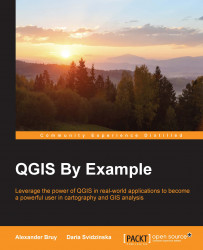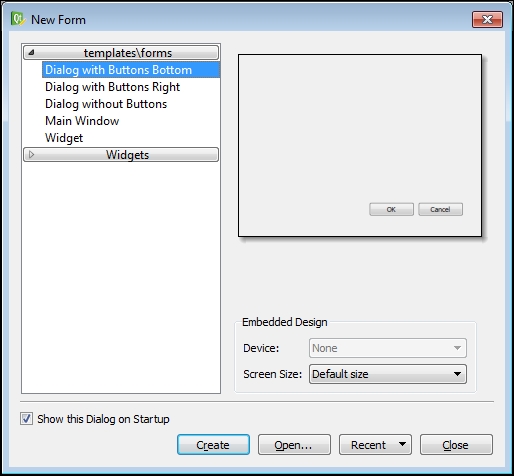Our plugin will have two dialogs: one is the main plugin dialog, which will be used to accept user input, and the second is the so-called About dialog, with some information about the plugin.
The Qt framework, on top of which QGIS is built, provides a special program for designing dialogs and other UI elements, such as dock widgets. It is called Qt Designer. Qt Designer is a user-friendly and easy-to-use visual form designer. With its help, you can create a dialog without writing code, by placing GUI widgets on the form using your mouse. The form definition in XML format is then saved in a .ui file, which is used by the plugin or application to construct a user interface.
To keep the plugin's structure clean, we will put all the .ui files in a separate subdirectory, called ui for example, in the plugin source tree.