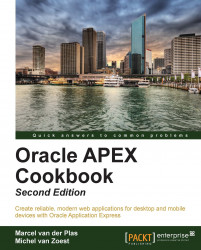Oracle Application Express is a rapid web application development tool that works with the Oracle database. Using features such as plug-ins and dynamic actions, APEX helps you build applications with the latest techniques in AJAX and JavaScript.
Oracle APEX Cookbook, Second Edition, shows you how to to develop and deploy reliable, modern, responsive web applications using only a web browser and limited programming experience.
With recipes covering many different topics, it will show you how to use the many features of APEX.
You will learn how to create simple web pages with forms and reports, and how to enhance the look of your applications by using style sheets. You will see how you can integrate things such as Tag Clouds, Google Maps, web services, and much more in your applications. Using plug-ins, dynamic actions, BI Publisher, Translations, and websheets, you will be able to enhance your applications to a new level in APEX.
You will learn how to enhance some of the visual aspects of your applications and use modern web browser techniques by implementing HTML5 and CSS3. The book explains how to build applications for mobile devices such as smartphones and tablets in APEX by using built-in techniques and enhancing them with features from the jQuery Mobile framework.
This book will show you how to be agile in the development of your web applications by using team development, debugging, and third-party tools.
After reading this book, you will be able to create feature-rich web and mobile applications in Application Express with ease and confidence.
Chapter 1, Creating a Basic APEX Application, describes the basic steps to create an APEX application. We will learn to make an intranet application where employees can get information.
Chapter 2, Themes and Templates, presents some recipes which will make your application look better using themes and templates by creating your own theme, including images in it and so on.
Chapter 3, Extending APEX, shows us how to extend our applications with some nice features such as visual effects, a tag cloud, a Google map, and a data upload page.
Chapter 4, Creating Websheet Applications, teaches us how to create a websheet application, create a page in the application, add a navigation page to the websheet, and allow multiple users to access the websheet.
Chapter 5, APEX Plug-ins, describes five types of plug-ins: Item type, Region type, Dynamic Action type, Process type, and Authorization type.
Chapter 6, Creating Multilingual APEX Applications, shows us how we can fully translate an application using built-in functionalities to translate applications, without having to rebuild the application completely and adding something of our own to easily switch between languages.
Chapter 7, APEX APIs, shows us how to use APIs as they offer a lot of flexibility and speed in developing web applications.
Chapter 8, Using Web Services, teaches us how to use web services in APEX and how to publish a REST web service.
Chapter 9, Publishing from APEX, shows us how to export reports, get the output in some kind of digital format, and how to interact with BI Publisher.
Chapter 10, APEX Environment, contains recipes that will show how to set up and use a development environment, how to use version control, and how to deploy Application Express on a web container with the APEX Listener. Furthermore, it explains how to use error handling and how to use packaged applications.
Chapter 11, APEX Administration, shows you how to create a workspace, how to create users on the workspace, how to manage the workspaces, and a recipe to create table APIs.
Chapter 12, Team Development, explains how we can take advantage of the features in team development in our project. Each recipe will show how a part of team development can be put to use in a specific part of the project cycle.
Chapter 13, HTML5 and CSS3, contains recipes that show how to use modern web browser techniques by implementing HTML5 and CSS3.
Chapter 14, APEX Mobile, shows recipes to create a web application for mobile devices by using the jQuery Mobile templates. Features such as auto-detecting a mobile device, swiping, list view reports, and items such as a slider will all be discussed in this chapter.
APEX 4.0 or higher, and for some recipes, APEX 4.2 is required.
Oracle RDBMS database 10.2.0.3 or higher is also required.
Any one of the following Internet browsers:
Microsoft Internet Explorer 7 or later
Mozilla Firefox 3.5 or later
Google Chrome 4.0 or later
Apple Safari 4.0 or later
This book is aimed both at developers new to the APEX environment and at intermediate developers. More advanced developers will also benefit from the information at hand.
If you are new to APEX, you will find recipes to start development. If you are an experienced user, you will find ways to work smarter and more easily with APEX and enhance your applications.
A little knowledge of PL/SQL, HTML, and JavaScript is assumed.
In this book, you will find a number of styles of text that distinguish between different kinds of information. Here are some examples of these styles, and an explanation of their meaning.
Code words in text, database table names, folder names, filenames, file extensions, pathnames, dummy URLs, user input, and Twitter handles are shown as follows: "Again, we create a select list like before and name it P15_EMPLOYEES."
A block of code is set as follows:
begin dbms_network_acl_admin.create_acl (acl => 'acl_user.xml' ,description => 'Description' ,principal => 'APEX_040000' ,is_grant => true ,privilege => 'connect' ,start_date => null ,end_date => null); -- DBMS_NETWORK_ACL_ADMIN.ADD_PRIVILEGE(acl => 'acl_user.xml' ,principal => 'APEX_040000' ,is_grant => true ,privilege => 'resolve'); -- DBMS_NETWORK_ACL_ADMIN.ASSIGN_ACL(acl => 'acl_user.xml' ,host => 'name of website or host, i.e. soap.amazon.com'); -- commit; end;
New terms and important words are shown in bold. Words that you see on the screen, in menus or dialog boxes for example, appear in the text like this: "At the Create Application radio group, leave this option to From Scratch."
Feedback from our readers is always welcome. Let us know what you think about this book—what you liked or may have disliked. Reader feedback is important for us to develop titles that you really get the most out of.
To send us general feedback, simply send an e-mail to <[email protected]>, and mention the book title via the subject of your message.
If there is a topic that you have expertise in and you are interested in either writing or contributing to a book, see our author guide on www.packtpub.com/authors.
Now that you are the proud owner of a Packt book, we have a number of things to help you to get the most from your purchase.
You can download the example code files for all Packt books you have purchased from your account at http://www.packtpub.com. If you purchased this book elsewhere, you can visit http://www.packtpub.com/support and register to have the files e-mailed directly to you.
Although we have taken every care to ensure the accuracy of our content, mistakes do happen. If you find a mistake in one of our books—maybe a mistake in the text or the code—we would be grateful if you would report this to us. By doing so, you can save other readers from frustration and help us improve subsequent versions of this book. If you find any errata, please report them by visiting http://www.packtpub.com/submit-errata, selecting your book, clicking on the errata submission form link, and entering the details of your errata. Once your errata are verified, your submission will be accepted and the errata will be uploaded on our website, or added to any list of existing errata, under the Errata section of that title. Any existing errata can be viewed by selecting your title from http://www.packtpub.com/support.
Piracy of copyright material on the Internet is an ongoing problem across all media. At Packt, we take the protection of our copyright and licenses very seriously. If you come across any illegal copies of our works, in any form, on the Internet, please provide us with the location address or website name immediately so that we can pursue a remedy.
Please contact us at <[email protected]> with a link to the suspected pirated material.
We appreciate your help in protecting our authors, and our ability to bring you valuable content.
You can contact us at <[email protected]> if you are having a problem with any aspect of the book, and we will do our best to address it.