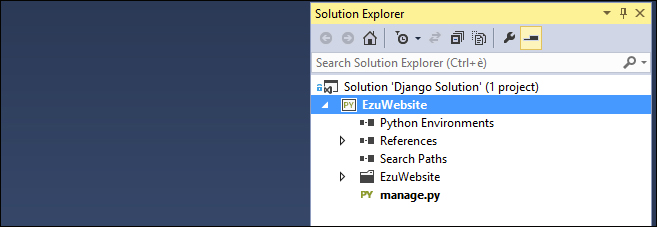Django project template and tools
Let's take a look at Django-related tools and templates available in PTVS, starting with the Django project template. Project templates in Visual Studio are boilerplate helpers that create a project's outline based on the specific type of the project. To start a new Django project, open the New Project window under the File menu. Once it's open, select Python from the list on the left-hand side. This displays the installed project types available in the system. Here is what the window looks like:
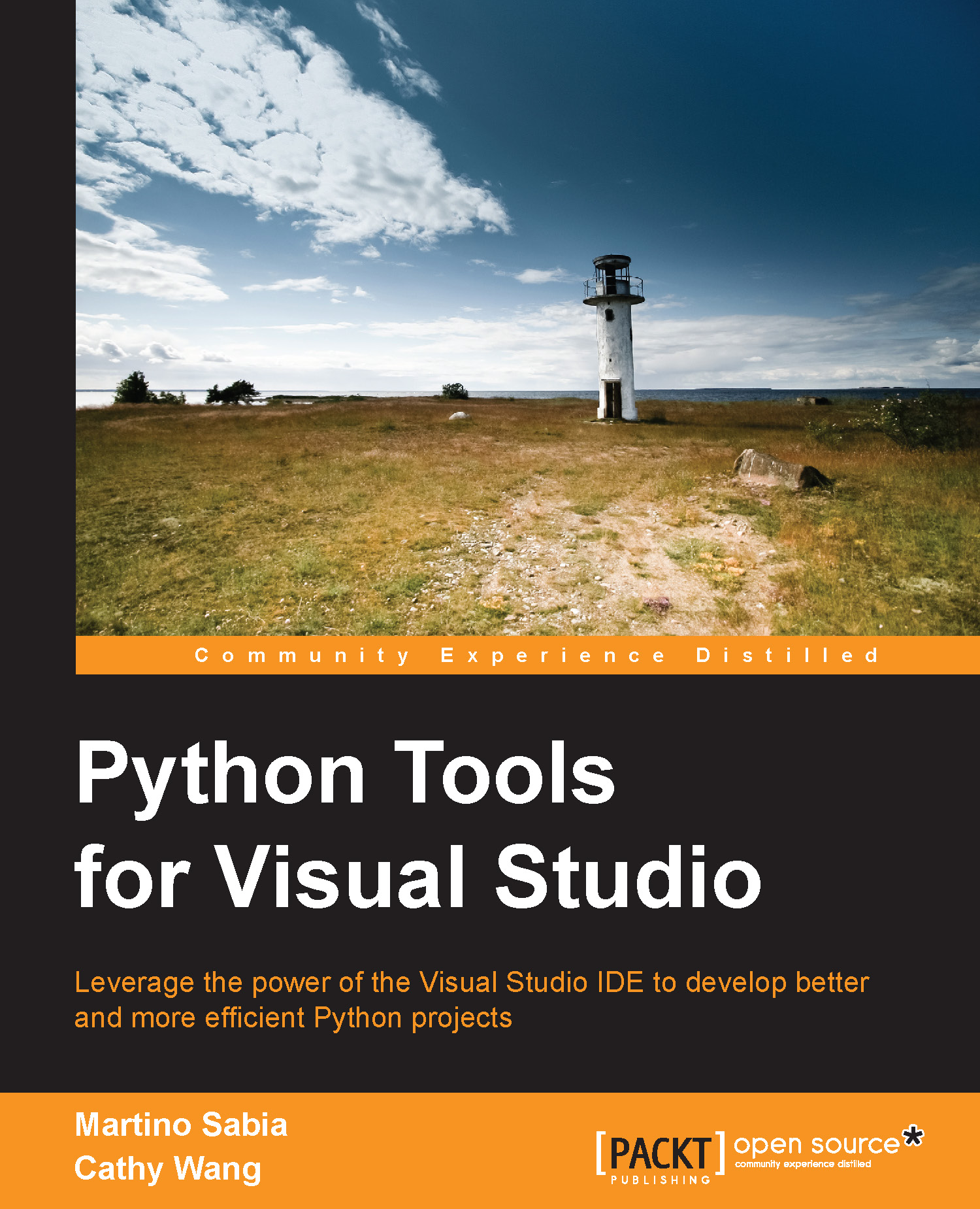
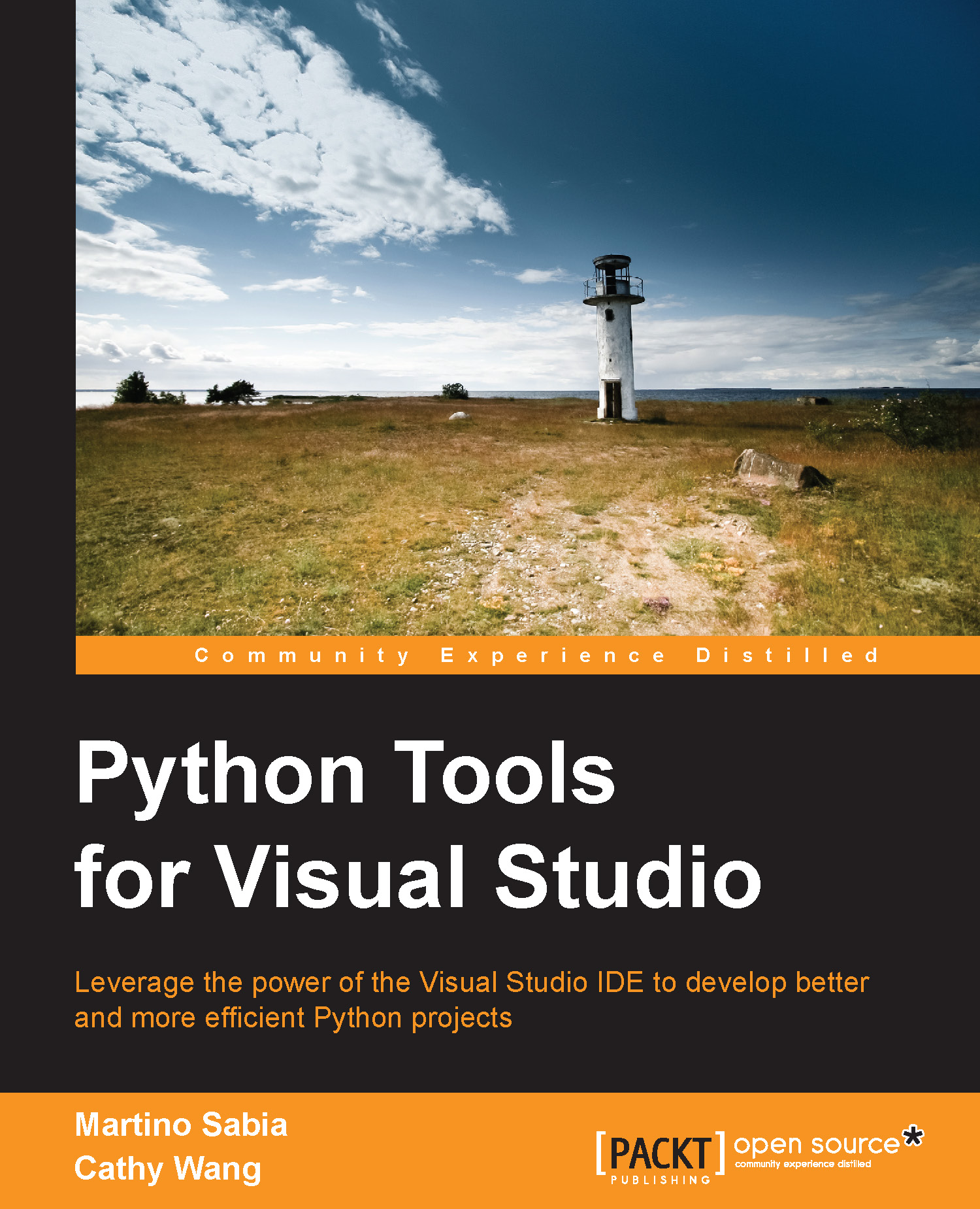
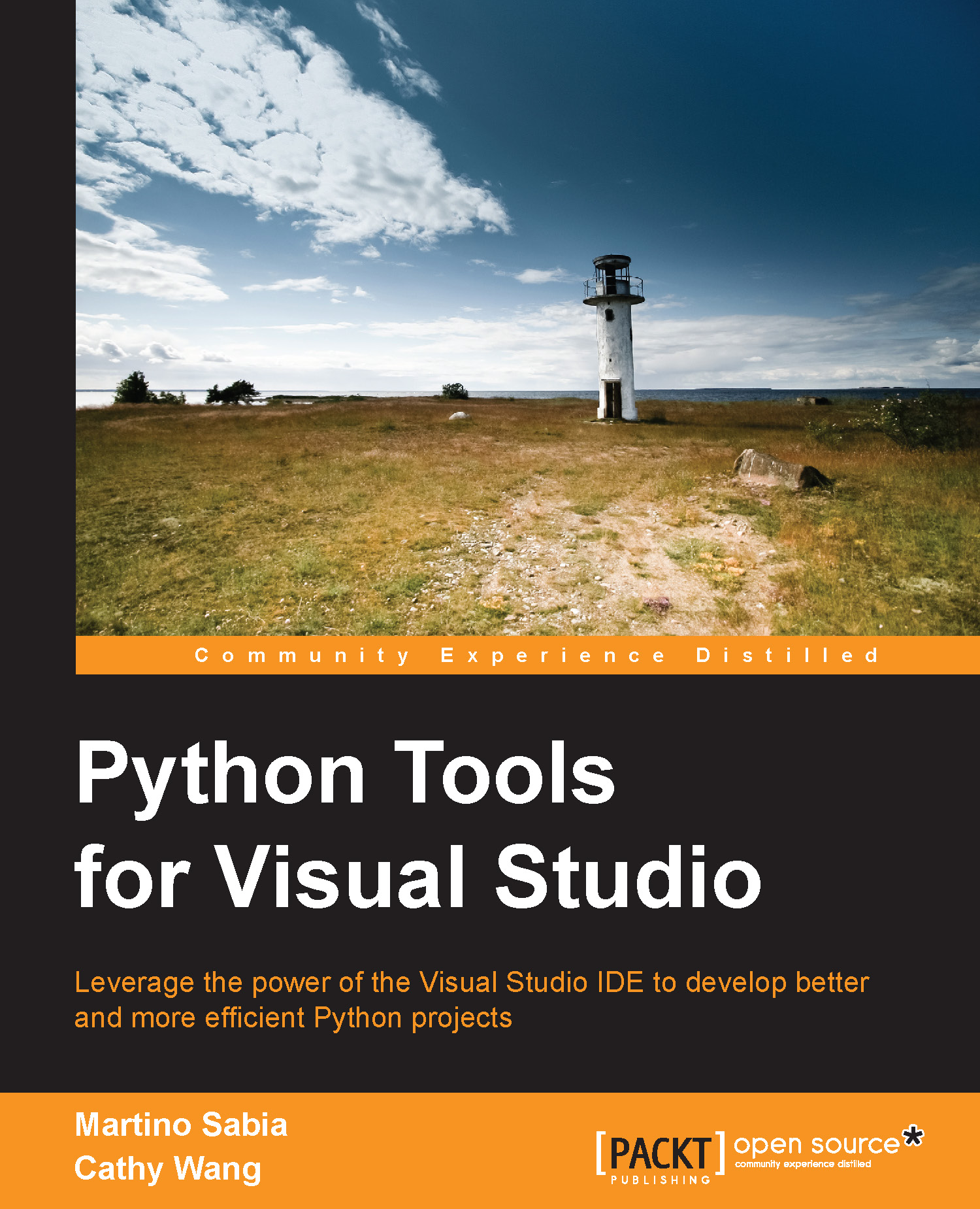
 Free Chapter
Free Chapter