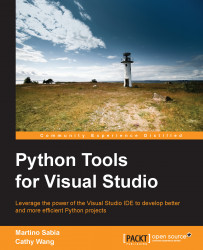A Django application is a submodule of the project which is self-contained and not intertwined with other applications. In theory, you could copy it and put it in another project without much, or any, change.
Typically, to start a Django app, you have to run the manage.py startapp command in the command line, which will create a new folder in your projectwhere you can find a view, a model, an admin, and a test Python file.
Visual Studio provides an easy way of creating a new Django app right in the IDE, automating the whole process; furthermore, the command is also in the process of creating a template folder. To create a new Django application, just right-click on the project node in the Solution Explorer window and select the Django app command in the Add menu:

This opens the Add Django App window in which you can assign the name of the Django app to be created:

By clicking on OK, the Django app is created in the project, and a list of added files can be found...