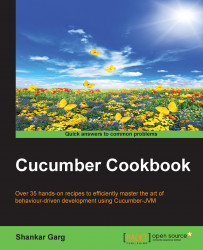Until now we have learned about Scenarios, Steps, Background, and Scenario Outline individually. But when a BA or a PO has to write the Feature file, they have to combine all these keywords to come up with a very efficient and expressive Feature file.
Consider writing a Feature file for a login functionality where the latter meets the following criteria:
The user should get an option to log in from the application's home page
To log in, a user should have a username and password
After a successful login, the user should be redirected to the home page
In case of an unsuccessful login, the user should get the appropriate message
The user should also get an option to register new users on the home page
The user should also be able to verify which users exist in the application (this Feature is not present on the GitHub landing page but has been added for to clarify concepts)
Now we are going to use all the keywords we have explored until now, and we are going to create a login.feature file that specifies all the aforementioned requirements:
Feature: login Page
In order to test login page
As a Registered user
I want to specify the login conditions
Scenario: login flow
Given user is on Application landing page
And Sign in button is present on screen
When user clicks on Sign in button
Then user is displayed login screen
When user enters "ShankarGarg" in username field
And user enters "123456" in password field
And user clicks Sign in button
Then user is on home page
And title of home page is "GitHub"
Scenario Outline: Login fail - possible combinations
Given user is on Application landing page
When user clicks on Sign in button
Then user is displayed login screen
When user enters "<UserName>" in username field
And user enters "<Password>" in password field
And user clicks Sign in button
Then user gets login failed error message
Examples:
| UserName | Password |
| wrongusername | 123456 |
| ShankarGarg | wrongpassword |
| wrongusername | wrongpassword |
Scenario: Existing user Verification
Given user is on Application landing page
Then we verify following user exists
| Name | Email | Phone |
| Shankar | [email protected] | 999 |
| Ram | [email protected] | 888 |
| Sham | [email protected] | 666 |
Scenario: New User Registration
Given user is on Application landing page
When user enters "ShankarGarg" in username field
And user enters "[email protected]" in password field
And user enters "123456" in password field
And user clicks on Signup for GitHub button
Then user is successfully registeredHere we have combined all the keywords and concepts discussed until now in this chapter. Let's go through each requirement one by one and analyze how and with which keyword we specified these requirements:
User should get an option to log in from the application home page—Scenario
For login, a user should have a username and password—Scenario
After successful login, the user should be redirected to the home page—Scenario
In case of unsuccessful login, the user should get the appropriate message—Scenario Outline
The user should also get an option to register new users on the home page—Scenario
The user should also be able to verify which users exist in the application—Data Table