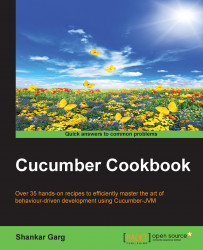When we execute Cucumber Scenarios, it generates an output to the terminal or the eclipse console. There is a default behavior associated with that output and we can also configure that output as per our needs also. So how do we modify the default behavior, let's see this in the next section.
Add the
pluginoption to@CucumberOptionsand set its value to{"progress"}. This is how the@CucumberOptionscode looks like:@CucumberOptions( Features = "src/test/java/com/Features", glue = "com.StepDefinitions", Tags = { "~@wip","~@notImplemented","@sanity" }, dryRun = false, strict = true, monochrome = true, plugin = { "progress" } )If we run the Scenarios now via the Terminal, this is what our output looks like:

Instead of the
progressplugin, we can also use theprettyplugin, which is more verbose as compared to theprogressplugin. This is what the code looks like:@CucumberOptions( Features = "src/test/java...