Modules, or code libraries that can be called by a script to increase its programming potential, are either built into Python, or are created by third parties, and added later to Python. Most of these are written in Python, but a number of them are also written in other programming languages, and then "wrapped" in Python to make them available within Python scripts. Wrappers are also used to make other software available to Python, such as the tools built into Microsoft Excel.
-
Book Overview & Buying
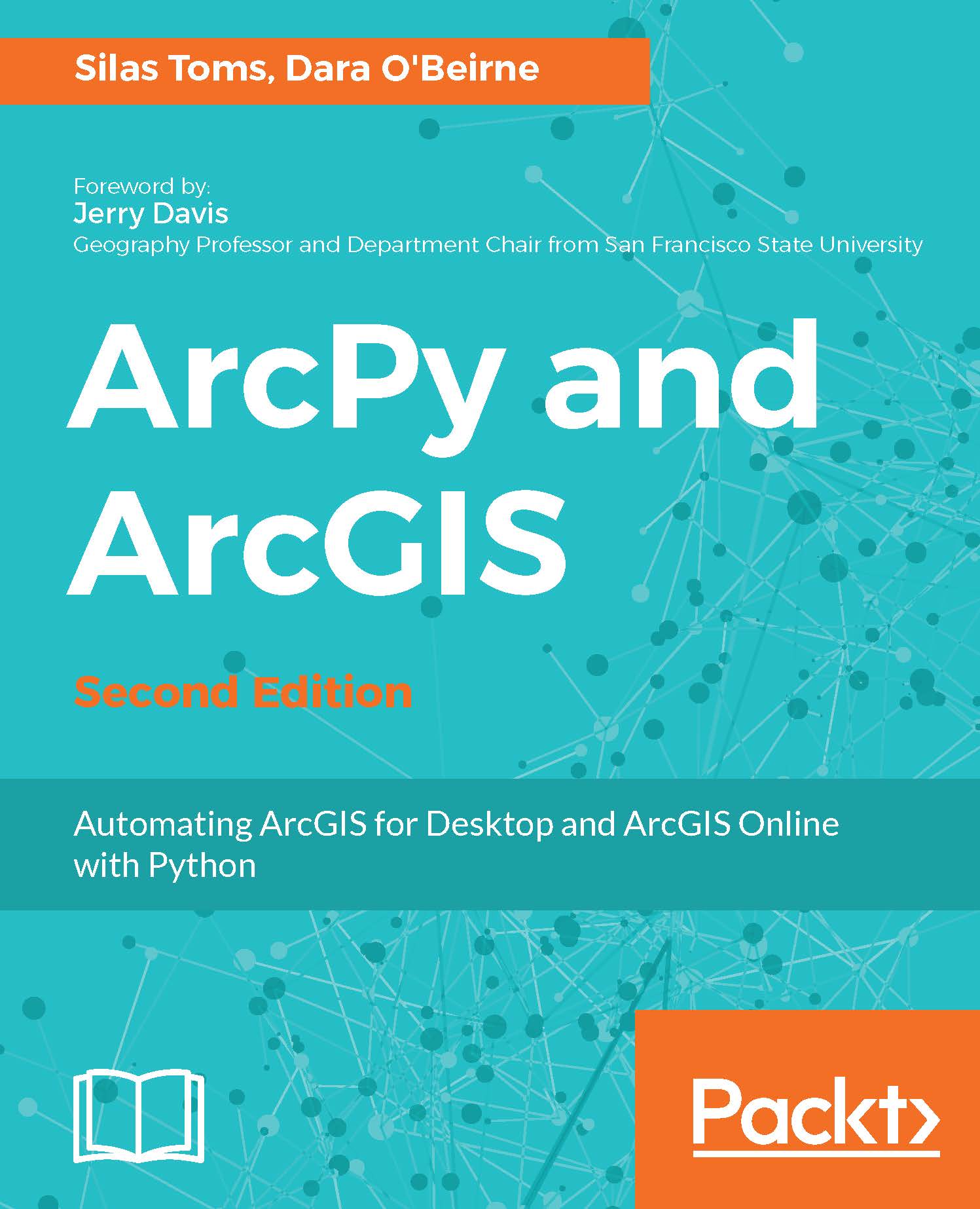
-
Table Of Contents
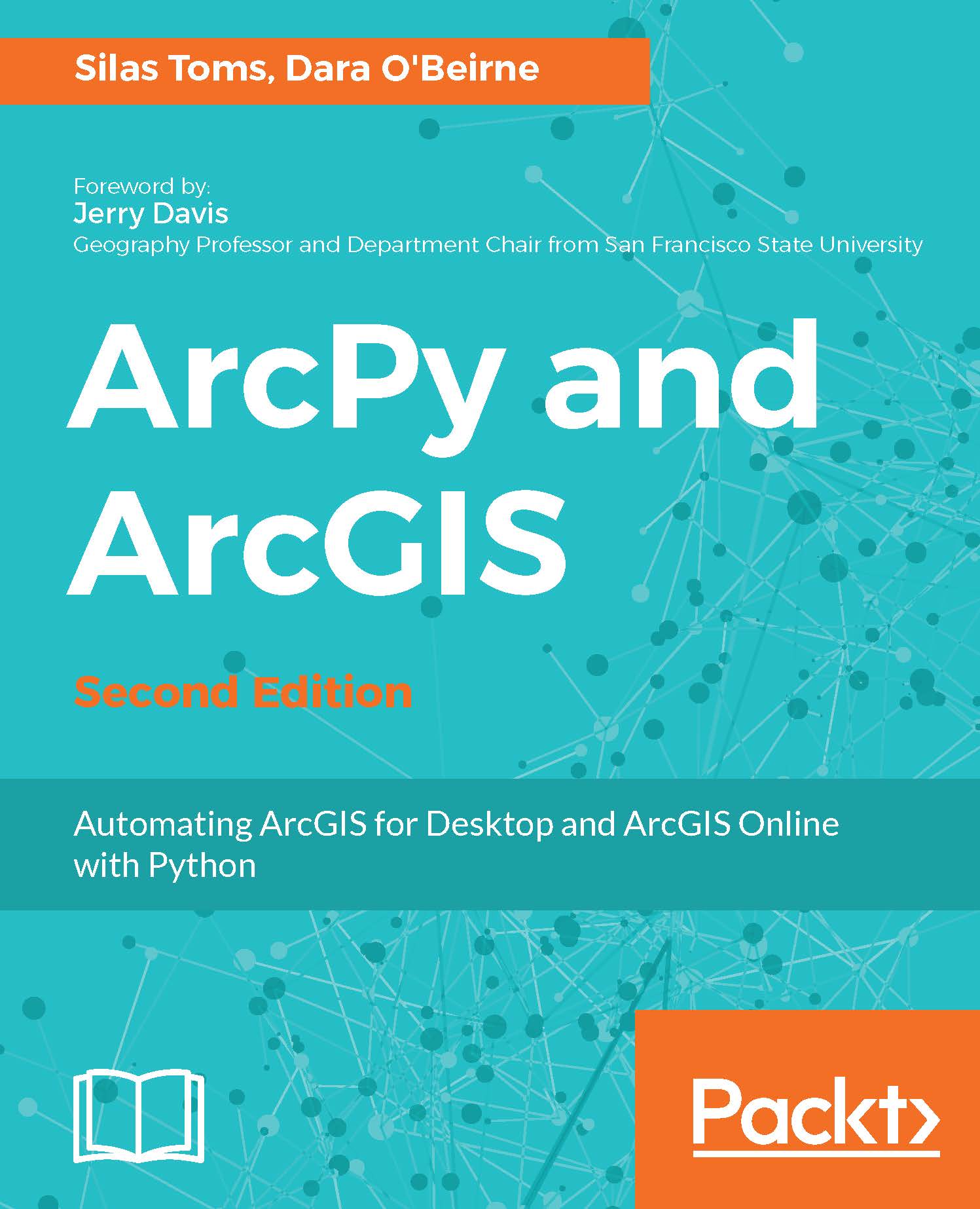
ArcPy and ArcGIS - Second Edition
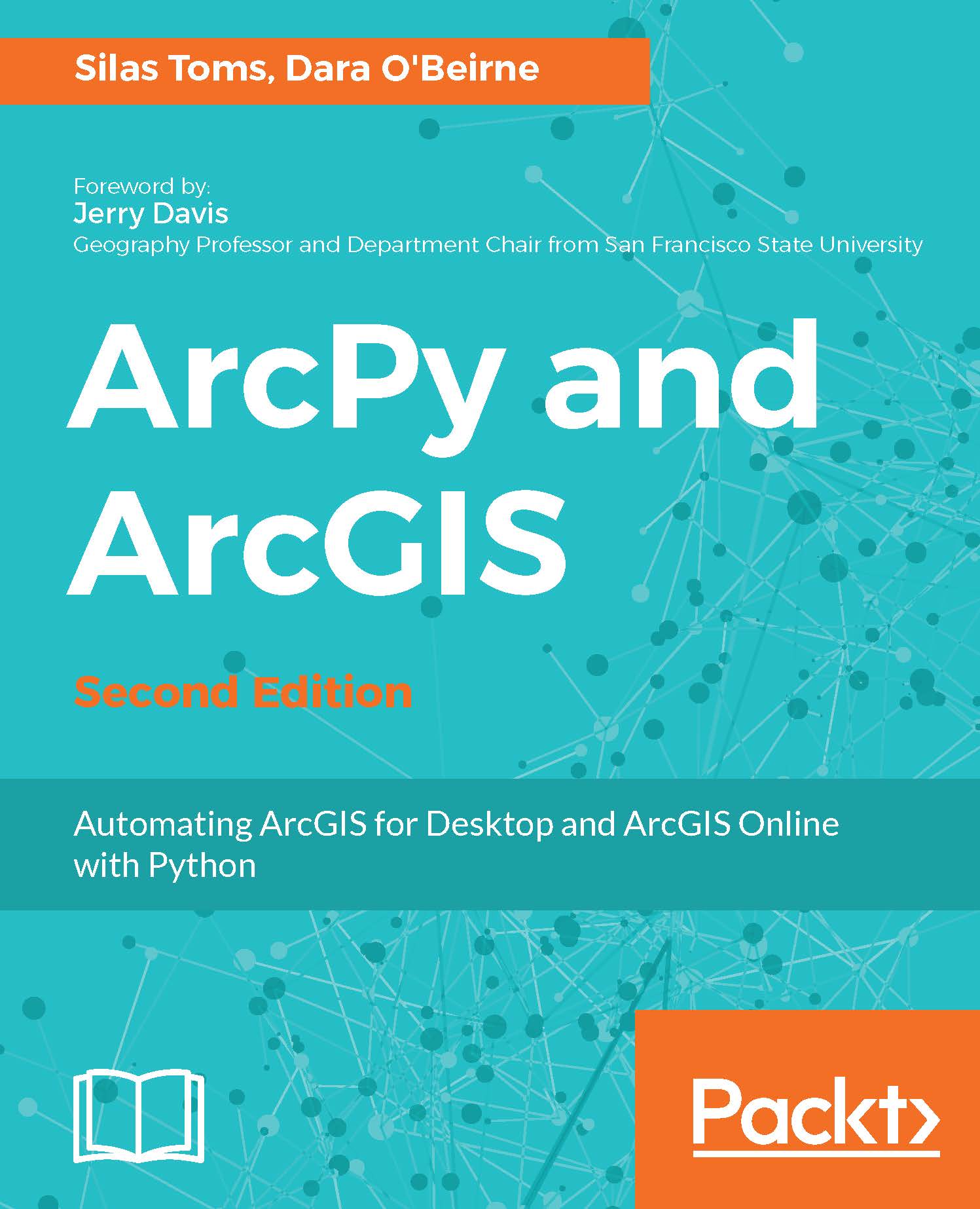
ArcPy and ArcGIS
Overview of this book
 Free Chapter
Free Chapter
