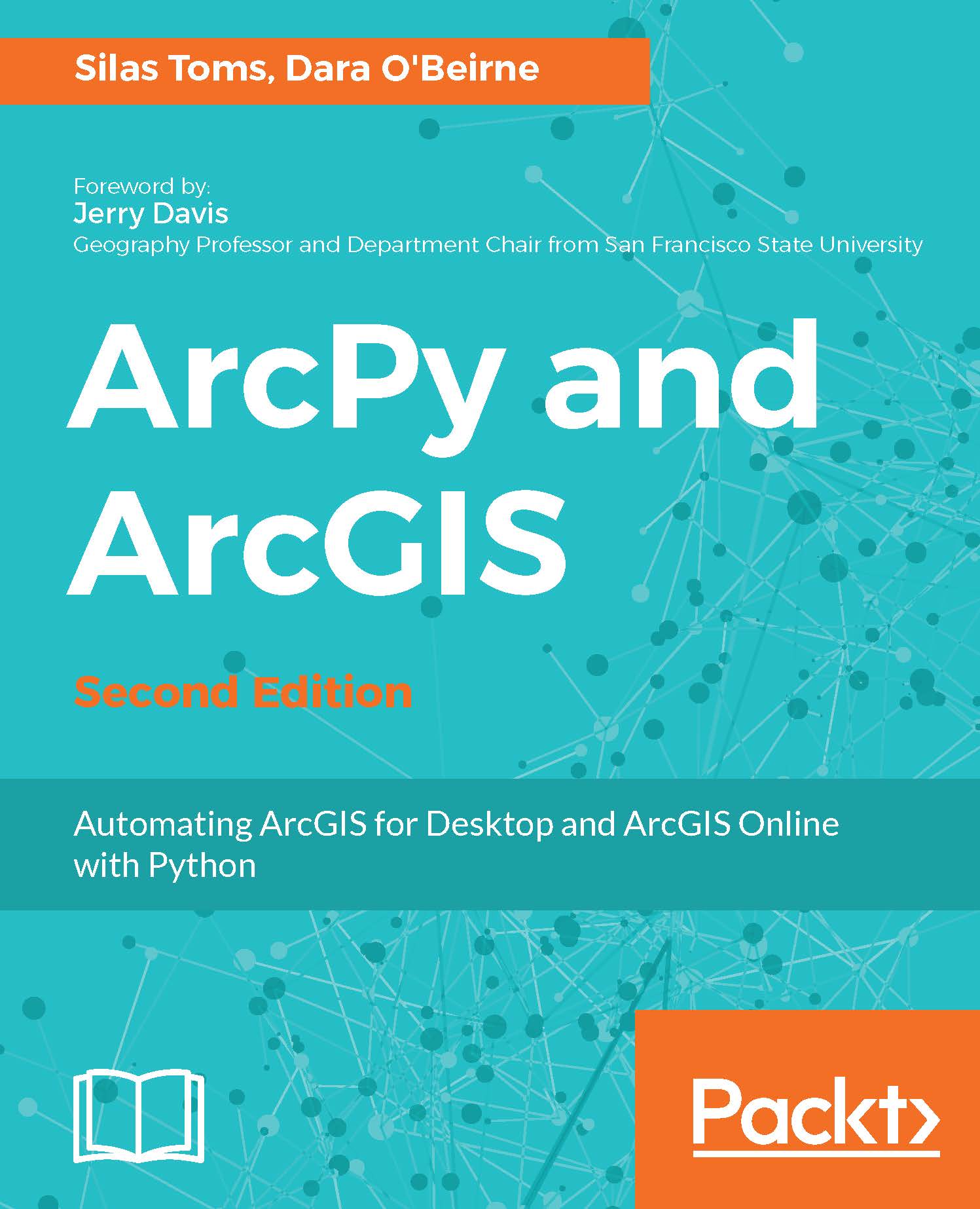The Python interpreter contains everything that is needed to execute a Python script or to test Python code by interacting with the Python interpreter. However, writing scripts requires a text editor. There are usually at least two included simple text editors on a Windows machine (Notepad and WordPad), and they would work in an emergency to edit a script or even write a whole script.
Unfortunately, they are very simple, and do not allow the user functionality that would make it easier to write multiple scripts or very long scripts. To bridge the gap, a series of programs, collectively known as Integrated Development Environments (IDEs), have been developed. IDEs exist for all programming languages, and include functions such as variable listing, code assist, and more, which makes them ideal for crafting programming scripts. We will review a few of them later to assess their usefulness for writing Python scripts. The following three discussed are all free and well-established within different Python communities.