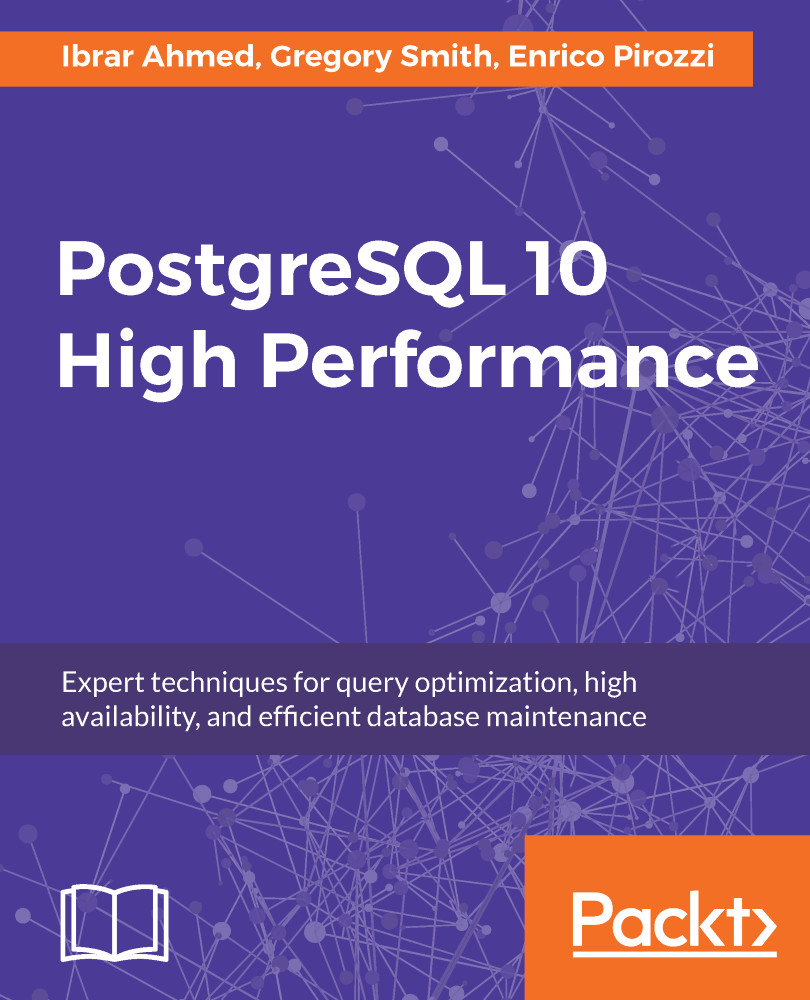One good way to check whether you have contrib modules installed is to see if the program is available. That's one of the few contrib components that installs a full program, rather than just the scripts you can use. Here's a Unix example of checking for pgbench :
$ pgbench -V pgbench (PostgreSQL) 10.0
If you're using an RPM or DEB packaged version of PostgreSQL, as the case would be on many Linux systems, the optional package contains all of the contrib modules and their associated installer scripts. You may have to add that package using yum, apt-get, or a similar mechanism if it wasn't installed already. On Solaris, the package is named SUNWpostgr-contrib .
If you're not sure where your system's PostgreSQL contrib modules are installed, you can use a filesystem utility to search. locate works well for this purpose on many Unix-like systems, as does the find command. The file search utilities available on the Windows Start menu will work. A sample file you could look for is pg_buffercache.sql, which will be used in the upcoming chapter Chapter 5, Memory for Database Caching, on memory allocation. Here's where that might be on some of the platforms that PostgreSQL supports:
- RHEL and CentOS Linux systems will put the main file you need into /usr/share/pgsql/contrib/pg_buffercache.sql
- Debian or Ubuntu Linux systems will install the file at /usr/share/postgresql/version/contrib/pg_buffercache.sql
- Solaris installs it into /usr/share/pgsql/contrib/pg_buffercache.sql
- The standard Windows one-click installer with the default options will always include the contrib modules, and this one will be in C:\Program Files\PostgreSQL/version/share/contrib/pg_buffercache.sql