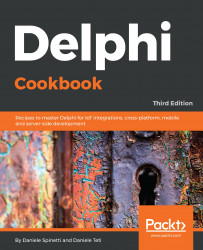This book talks about Delphi, so you need it. Not all the recipes are available in all the Delphi editions. Most of the projects, including the mobile, can be compiled with Delphi Community Edition or Professional (depending on license term) and higher, while for some server development parts, especially Linux, the Architect or Enterprise version is required. All the projects are compiled and tested with the latest Delphi version at the time of writing, but many recipes can also be compiled on older versions.
If you want to run the mobile app on a phone or a tablet, you can use the Android emulator or the iOS simulator, but we strongly suggest an actual device to see how the app really behaves. To deploy an iOS app on your device, you also need an Apple computer with MacOSX. For the development with Linux, a machine (also a Virtual Machine is okay) with the Linux OS is necessary to be installed, and for the IoT section, the reference boards are Arduino and Raspberry Pi.