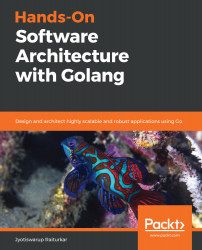You will need to install all the tools that are required to run Go programs on your computer; this includes the following:
- Go (preferably v 0.9).
- An editor. Nothing fancy needed; Sublime Text will do just fine.
- Also, a few chapters deal with Cassandra, Kafka, Redis, and NSQ. All of these can be installed on a regular laptop. On a Mac, all of them are available via Homebrew. The latest stable version should be fine for all of them.
As you read a chapter, be sure to consider what you are learning and try to play around with the code. These moments will help you distill and crystallize the concepts you encounter.