Overview of this book
Tkinter is a modular, cross-platform application development toolkit for Python. When developing GUI-rich applications, the most important choices are which programming language(s) and which GUI framework to use. Python and Tkinter prove to be a great combination. This book will get you familiar with Tkinter by having you create fun and interactive projects. These projects have varying degrees of complexity. We'll start with a simple project, where you'll learn the fundamentals of GUI programming and the basics of working with a Tkinter application. After getting the basics right, we'll move on to creating a project of slightly increased complexity, such as a highly customizable Python editor. In the next project, we'll crank up the complexity level to create an instant messaging app. Toward the end, we'll discuss various ways of packaging our applications so that they can be shared and installed on other machines without the user having to learn how to install and run Python programs.
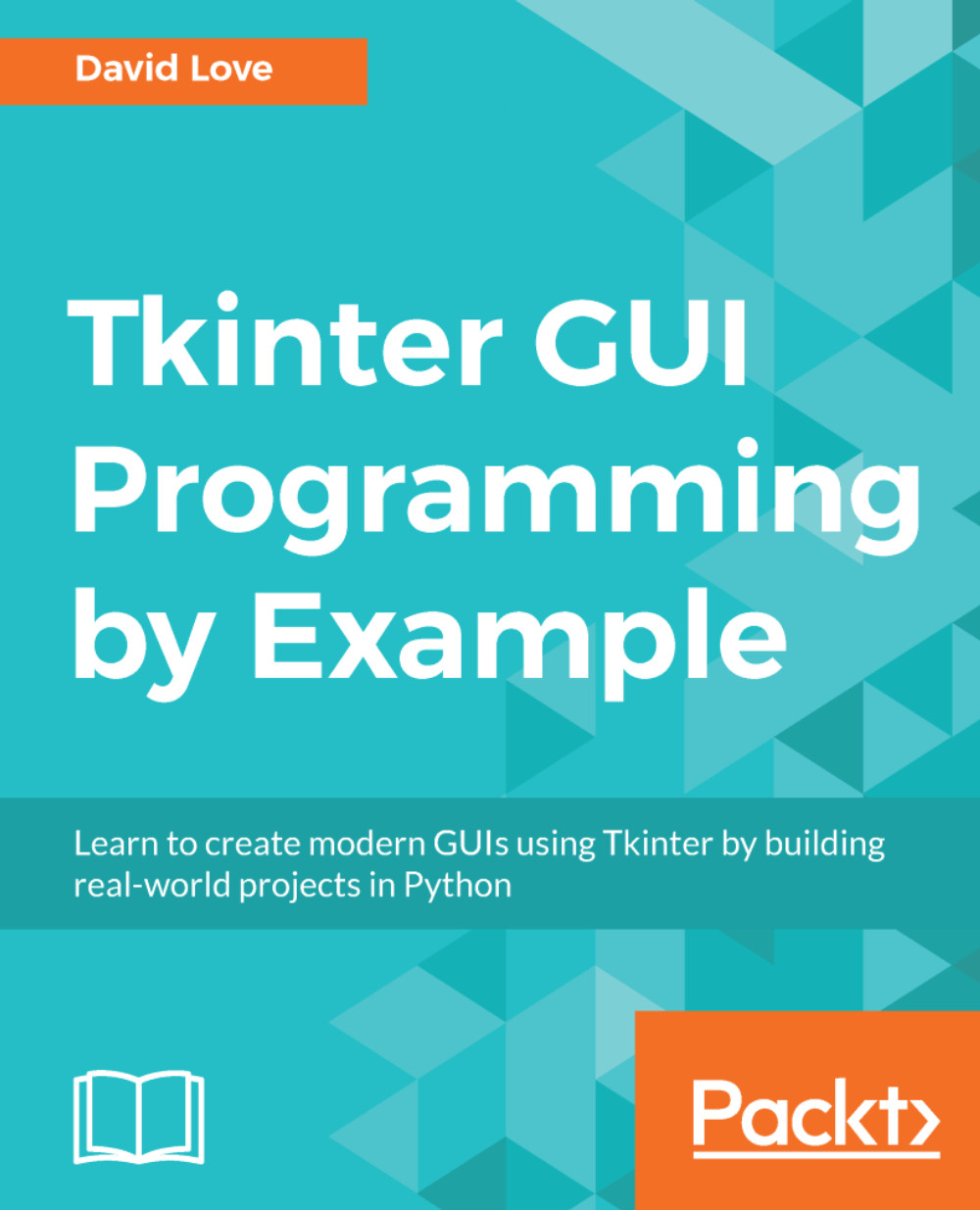
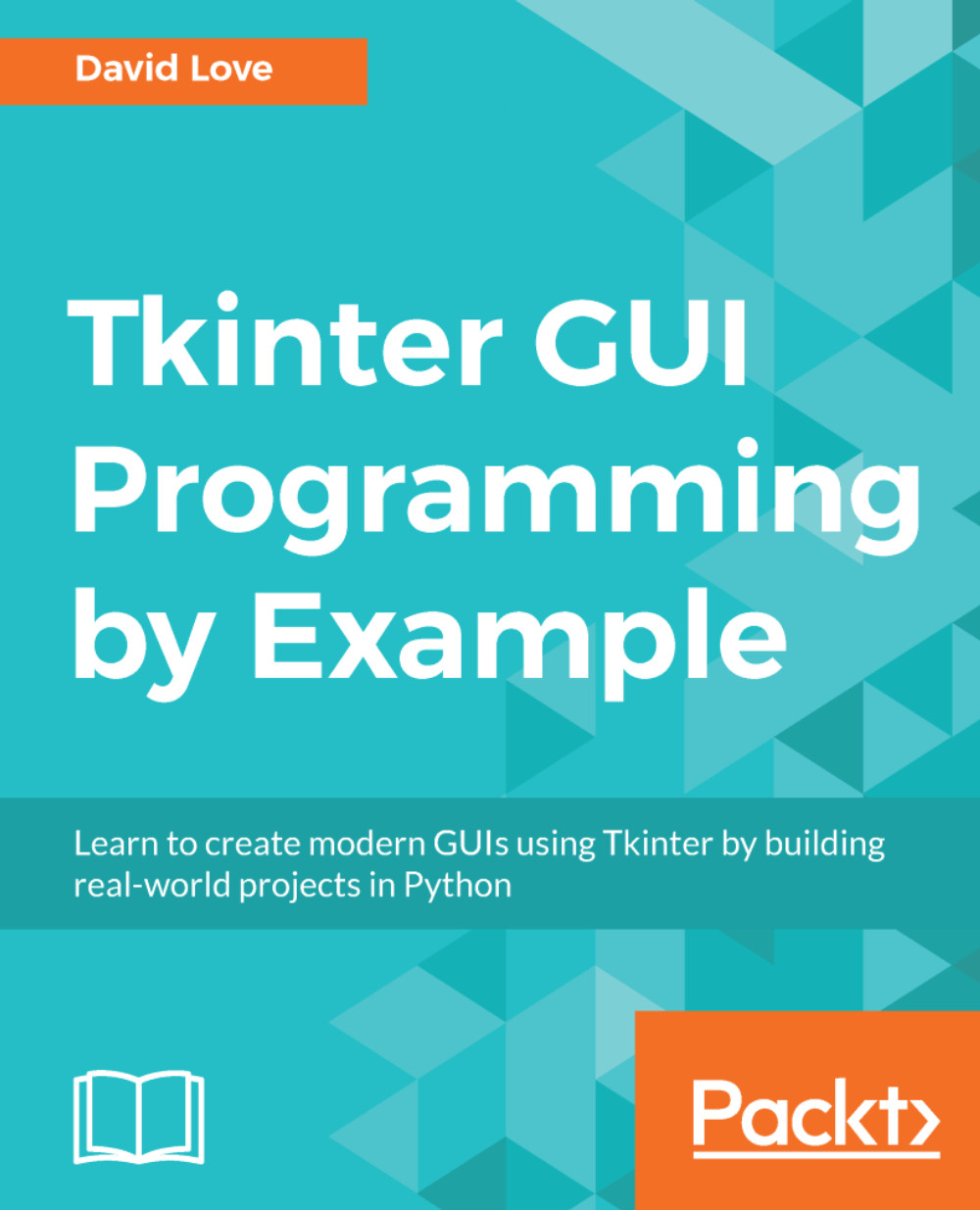
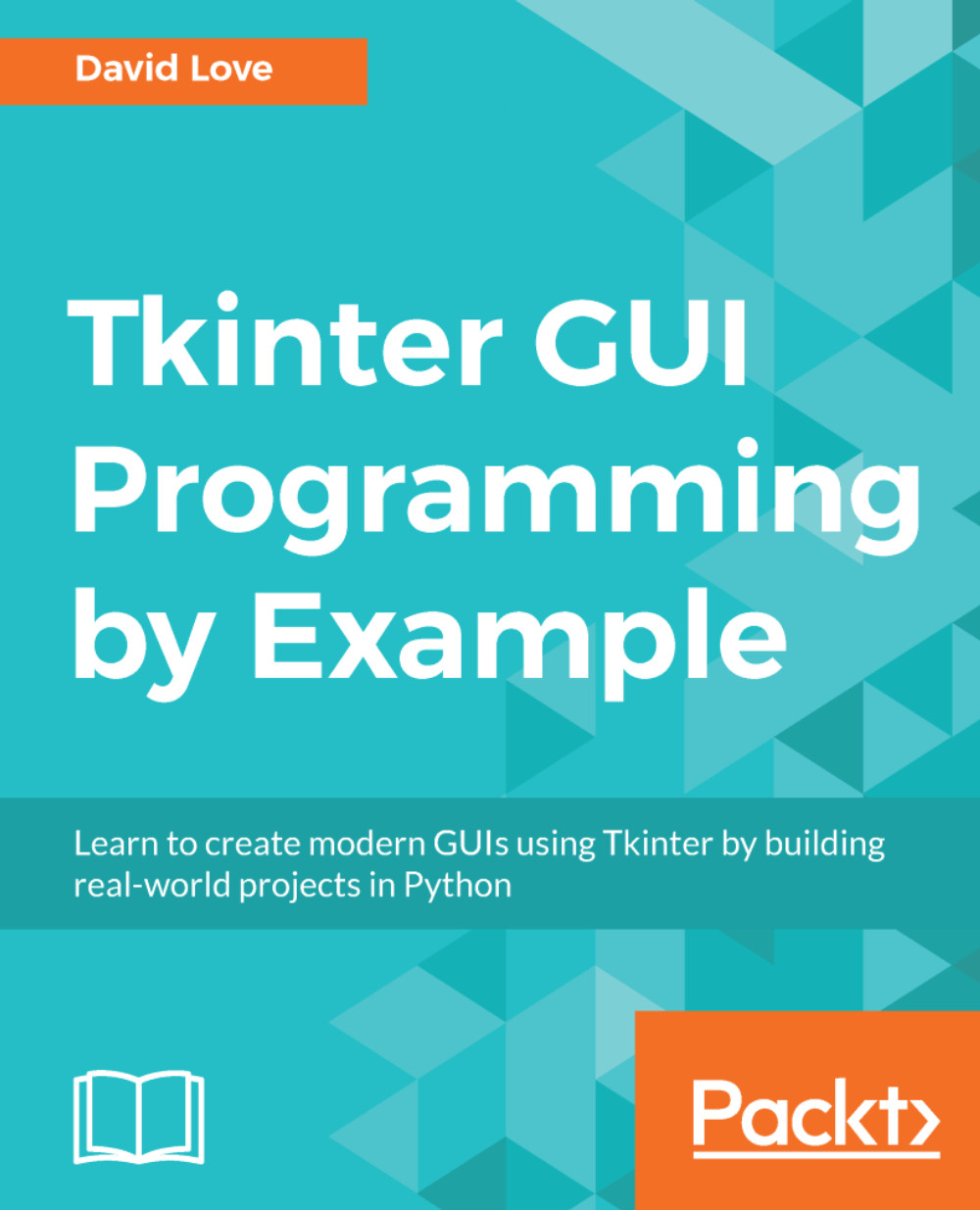
 Free Chapter
Free Chapter
