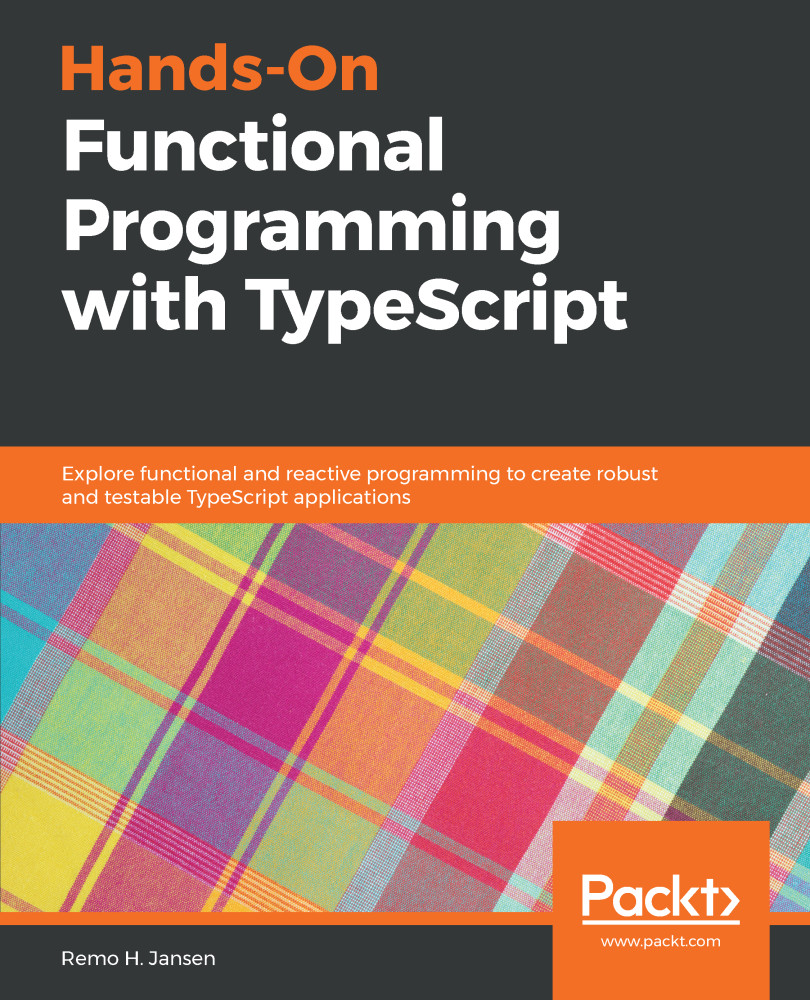In TypeScript, we can use template strings such as the following:
let name = "remo";
let surname = "jansen";
let html = '<h1>${name} ${surname}</h1>';
We can use a template string to create a special kind of function known as a tag function.
We can use a tag function to extend or modify the standard behavior of template strings. When we apply a tag function to a template string, the template string becomes a tagged template.
We are going to implement a tag function named htmlEscape. To use a tag function, we must use the name of the function, followed by a template string:
let html = htmlEscape '<h1>${name} ${surname}</h1>';
A tag template must return a string and take the following arguments:
- A TemplateStringsArray, which contains all the static literals in the template string (...