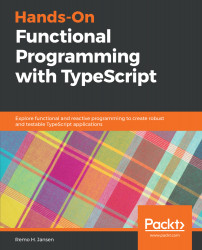You don't need any additional material to follow this book. No prior knowledge of functional programming is required. However, a basic understanding of JavaScript and TypeScript is recommended to make the most use of this book.
It is recommended reading the chapters in order. However, if you are new to functional programming and already have advanced knowledge of functions, asynchronous programming, and the runtime, you could maybe skip chapters two to five.
You can refer to the TypeScript handbook at http://www.typescriptlang.org/docs/handbook/basic-types.html if you have some experience with JavaScript, but TypeScript is new to you. This resource might be especially useful if TypeScript is your first statically typed programming language. Alternatively, you can refer to the book Learning TypeScript 2.x, Second Edition, also by Remo H. Jansen and Packt Publishing.
If you need help installing Node.js, you can refer to the official documentation at https://nodejs.org/en/download/package-manager. If you need help installing TypeScript, you can refer to the official documentation at http://www.typescriptlang.org/docs/handbook/typescript-in-5-minutes.html.