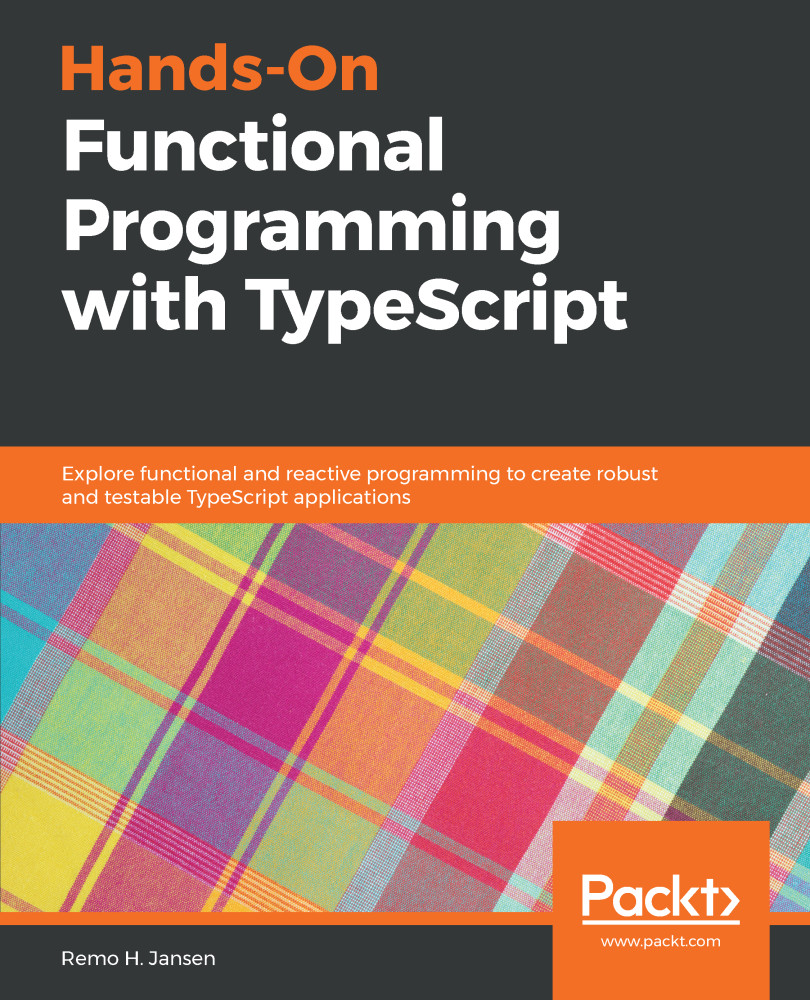The runtime environment is one of the first things that we must think about before we can start developing a TypeScript application. Once we have compiled our TypeScript code into JavaScript, it can be executed in many different environments. While most of those environments will be part of a web browser such as Chrome, Internet Explorer, or Firefox, we might also want to be able to run our code on the server side or, in a desktop application, in environments such as Node.js, RingoJS, or Electron.
It is essential to keep in mind that there are some variables and objects available at runtime that are environment-specific. For example, we could create a library and access the document.layers variable. While document is part of the W3C Document Object Model (DOM) standard, the layers property is only available in Internet Explorer and is not part of the W3C DOM standard...