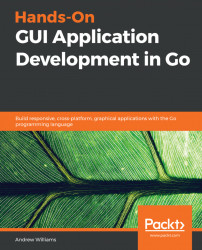As discussed in Chapter 2, Graphical User Interface Challenges, there are many approaches to graphical applications, leaving developers to choose between native versus hybrid (packaged web apps) and designers to pick from system look and feel, a multi-platform widget set, or even a custom design. The choice you make will probably be impacted by the needs of your application and the platforms you aim to target—is performance important and do you aim for a cross-platform deployment? Go doesn't have a standard graphical toolkit, and this omission has led developers to think it's not a language to be used for coding GUI applications. However, as we've seen in this chapter, it's a great fit for graphical application development. This leads to the question: which toolkits are available to build GUI apps in Go?
Simply put: a lot. You can see a list of the major, currently-maintained toolkits online at https://awesome-go.com/#gui—there is probably an option that suits...