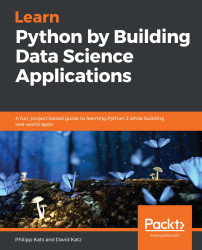As we have mentioned, you can install a package from GitHub and it will behave the same as any other installed package—it can be upgraded or uninstalled.
Often, however, you will want to use a package while developing it. It would be hard to do both in the normal installation routine; you'd have to either update or re-install the package every time you made any developmental changes, just to reflect those changes. To get around this, there is a great feature that keeps the advantages of both worlds—your code is treated as a package but can be easily modified in place. This feature is called editable mode. Essentially, it means the folder on your filesystem is registered as a package, and so the imported package will always reflect all the changes that you've made.
In order to reap these benefits, you have to have a...