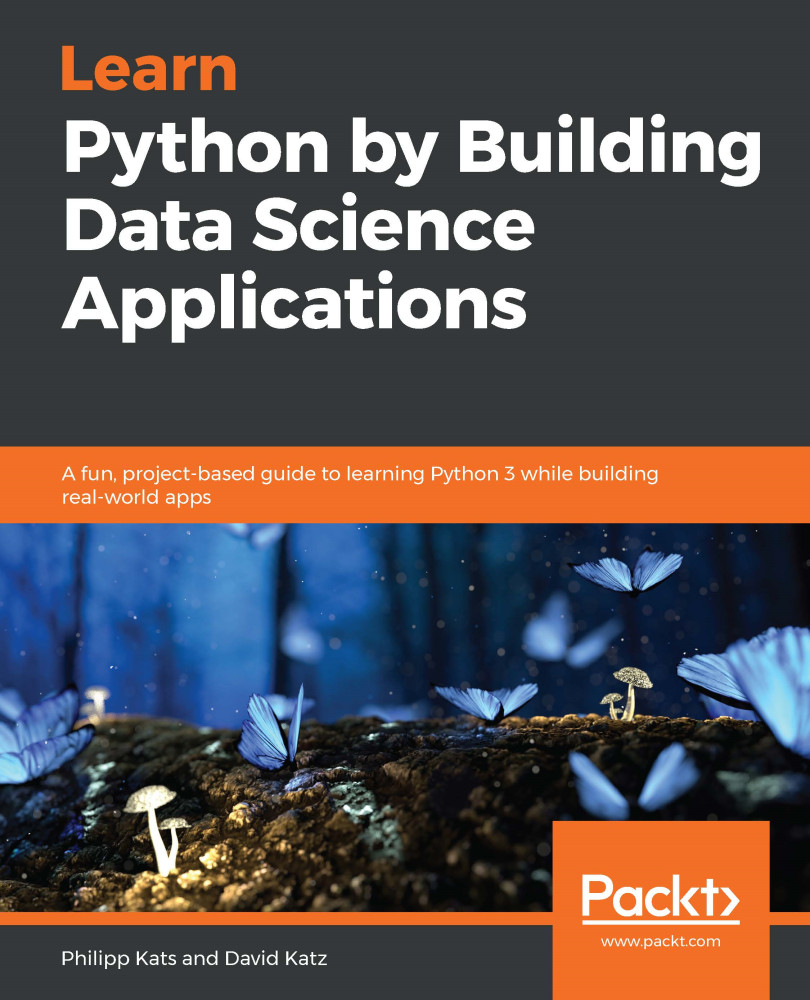What are the benefits of packaging code?
Packaging code is a great way to do the following:
- Make certain code available to use from multiple other packages
- Share code with colleagues or make it easy to install for yourself
- Set a project to collaborate on with others
- Add reliability to your code by constantly running tests
- Structure code better and isolate it from your day-to-day work
What is the main difference between Conda and pip as package managers?
At this moment, the difference is not as great as it was before. Historically, pip didn't support adding non-Python code as a binary for various reasons. This is a problem for data analysis projects since many data-related packages, namely NumPy, SciPy, and sklearn, use C and even Fortran under the hood.
This is where Conda comes into play—it allows you to install any tool in any language, even one that...