Now that we have written our tests and are able to run them for our own environment, it’s time to make sure that others can easily run the tests too. tox can create sandboxed environments for all specified Python versions (assuming they are installed) and runs them automatically and in parallel if needed. This is especially useful to test if your dependency specification is up to date. While you may have a lot of packages installed in your local environment, someone else might not have those packages.
Getting started with tox
Before we can do anything, we need to install the tox command. A simple pip install will suffice:
$ pip3 install --upgrade tox
After the install, we can start by creating a tox.ini file to specify what we want to run. The easiest way is by using tox-quickstart, but if you already have a functioning tox.ini from a different project you can easily copy and modify that:
$ tox-quickstart
Welcome to...
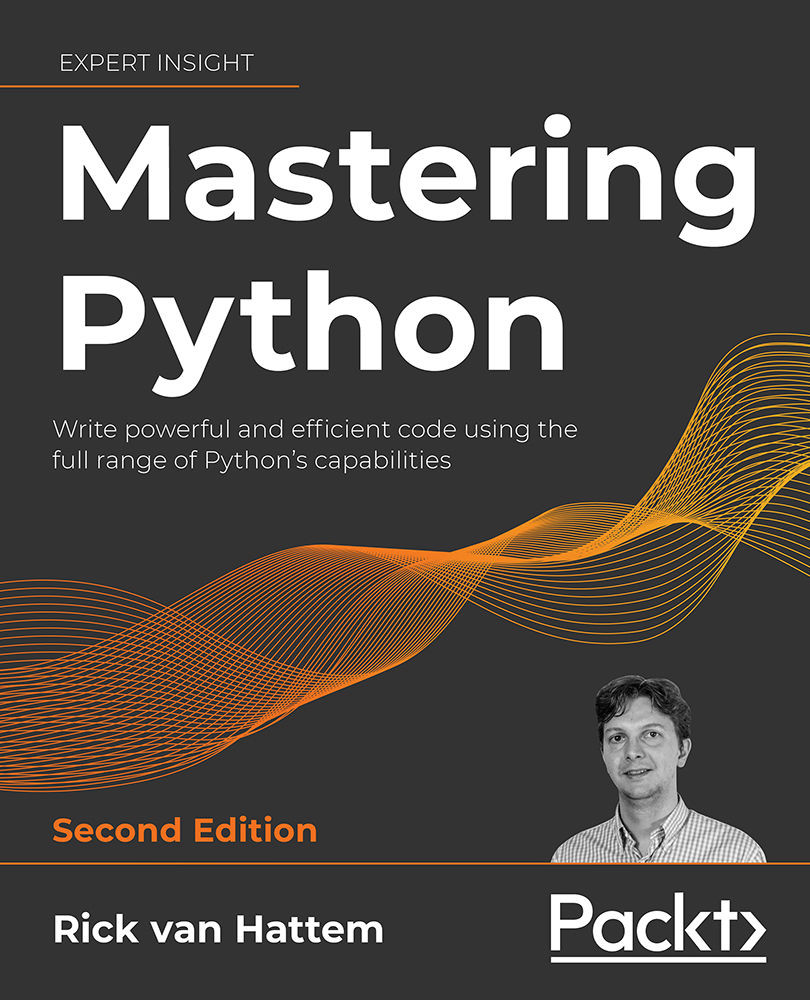
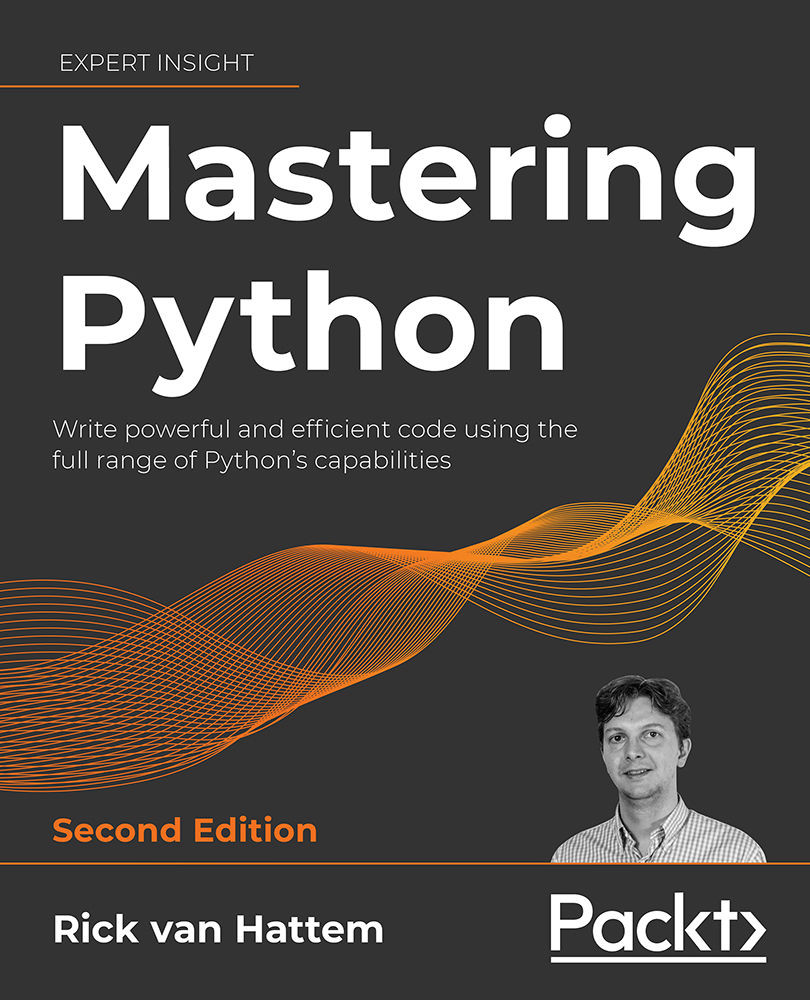
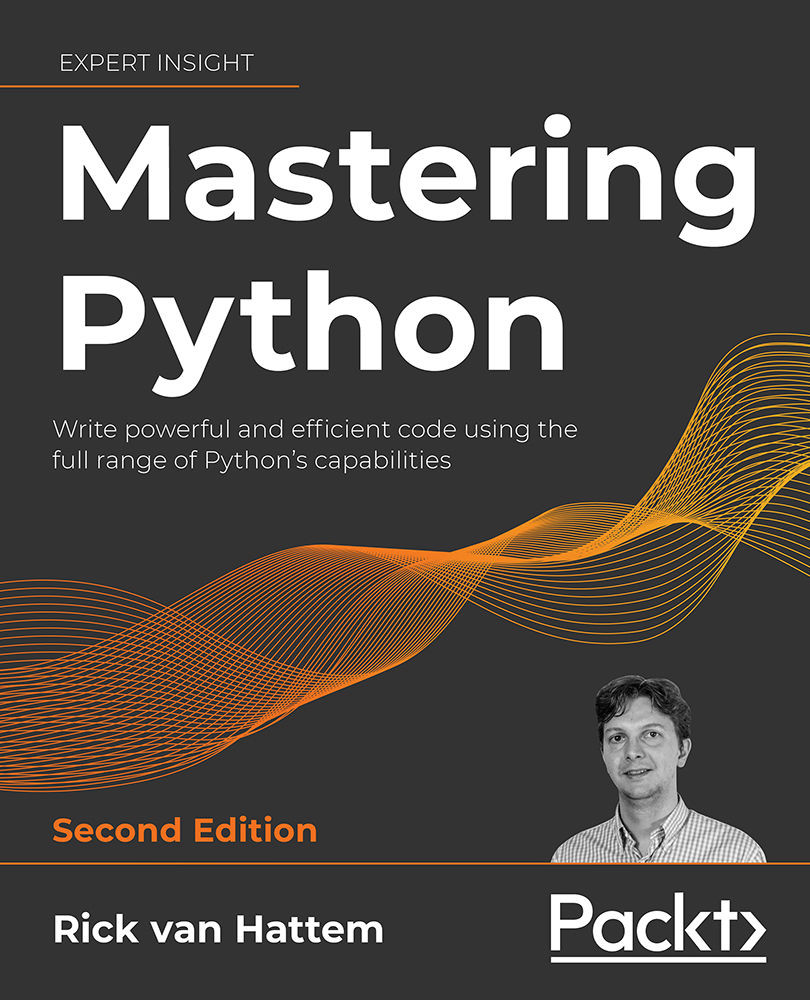
 Free Chapter
Free Chapter
