Now that we have discussed basic debugging methods that will always work, we will look at interactive debugging for some more advanced debugging techniques. The previous debugging methods made variables and stacks visible through modifying the code and/or foresight. This time around, we will look at a slightly smarter method, which constitutes doing the same thing interactively, but once the need arises.
Console on demand
When testing some Python code, you may have used the interactive console a couple of times, since it’s a simple yet effective tool for testing your Python code. What you might not have known is that it is actually simple to start your own shell from within your code. So, whenever you want to drop into a regular shell from a specific point in your code, that’s easily possible:
import code
def start_console():
some_variable = 123
print(f'Launching console, some_variable: {some_variable}')
code.interact...
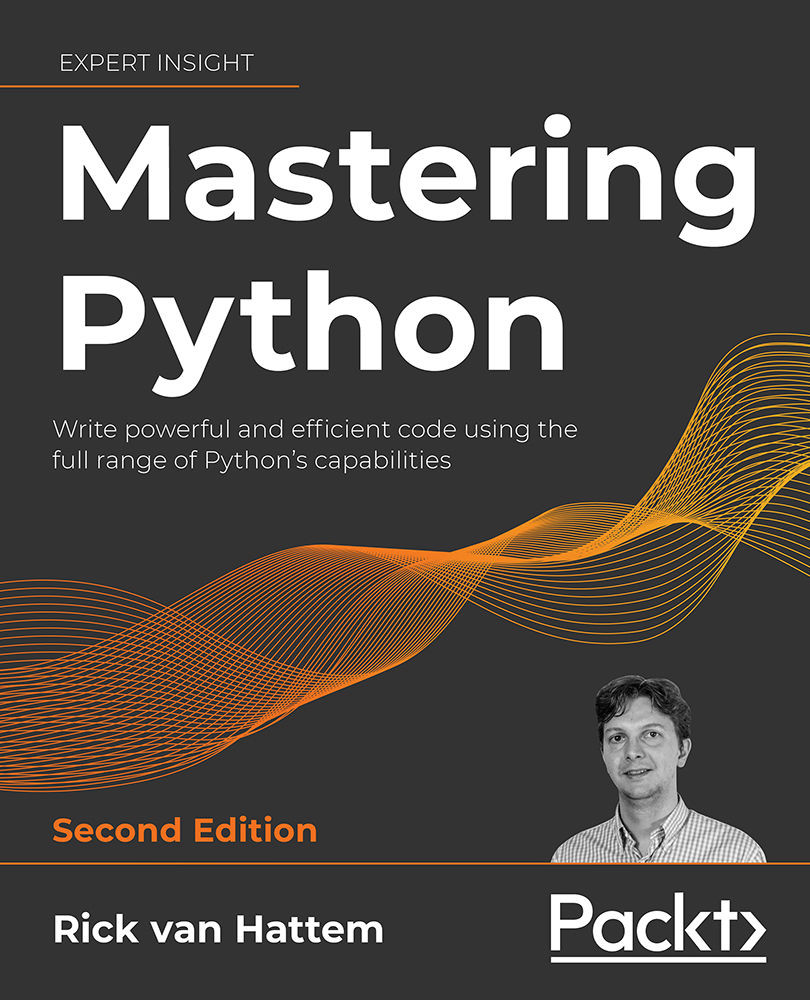
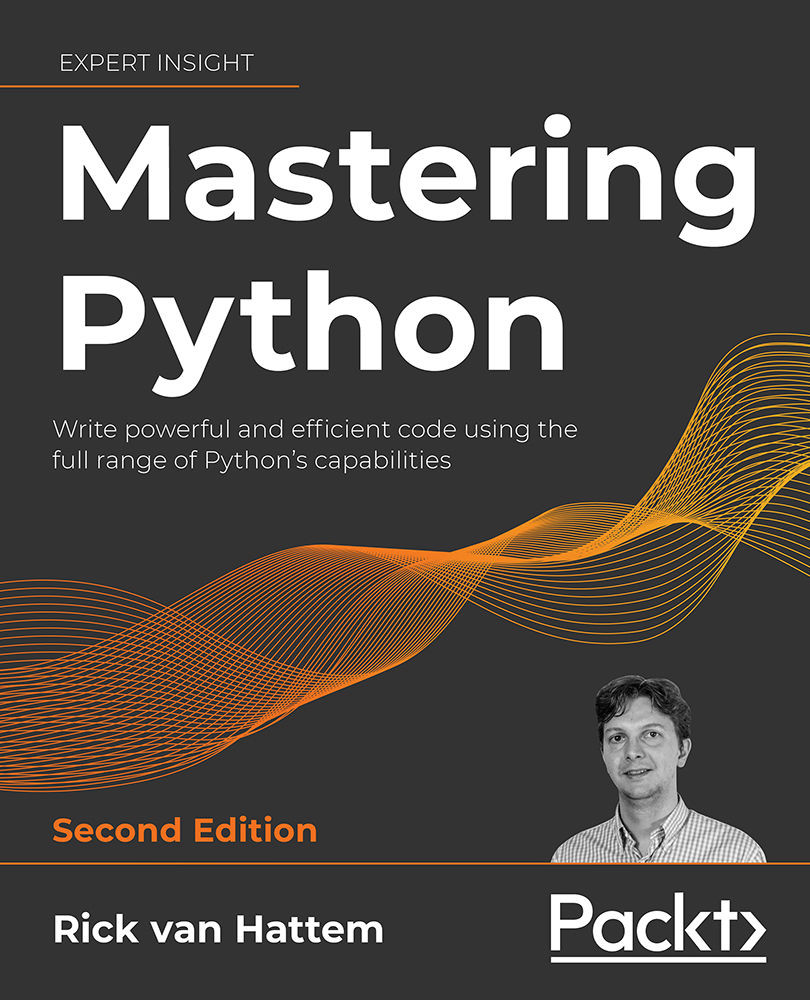
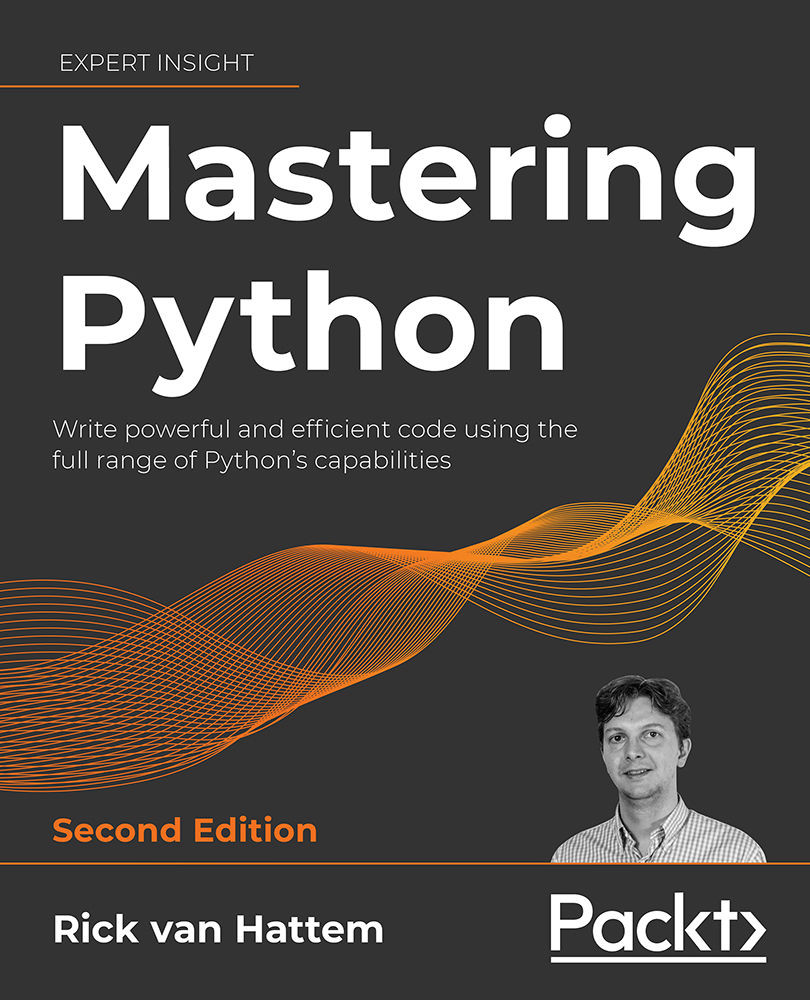
 Free Chapter
Free Chapter
