Building automation solutions between connected systems is an easy task using Power Automate. Develop the logic, tie everything together using connectors, and solve your business requirements using actions in a cloud flow. But what if the systems/components we need to automate don’t have a native way to connect? What if the integration involves a legacy system without API access or database connectivity?
RPA aims to solve these questions through UI-based automation. It’s a specific add-on for Power Automate, which allows you to build steps just like when creating cloud flows, but this time using UI activities such as opening applications, sending keystrokes, or simulating mouse actions.
This feature also helps solve those repetitive tasks people tend to do every day. Imagine a situation where you might be working with an ERP system tied to a mainframe, giving you only a console to communicate with. The business requirement...
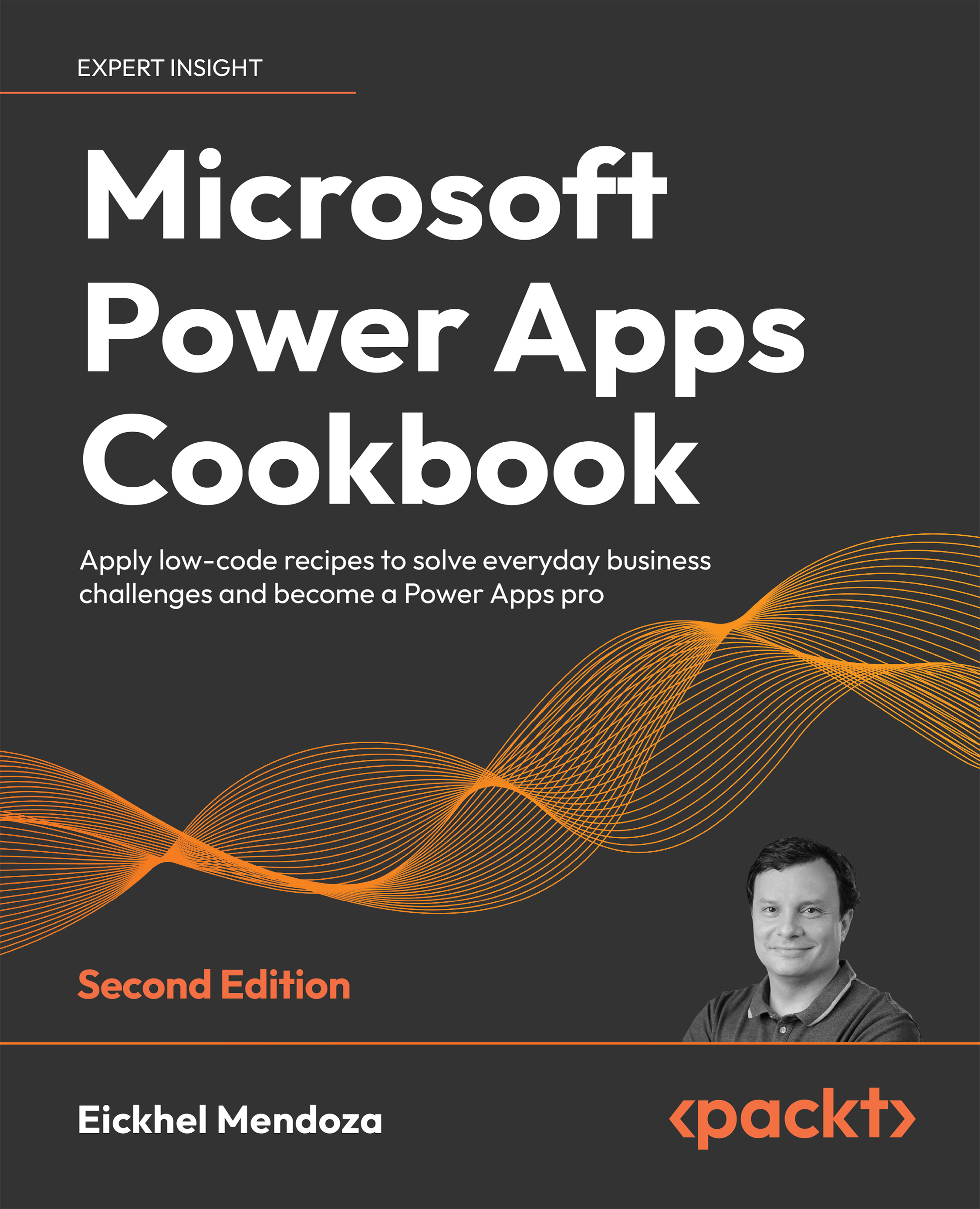
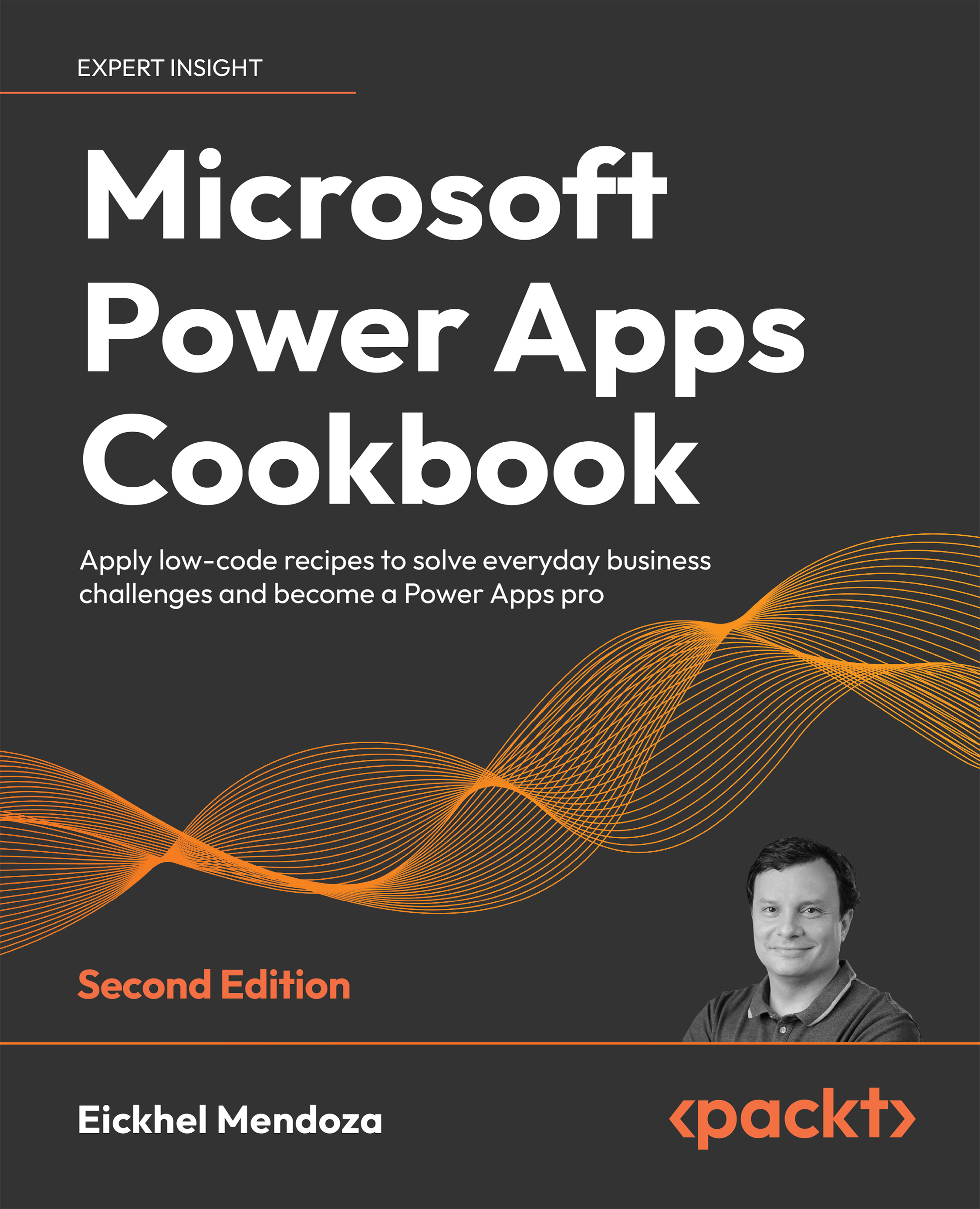
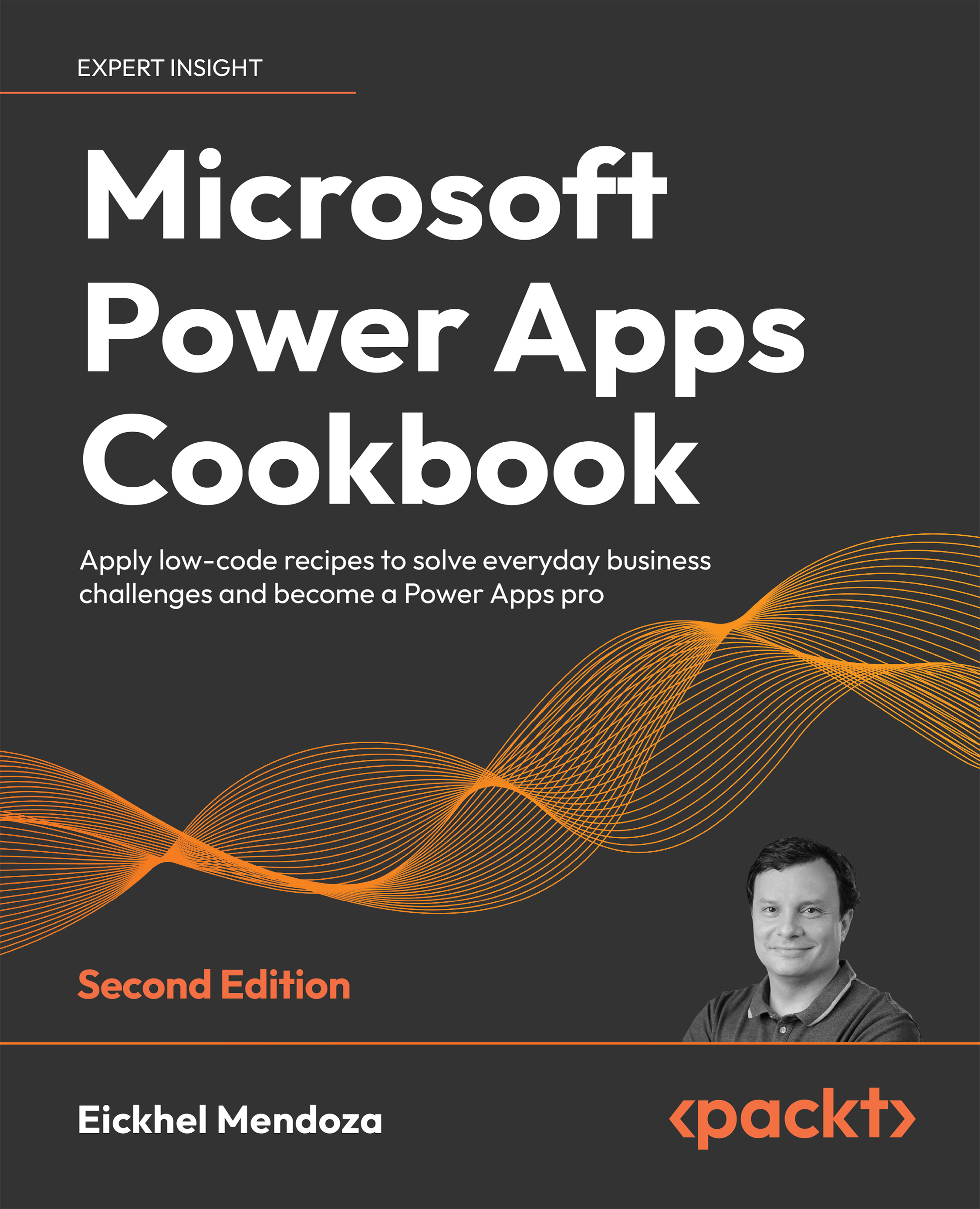
 Free Chapter
Free Chapter

