Every data source has unique features that make it ideal for specific scenarios, whether you need a robust relational database, a document-centric infrastructure, or a lightweight approach for mobile applications.
This recipe will test some of Microsoft’s most well-known players in the data source world: Dataverse, SharePoint, and Azure SQL Database. With the help of Power Automate, we will test both the reading and writing speeds of these three contestants.
Getting ready
The first requirement is to have the same data structure for each service:
- A list with the default
Title column in SharePoint
- A table with a
Title field in Azure SQL using the Basic performance tier
- A table with a
Title column in Dataverse
Refer to Chapter 1, App Maker Basics, for instructions on creating these data sources. Once complete, proceed to the Power Automate portal to build our tests at https://make...
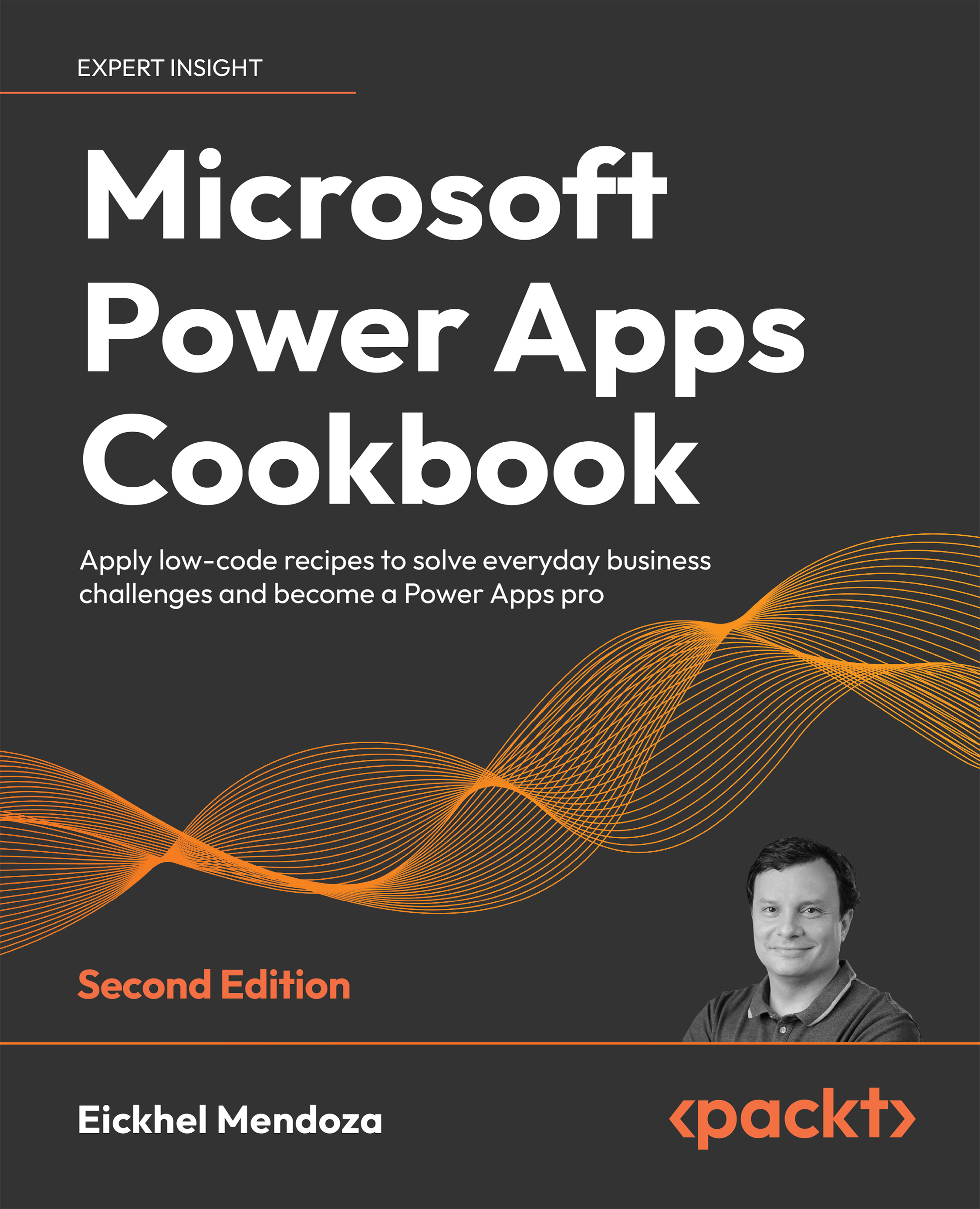
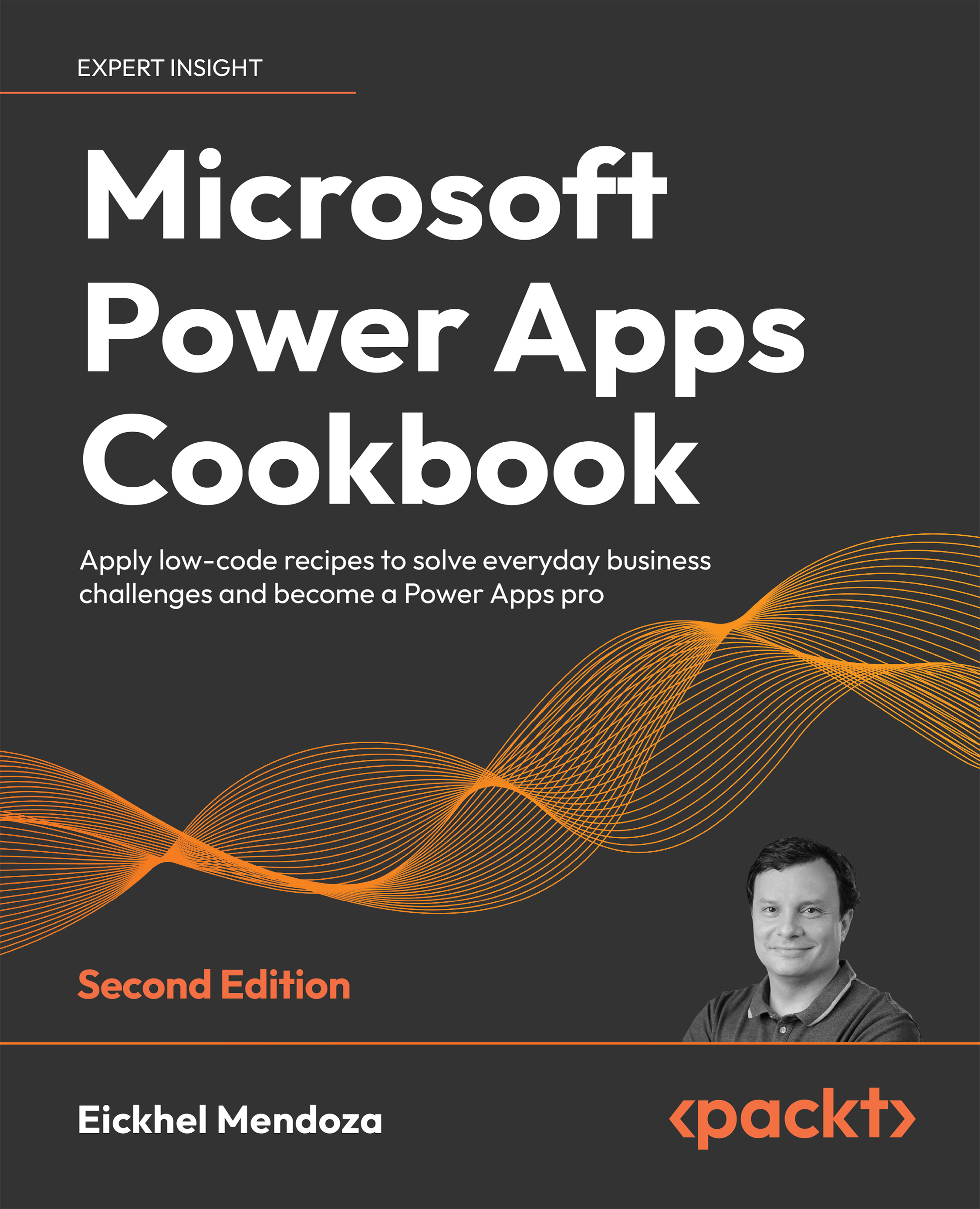
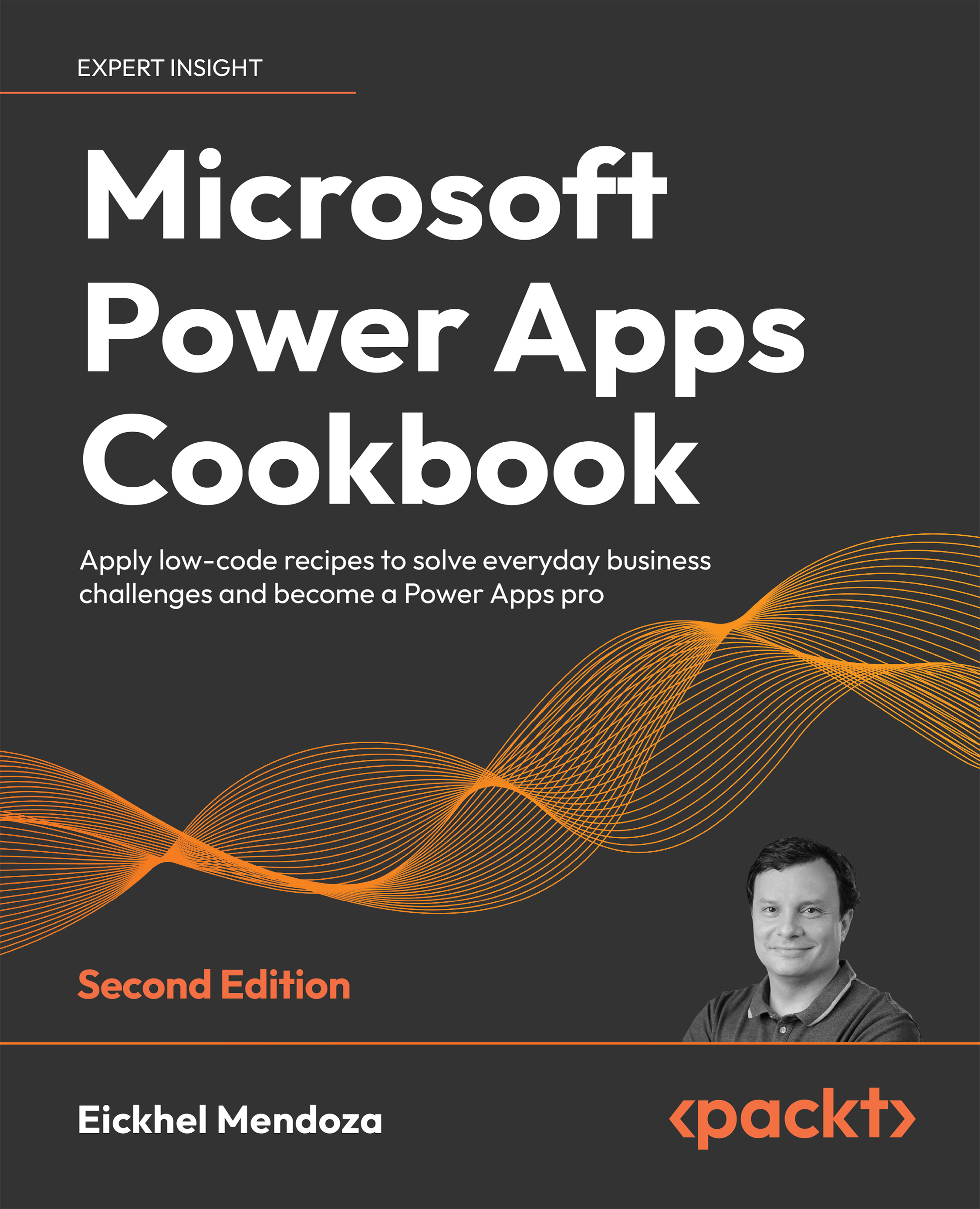
 Free Chapter
Free Chapter

