Overview of this book
David Ringstrom coined the phrase “Either you work Excel, or it works you!” after observing how many users carry out tasks inefficiently.
In this book, you’ll learn how to get more done with less effort. This book will enable you to create resilient spreadsheets that are easy for others to use as well, while incorporating spreadsheet disaster preparedness techniques. The time-saving techniques covered in the book include creating custom shortcuts and icons to streamline repetitive tasks, as well as automating them with features such as Tables and Custom Views. You’ll see how Conditional Formatting enables you to apply colors, Cell icons, and other formatting on-demand as your data changes. You’ll be empowered to protect the integrity of spreadsheets and increase usability by implementing internal controls, and understand how to solve problems with What-If Analysis features. In addition, you’ll master new features and functions such as XLOOKUP, Dynamic Array functions, LET and LAMBDA, and Power Query, while learning how to leverage shortcuts and nuances in Excel.
By the end of this book, you’ll have a broader awareness of how to avoid pitfalls in Excel. You’ll be empowered to work more effectively in Excel, having gained a deeper understanding of the frustrating oddities that can arise daily in Excel.
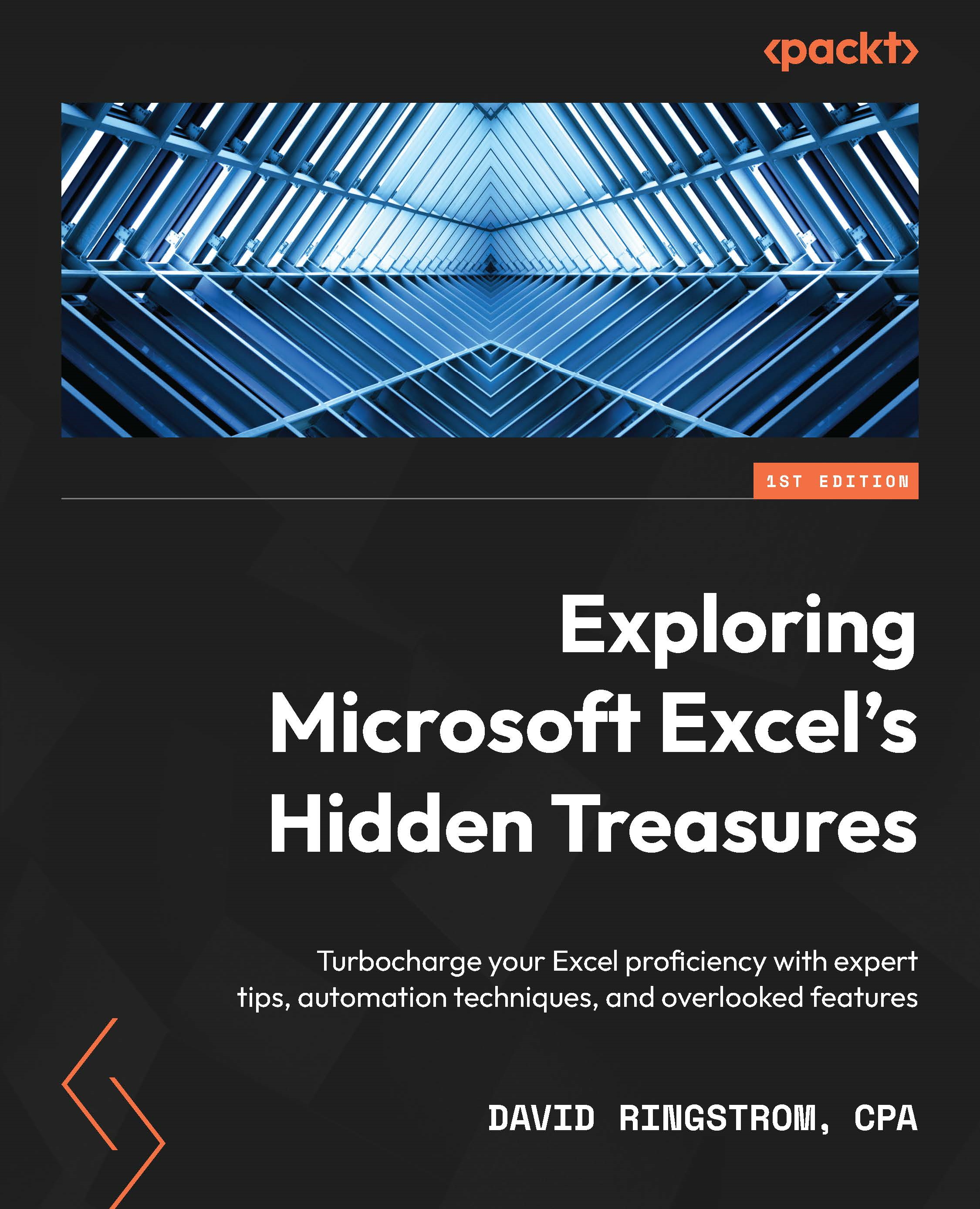
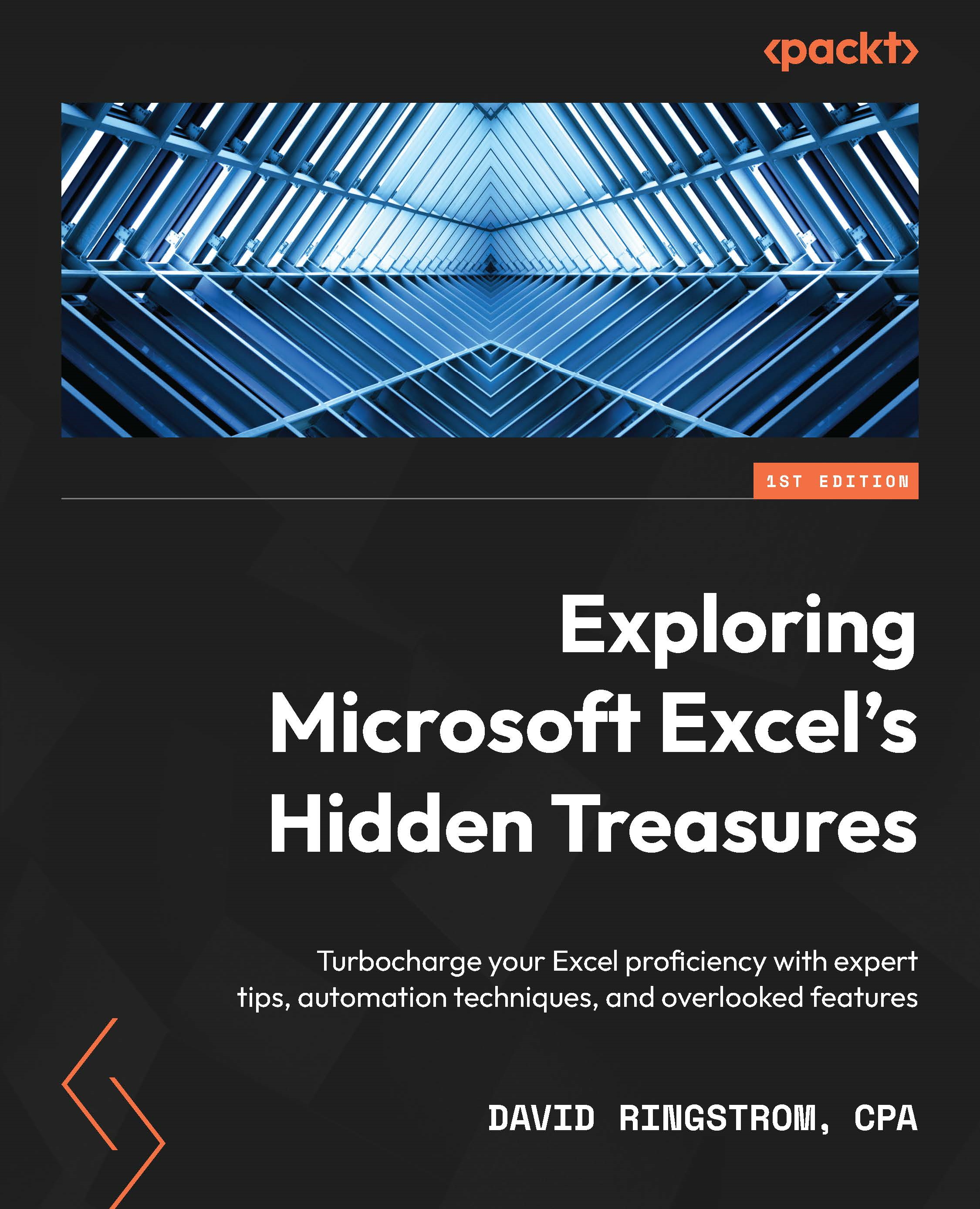
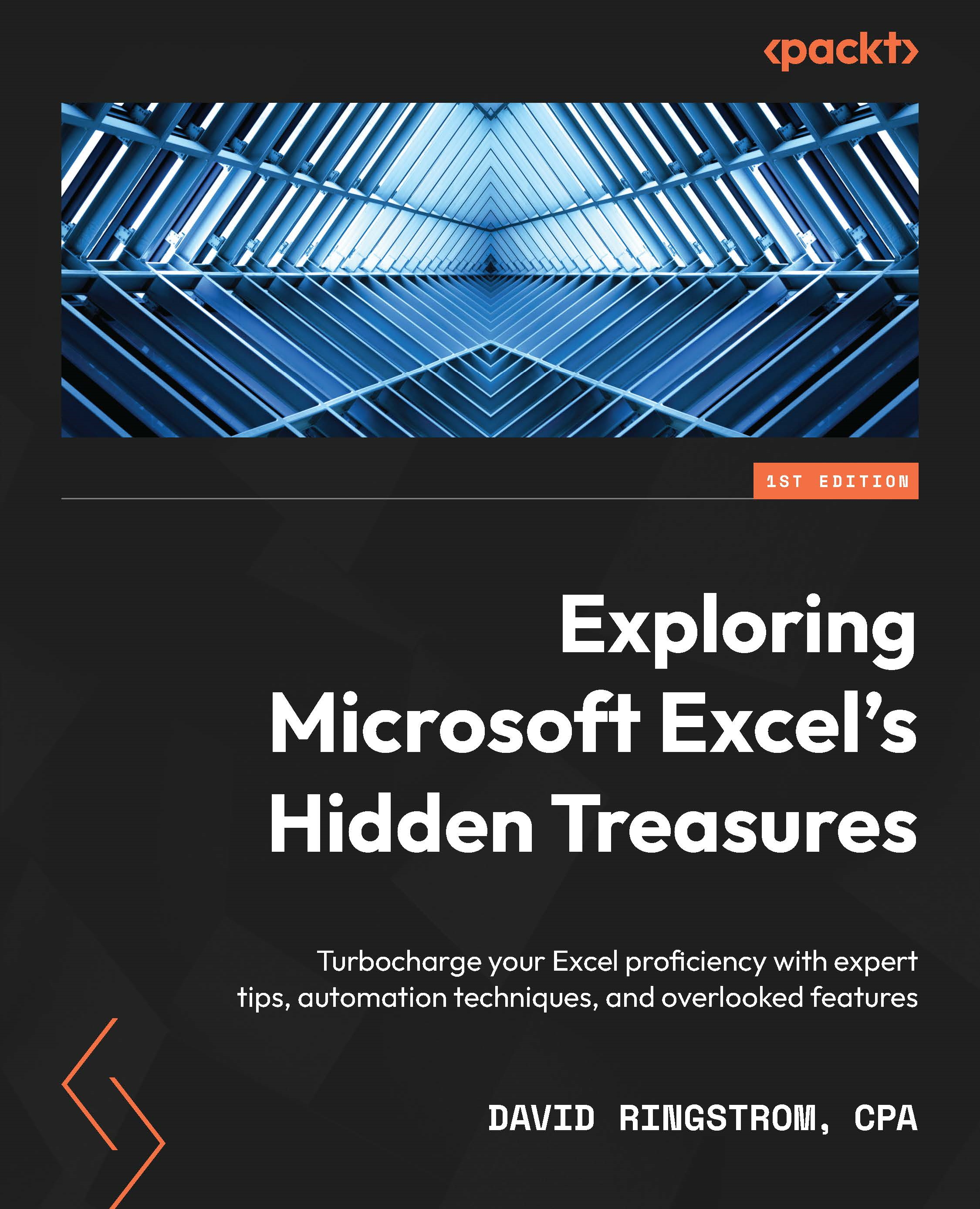
 Free Chapter
Free Chapter
