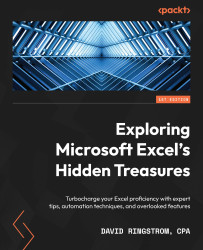Color Scales
Color Scales are an easy way to create a heat map within your data, and assign colors based on a number’s proportionate scale within a list. Here are the steps:
- Optional: Sort the amounts in ascending or descending order.
- Select a range of cells that contain numbers, such as cells I3:I22 in the Color Scales worksheet of this chapter’s example workbook.
- Choose Home | Conditional Formatting | Color Scales, and then choose a Color Scale grouping to create a heat map, such as cells D3:D22 in Figure 4.12.
Figure 4.12 – Color scales Conditional Formatting
Nuance
As with data bars, you can choose More Rules to fine-tune the presentation of the formatting.
Now, let’s look at the Icon Sets rule, which offers yet another way to graphically present your data.