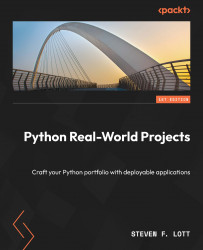14.2 Overall approach
We’ll talk about the general technical steps to creating presentations and reports in a Jupyter Notebook. For presentations, no additional tools are needed. For some simple reports, the File menu offers the ability to save and export a notebook as pure Markdown, as a PDF file, or as a LaTeX document. For more complicated reports, it can help to use supplemental tools that create a more polished final document.
14.2.1 Preparing slides
An HTML-based presentation via Reveal.js is a first-class feature of a Jupyter Notebook. The File menu offers the ability to save and export a notebook as Reveal.js slides. This will create an HTML file that will display as a presentation.
Within Jupyter, the property inspector is used to set the type of slide for a cell. There’s an icon of two meshed gears on the top right side of the page to show the property inspector in the right sidebar. Under the View menu, the option to show the right sidebar will also show...