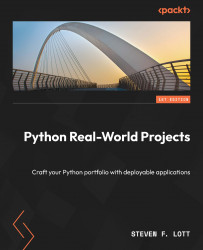6.2 Approach
We’ll take some guidance from the C4 model ( https://c4model.com) when looking at our approach.
Context: For this project, the context diagram has two use cases: acquire and inspect
Containers: There’s one container for the various applications: the user’s personal computer
Components: There are two significantly different collections of software components: the acquisition program and inspection notebooks
Code: We’ll touch on this to provide some suggested directions
A context diagram for this application is shown in Figure 6.1.

The data analyst will use the CLI to run the data acquisition program. Then, the analyst will use the CLI to start a Jupyter Lab server. Using a browser, the analyst can then use Jupyter Lab to inspect the data.
The components fall into two overall categories. The component diagram is shown in Figure 6.2.

The diagram shows the interfaces...