-
Book Overview & Buying
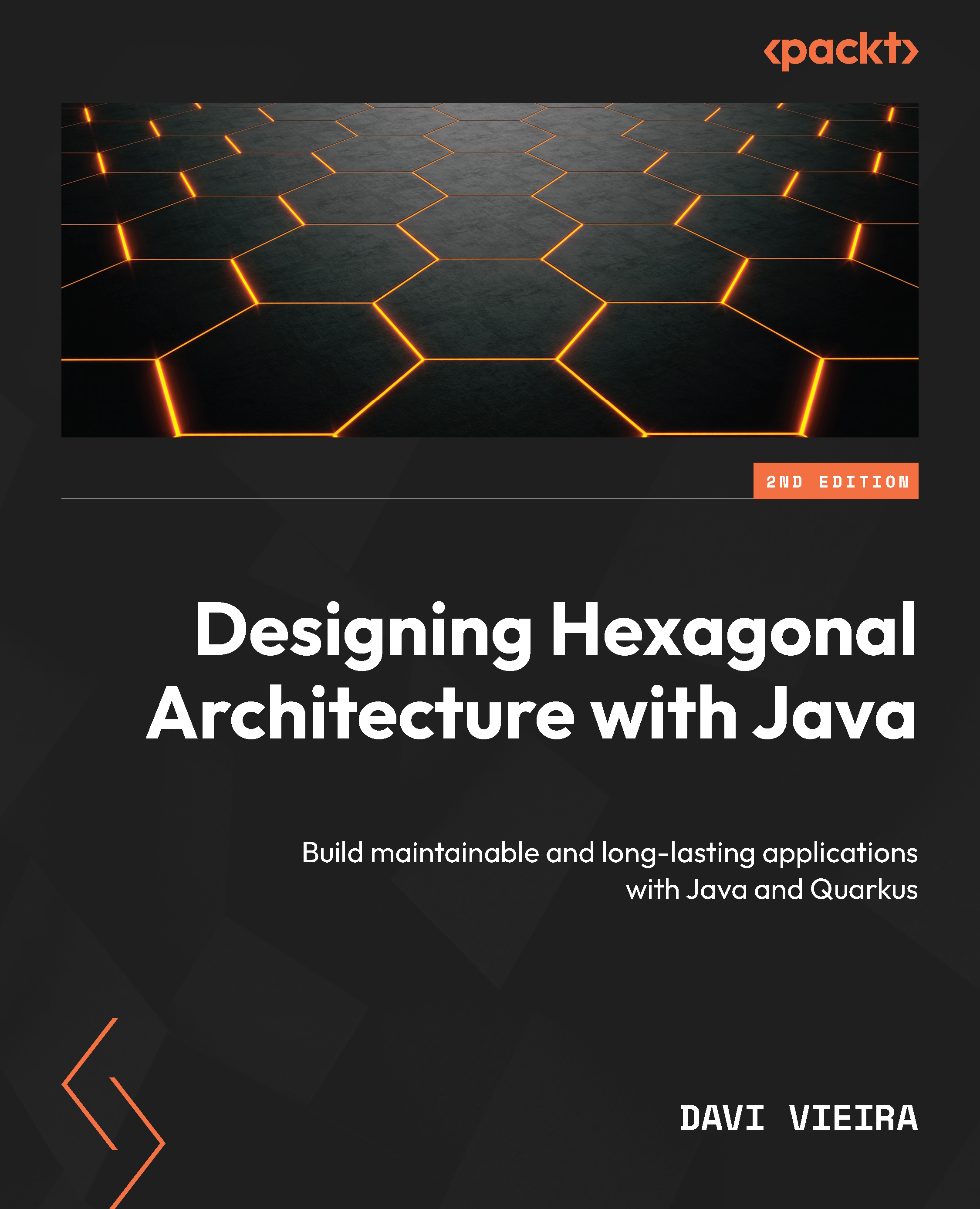
-
Table Of Contents
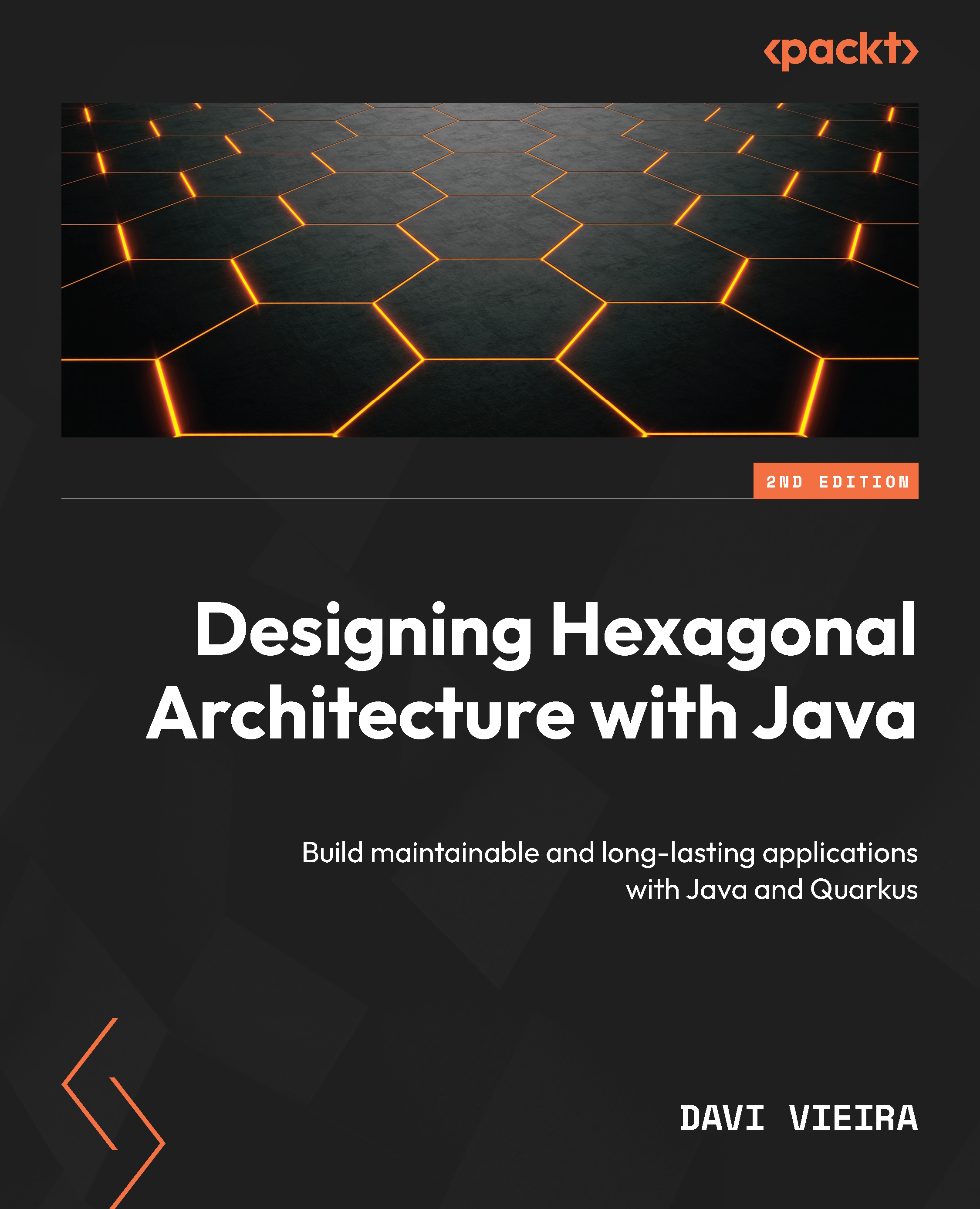
Designing Hexagonal Architecture with Java - Second Edition
By :
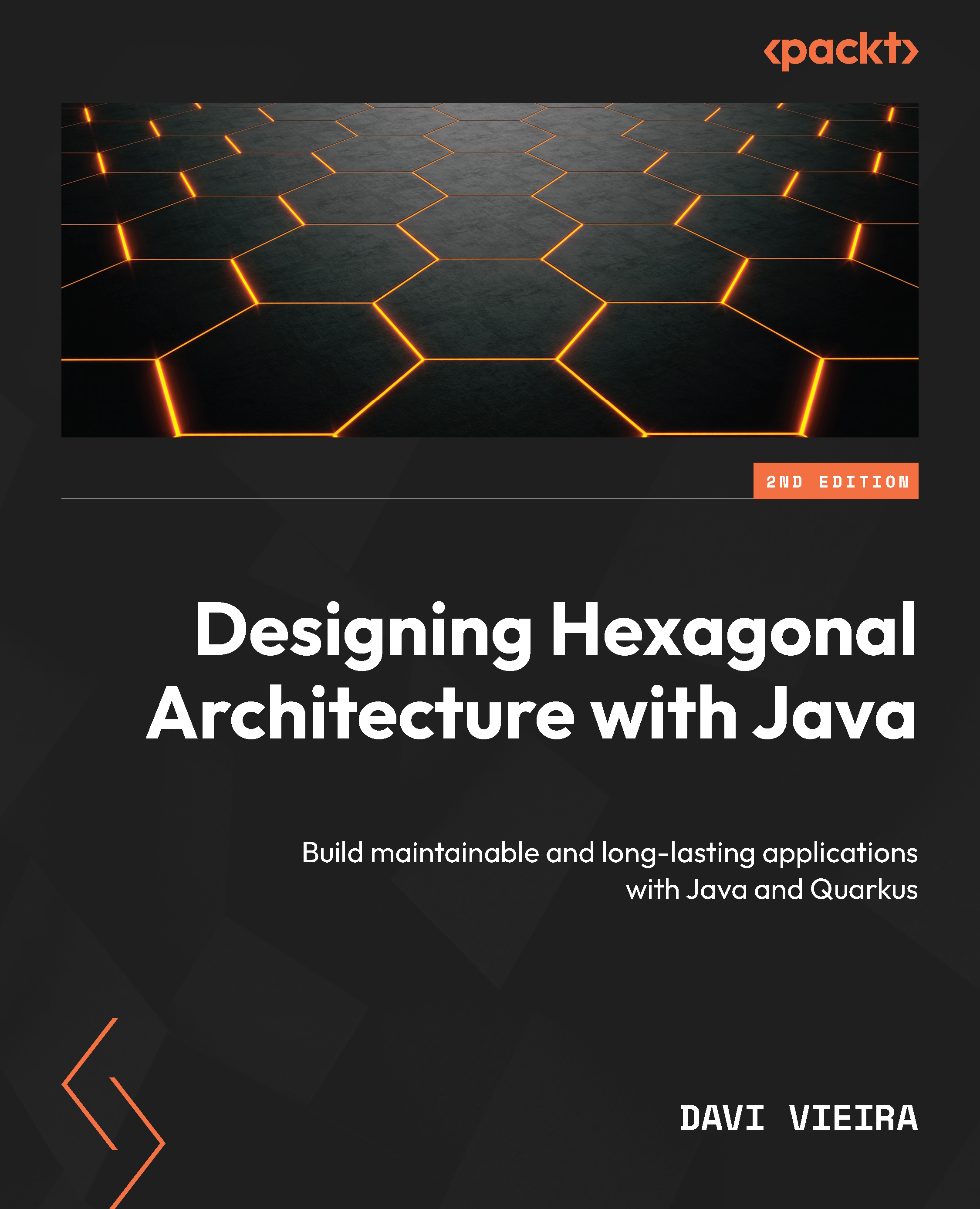
Designing Hexagonal Architecture with Java
By:
Overview of this book
We live in a fast-evolving world with new technologies emerging every day, where enterprises are constantly changing in an unending quest to be more profitable. So, the question arises — how to develop software capable of handling a high level of unpredictability. With this question in mind, this book explores how the hexagonal architecture can help build robust, change-tolerable, maintainable, and cloud-native applications that can meet the needs of enterprises seeking to increase their profits while dealing with uncertainties. This book starts by uncovering the secrets of the hexagonal architecture’s building blocks, such as entities, use cases, ports, and adapters. You’ll learn how to assemble business code in the domain hexagon, create features with ports and use cases in the application hexagon, and make your software compatible with different technologies by employing adapters in the framework hexagon. In this new edition, you’ll learn about the differences between a hexagonal and layered architecture and how to apply SOLID principles while developing a hexagonal system based on a real-world scenario. Finally, you’ll get to grips with using Quarkus to turn your hexagonal application into a cloud-native system.
By the end of this book, you’ll be able to develop robust, flexible, and maintainable systems that will stand the test of time.
Table of Contents (24 chapters)
Preface
Part 1: Architecture Fundamentals
 Free Chapter
Free Chapter
Chapter 1: Why Hexagonal Architecture?
Chapter 2: Wrapping Business Rules inside Domain Hexagon
Chapter 3: Handling Behavior with Ports and Use Cases
Chapter 4: Creating Adapters to Interact with the Outside World
Chapter 5: Exploring the Nature of Driving and Driven Operations
Part 2: Using Hexagons to Create a Solid Foundation
Chapter 6: Building the Domain Hexagon
Chapter 7: Building the Application Hexagon
Chapter 8: Building the Framework Hexagon
Chapter 9: Applying Dependency Inversion with Java Modules
Part 3: Becoming Cloud-Native
Chapter 10: Adding Quarkus to a Modularized Hexagonal Application
Chapter 11: Leveraging CDI Beans to Manage Ports and Use Cases
Chapter 12: Using RESTEasy Reactive to Implement Input Adapters
Chapter 13: Persisting Data with Output Adapters and Hibernate Reactive
Chapter 14: Setting Up Dockerfile and Kubernetes Objects for Cloud Deployment
Part 4: Hexagonal Architecture and Beyond
Chapter 15: Comparing Hexagonal Architecture with Layered Architecture
Chapter 16: Using SOLID Principles with Hexagonal Architecture
Chapter 17: Good Design Practices for Your Hexagonal Application
Index
