Overview of this book
We live in a fast-evolving world with new technologies emerging every day, where enterprises are constantly changing in an unending quest to be more profitable. So, the question arises — how to develop software capable of handling a high level of unpredictability. With this question in mind, this book explores how the hexagonal architecture can help build robust, change-tolerable, maintainable, and cloud-native applications that can meet the needs of enterprises seeking to increase their profits while dealing with uncertainties. This book starts by uncovering the secrets of the hexagonal architecture’s building blocks, such as entities, use cases, ports, and adapters. You’ll learn how to assemble business code in the domain hexagon, create features with ports and use cases in the application hexagon, and make your software compatible with different technologies by employing adapters in the framework hexagon. In this new edition, you’ll learn about the differences between a hexagonal and layered architecture and how to apply SOLID principles while developing a hexagonal system based on a real-world scenario. Finally, you’ll get to grips with using Quarkus to turn your hexagonal application into a cloud-native system.
By the end of this book, you’ll be able to develop robust, flexible, and maintainable systems that will stand the test of time.
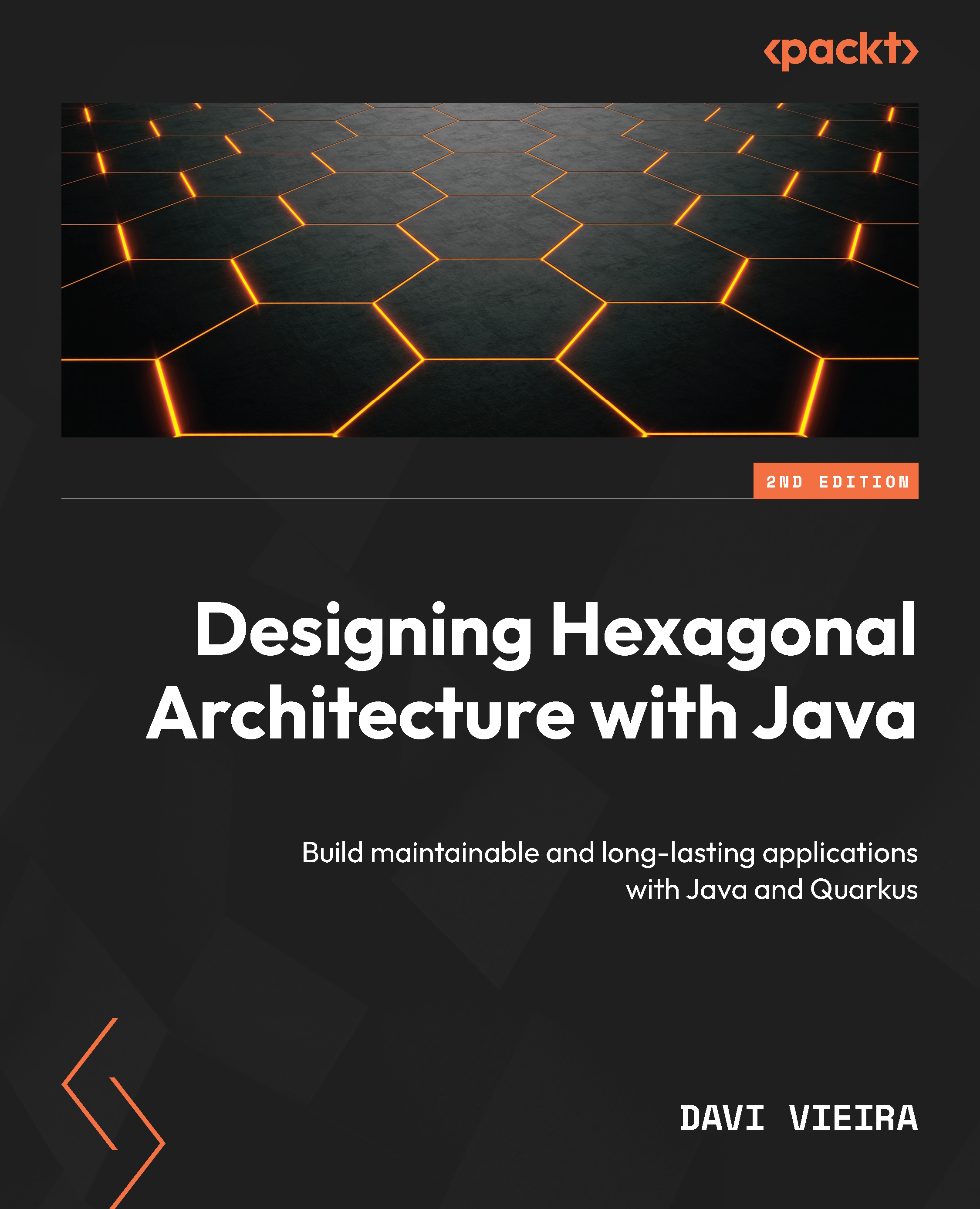
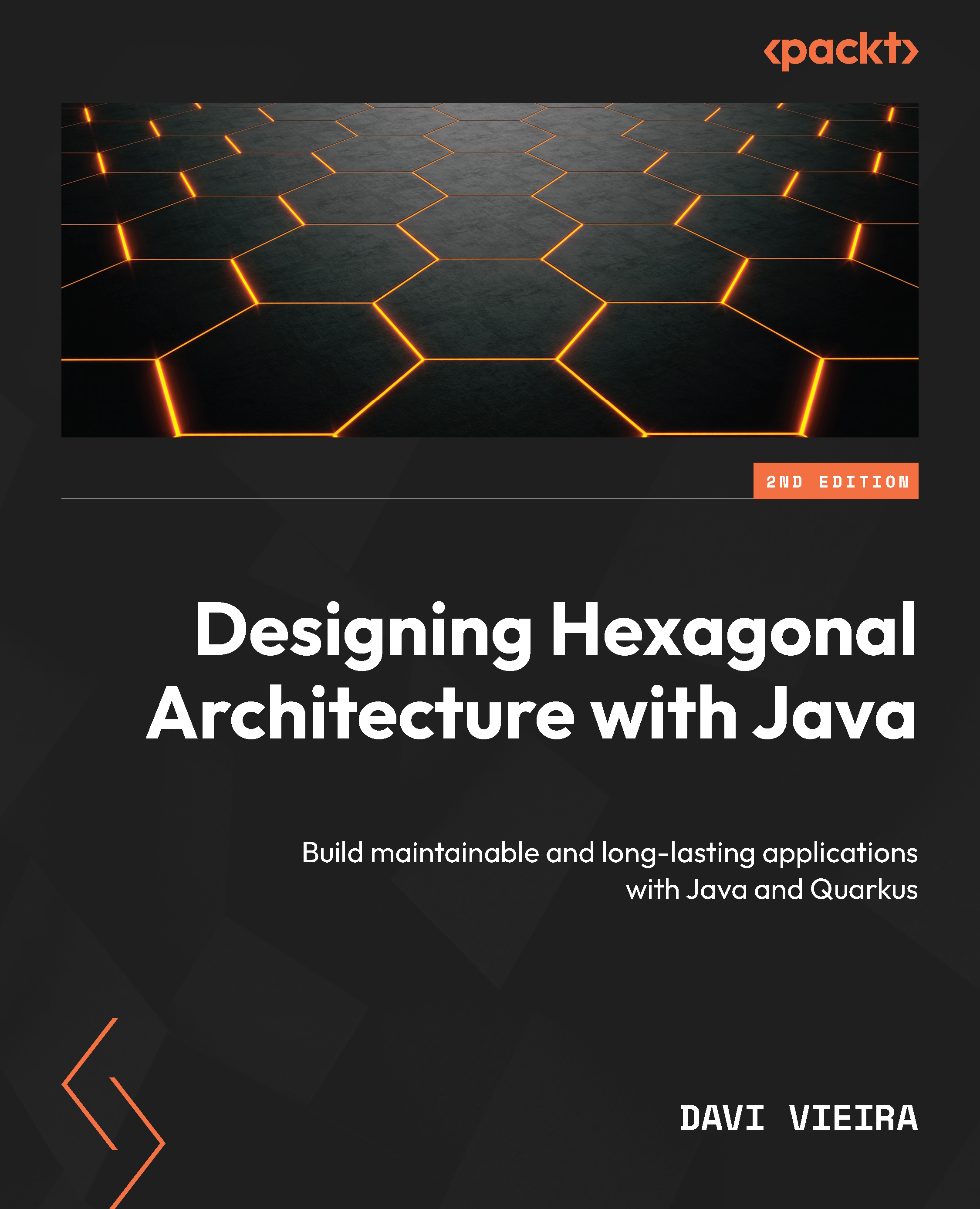
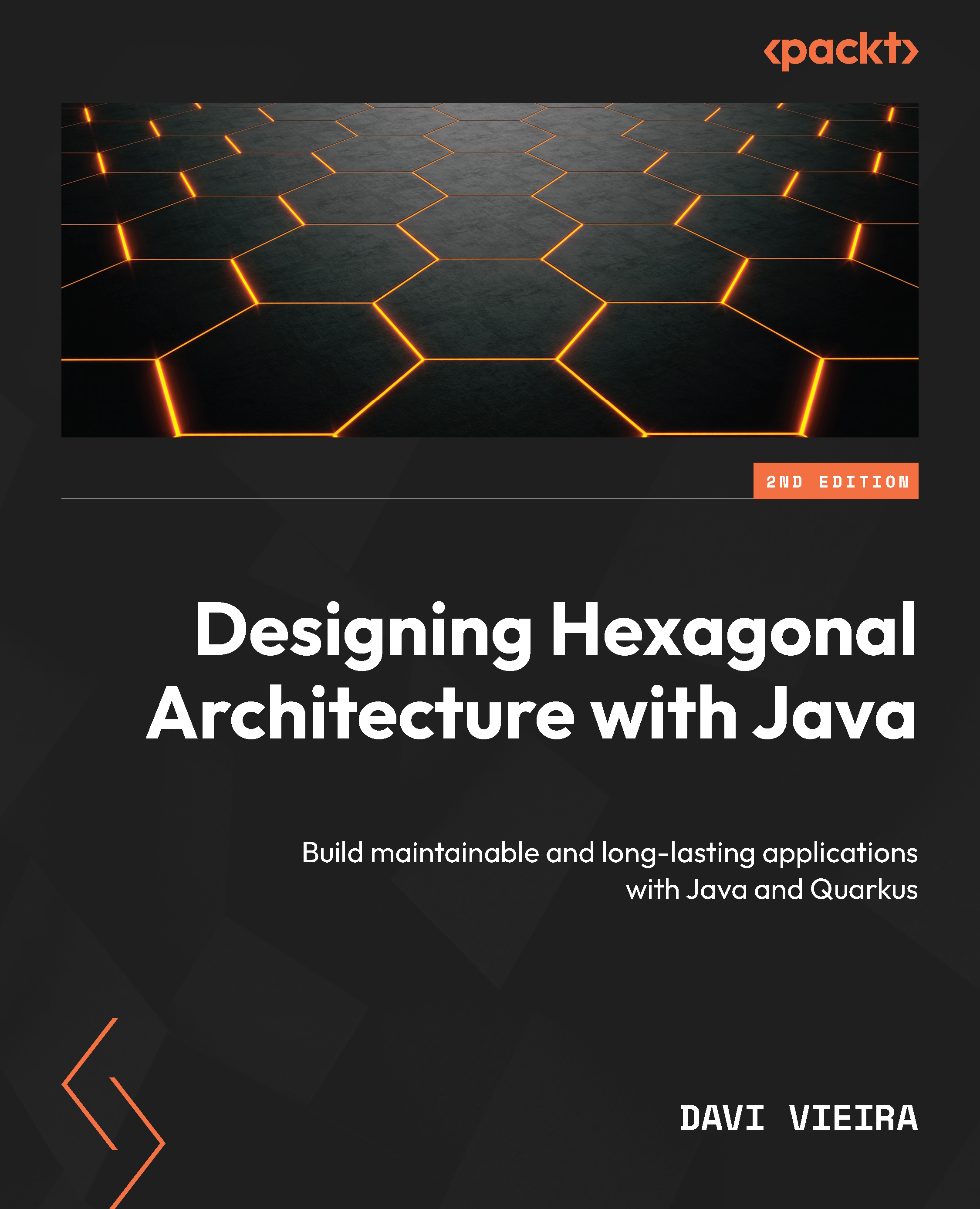
 Free Chapter
Free Chapter
