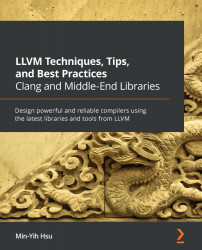Conventions used
There are a number of text conventions used throughout this book.
Code in text: Indicates code words in text, database table names, folder names, filenames, file extensions, pathnames, dummy URLs, user input, and Twitter handles. Here is an example: "To include Clang in the build list, please edit the value assigned to the LLVM_ENABLE_PROJECTS CMake variable."
A block of code is set as follows:
TranslationUnitDecl 0x560f3929f5a8 <<invalid sloc>> <invalid sloc> |… `-FunctionDecl 0x560f392e1350 <./test.c:2:1, col:30> col:5 foo 'int (int)'
When we wish to draw your attention to a particular part of a code block, the relevant lines or items are set in bold:
|-ParmVarDecl 0x560f392e1280 <col:9, col:13> col:13 used c 'int' `-CompoundStmt 0x560f392e14c8 <col:16, col:30> `-ReturnStmt 0x560f392e14b8 <col:17, col:28> `-BinaryOperator 0x560f392e1498 <col:24, col:28> 'int' '+' |-ImplicitCastExpr 0x560f392e1480 <col:24> 'int' <LValueToRValue> | `-DeclRefExpr 0x560f392e1440 <col:24> 'int' lvalue ParmVar 0x560f392e1280 'c' 'int' `-IntegerLiteral 0x560f392e1460 <col:28> 'int' 1
Any command-line input or output is written as follows:
$ clang -fplugin=/path/to/MyPlugin.so … foo.cpp
Bold: Indicates a new term, an important word, or words that you see onscreen. For example, words in menus or dialog boxes appear in the text like this. Here is an example: "Select System info from the Administration panel."
Tips or important notes
Appear like this.