-
Book Overview & Buying
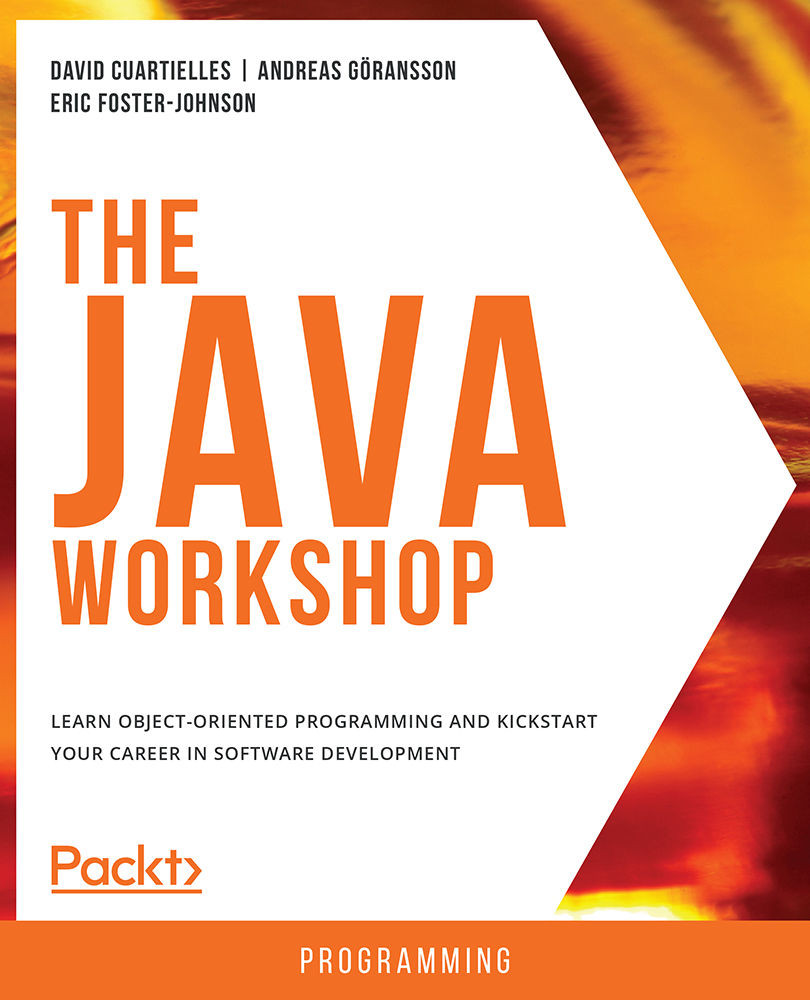
-
Table Of Contents
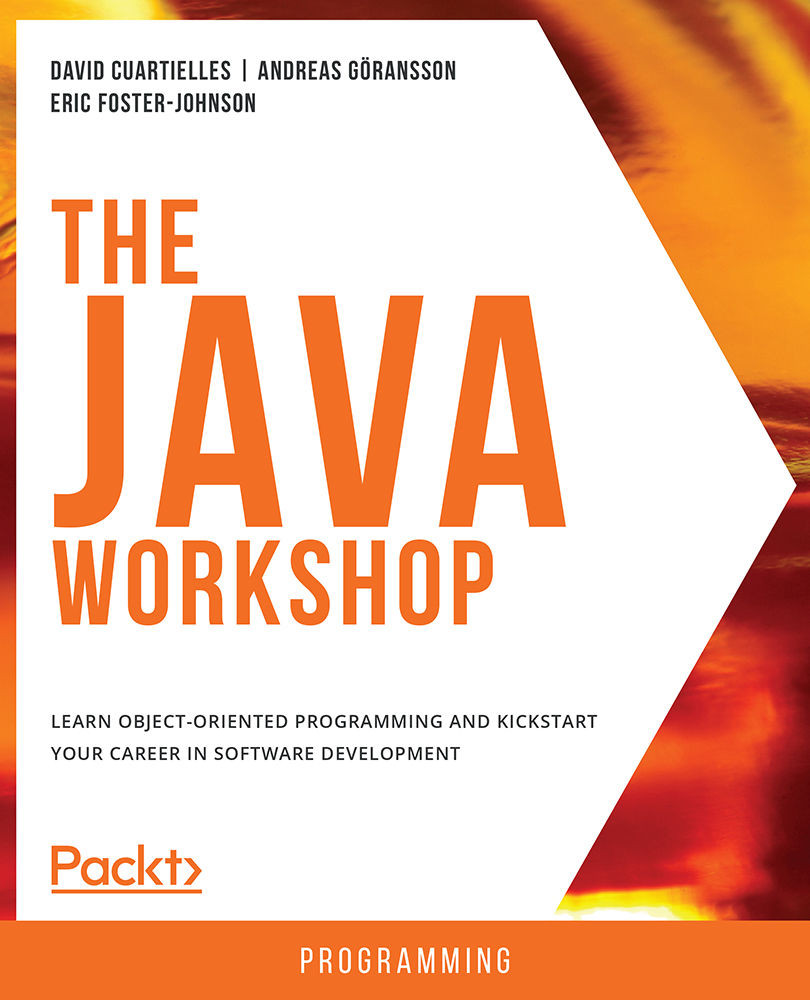
The Java Workshop
By :
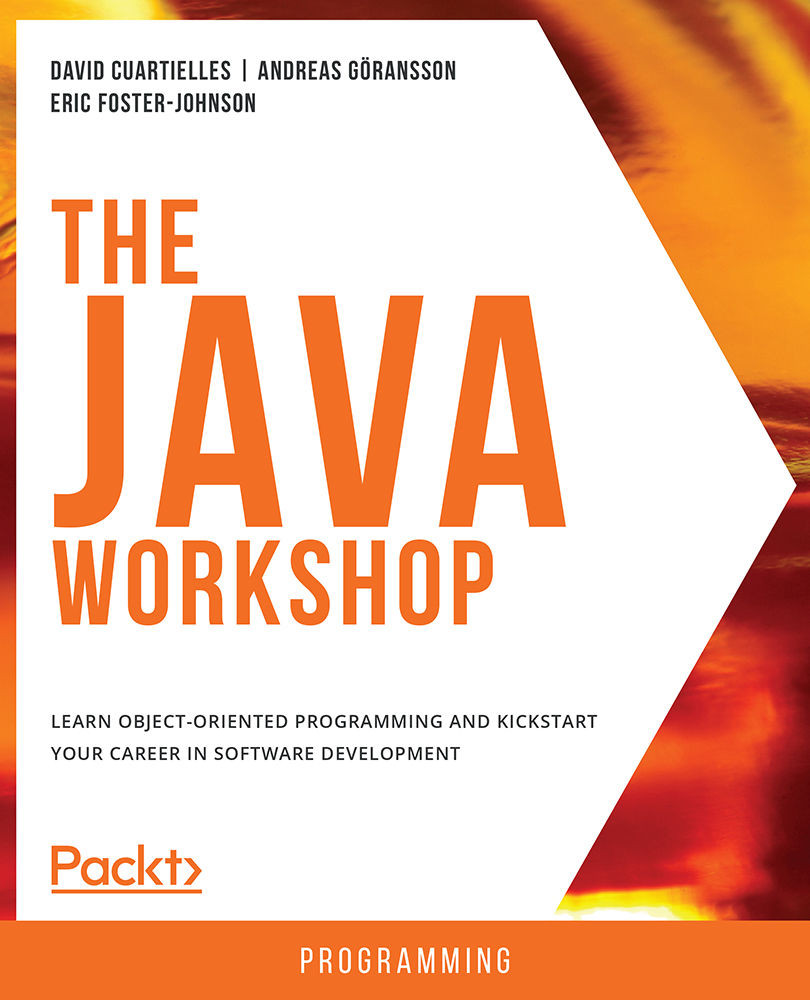
The Java Workshop
By:
Overview of this book
Java is a versatile, popular programming language used across a wide range of industries. Learning how to write effective Java code can take your career to the next level, and The Java Workshop will help you do just that. This book is designed to take the pain out of Java coding and teach you everything you need to know to be productive in building real-world software.
The Workshop starts by showing you how to use classes, methods, and the built-in Collections API to manipulate data structures effortlessly. You’ll dive right into learning about object-oriented programming by creating classes and interfaces and making use of inheritance and polymorphism. After learning how to handle exceptions, you’ll study the modules, packages, and libraries that help you organize your code. As you progress, you’ll discover how to connect to external databases and web servers, work with regular expressions, and write unit tests to validate your code. You’ll also be introduced to functional programming and see how to implement it using lambda functions.
By the end of this Workshop, you’ll be well-versed with key Java concepts and have the knowledge and confidence to tackle your own ambitious projects with Java.
Table of Contents (20 chapters)
Preface
 Free Chapter
Free Chapter
1. Getting Started
2. Learning the Basics
3. Object-Oriented Programming
4. Collections, Lists and Java's Built-In APIs
5. Exceptions
6. Libraries, Packages, and Modules
7. Databases and JDBC
8. Sockets, Files, and Streams
9. Working with HTTP
10. Encryption
11. Processes
12. Regular Expressions
13. Functional Programming with Lambda Expressions
14. Recursion
15. Processing Data with Streams
16. Predicates and Other Functional Interfaces
17. Reactive Programming with Java Flow
18. Unit Testing
Appendix
