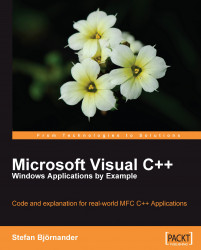When the us
er clicks the left mouse button, a message is sent from Windows to the application. We can catch the message by opening the file RingView.cpp, choosing View and Properties Window
, and the Message button. Then we connect the function OnLeftButtonDown to the message WM_LBUTTONDOWN.

Then we have a function prototype in the RingView.h file and a skeleton function definition in the RingView.cpp file.