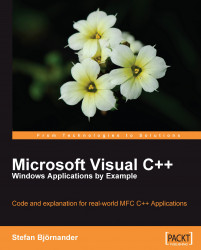When the user presses a key on the keyboard, a message is sent to the view. We can catch that message in the same manner as we caught the mouse click.

Let us use the keyboard to simulate scroll movements.
void CRingView::OnKeyDown(UINT nChar, UINT nRepCnt,
UINT nFlags)
{
switch (nCh
ar)
{
case VK_UP:
OnVScroll(SB_LINEUP, 0, NULL);
break;
case VK_DOWN:
OnVScroll(SB_LINEDOWN, 0, NULL);
break;
case VK_PRIOR:
OnVScroll(SB_PAGEUP, 0, NULL);
break;
case VK_NEXT:
OnVScroll(SB_PAGEDOWN, 0, NULL);
break;
case VK_LEFT:
OnHScroll(SB_LINELEFT, 0, NULL);
break;
case VK_RIGHT:
OnHScroll(SB_LINERIGHT, 0, NULL);
break;
case VK_HOME:
OnHScroll(SB_LEFT, 0, NULL);
break;
case VK_END:
OnHScroll(SB_RIGHT, 0, NULL);
break;
}
CScrollView::OnKeyDown(nChar, nRepCnt, nFlags);
}