-
Book Overview & Buying
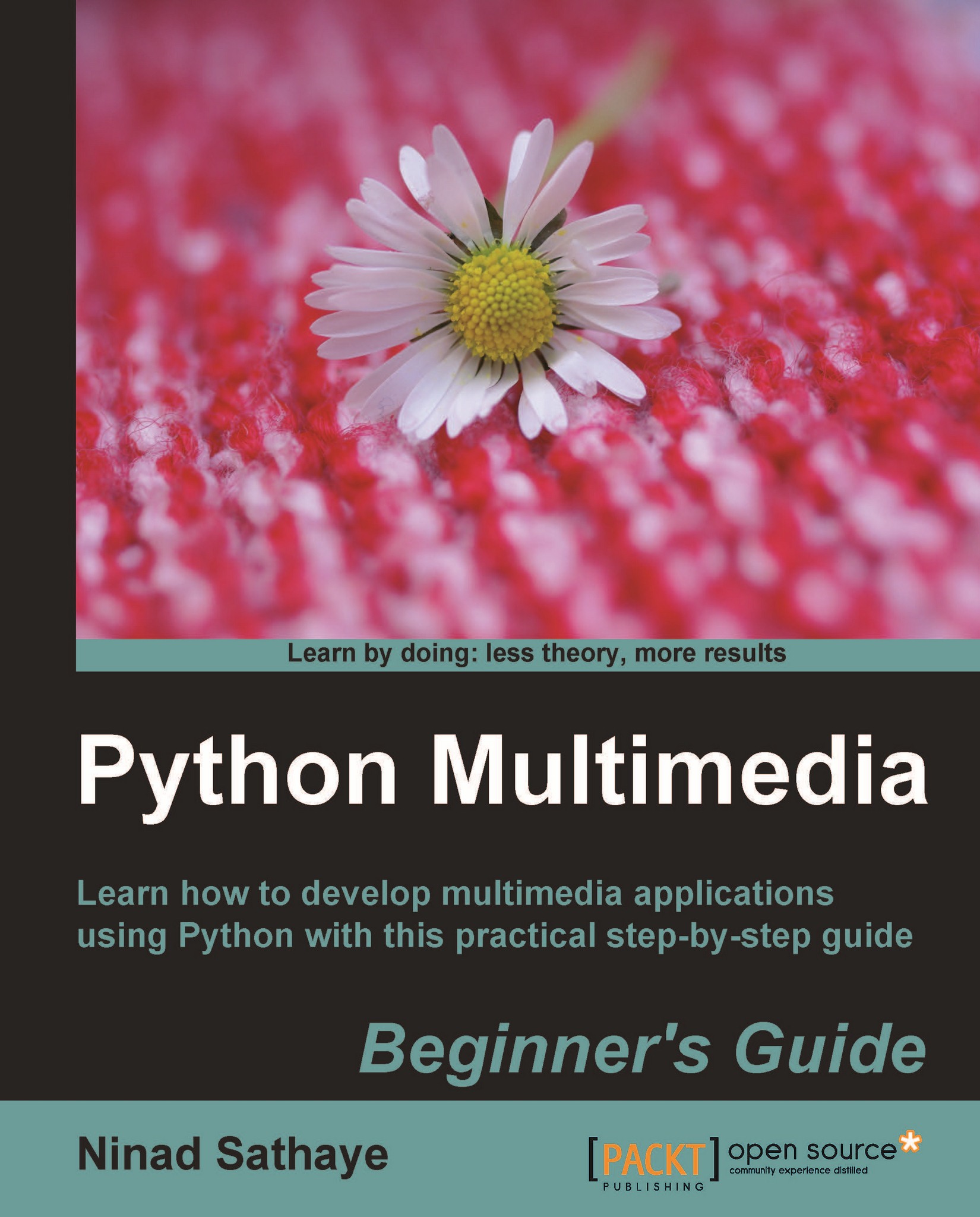
-
Table Of Contents
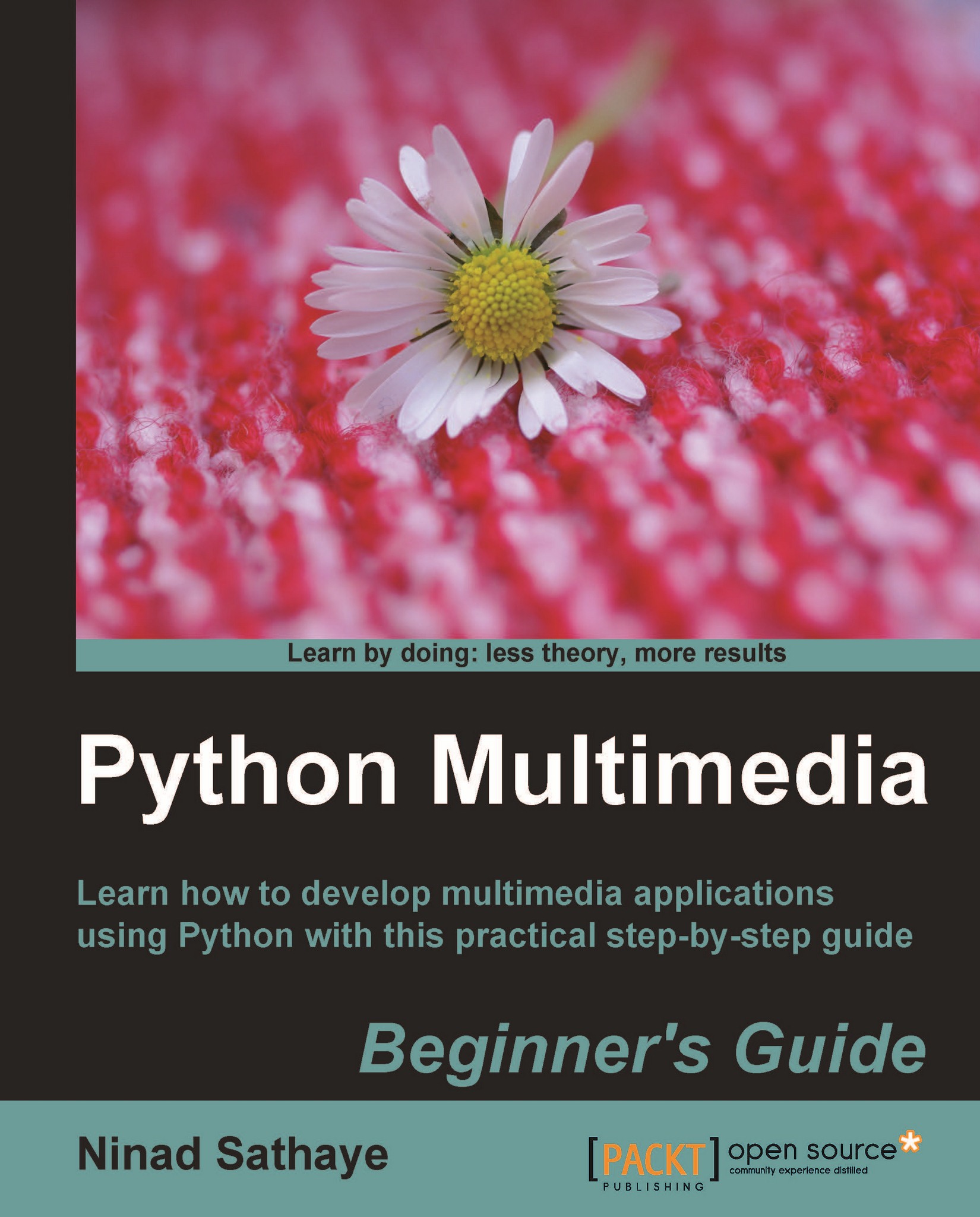
Python Multimedia
By :
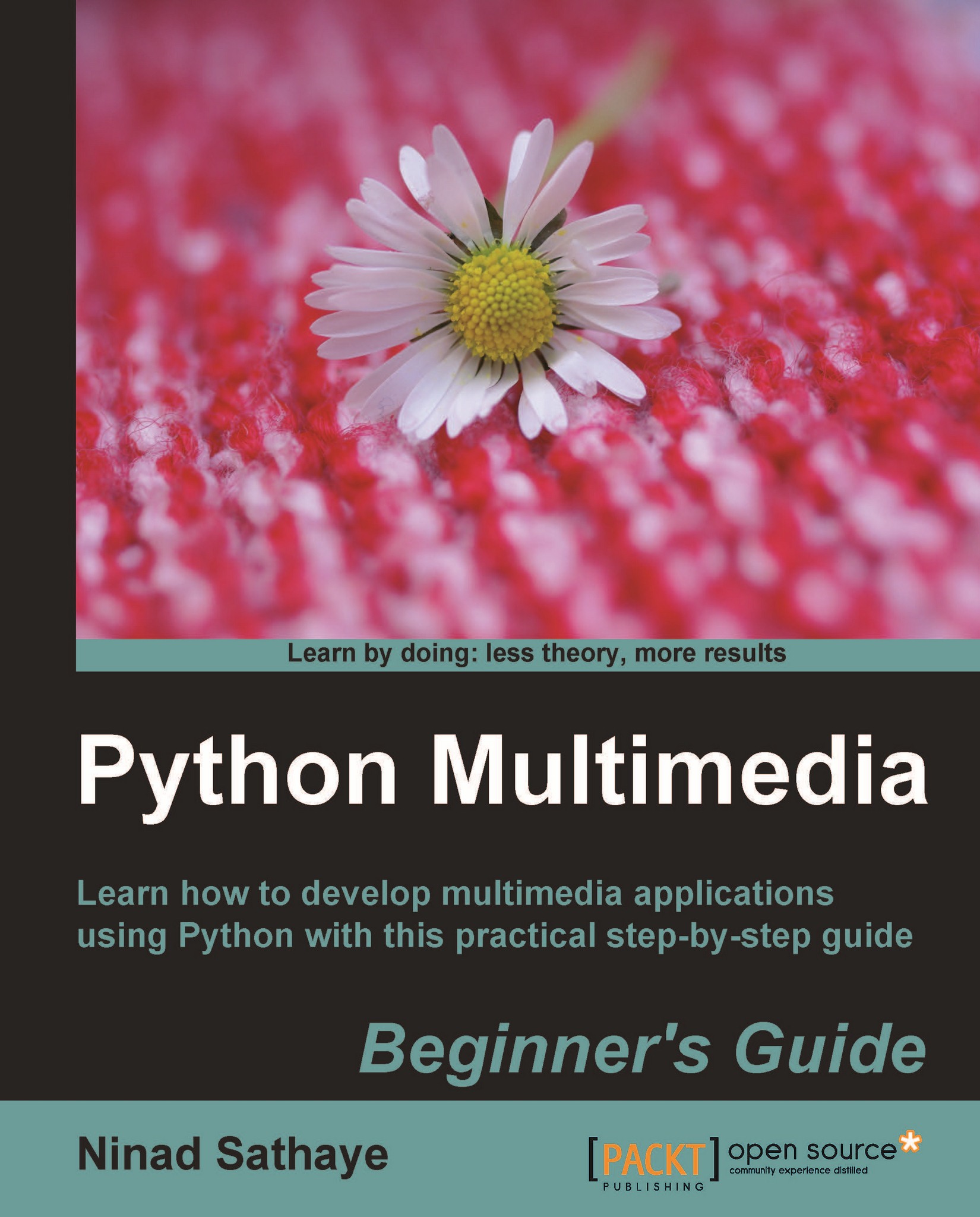
Python Multimedia
By:
Overview of this book
 Free Chapter
Free Chapter
 Sign In
Start Free Trial
Sign In
Start Free Trial
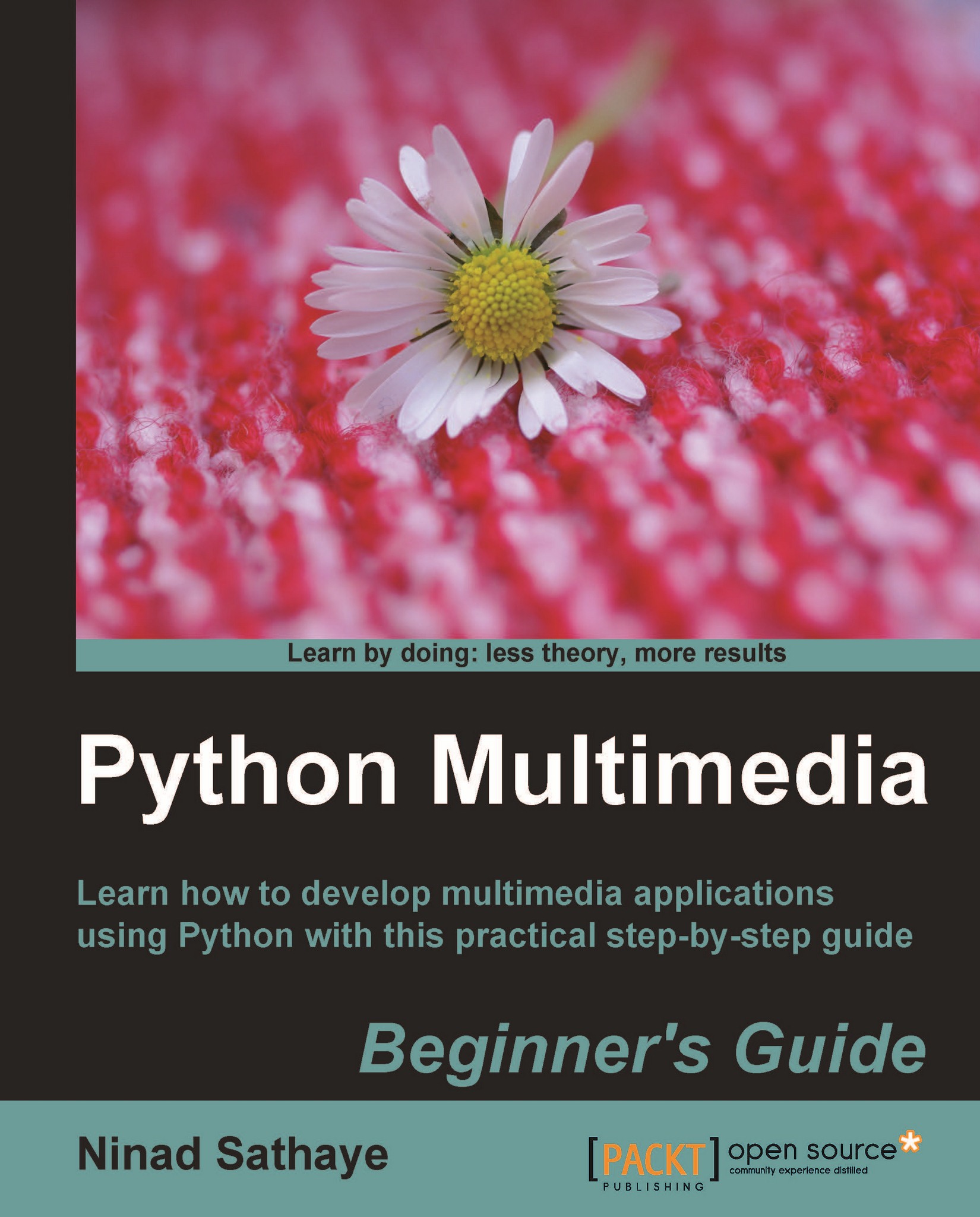
 Free Chapter
Free Chapter
In the previous chapter, we learned a lot about day-to-day image processing. We accomplished the learning objective of performing basic image manipulation by working on several examples and small projects. In this chapter, we will move a step further by learning how to add special effects to an image. The special effects added to the image serve several purposes. These not only give a pleasing appearance to the image but may also help you to understand important information presented by the image.
In this chapter, we shall:
Learn how to adjust brightness and contrast levels of an image
Add code to selectively modify the color of an image and create gray scale images and negatives
Use PIL functionality to combine two images together and add transparency effects to the image
Apply various image-enhancement filters to an image to achieve effects such as smoothing, sharpening, embossing, and so on
Undertake a project to develop a tool to add a watermark or text or a date...

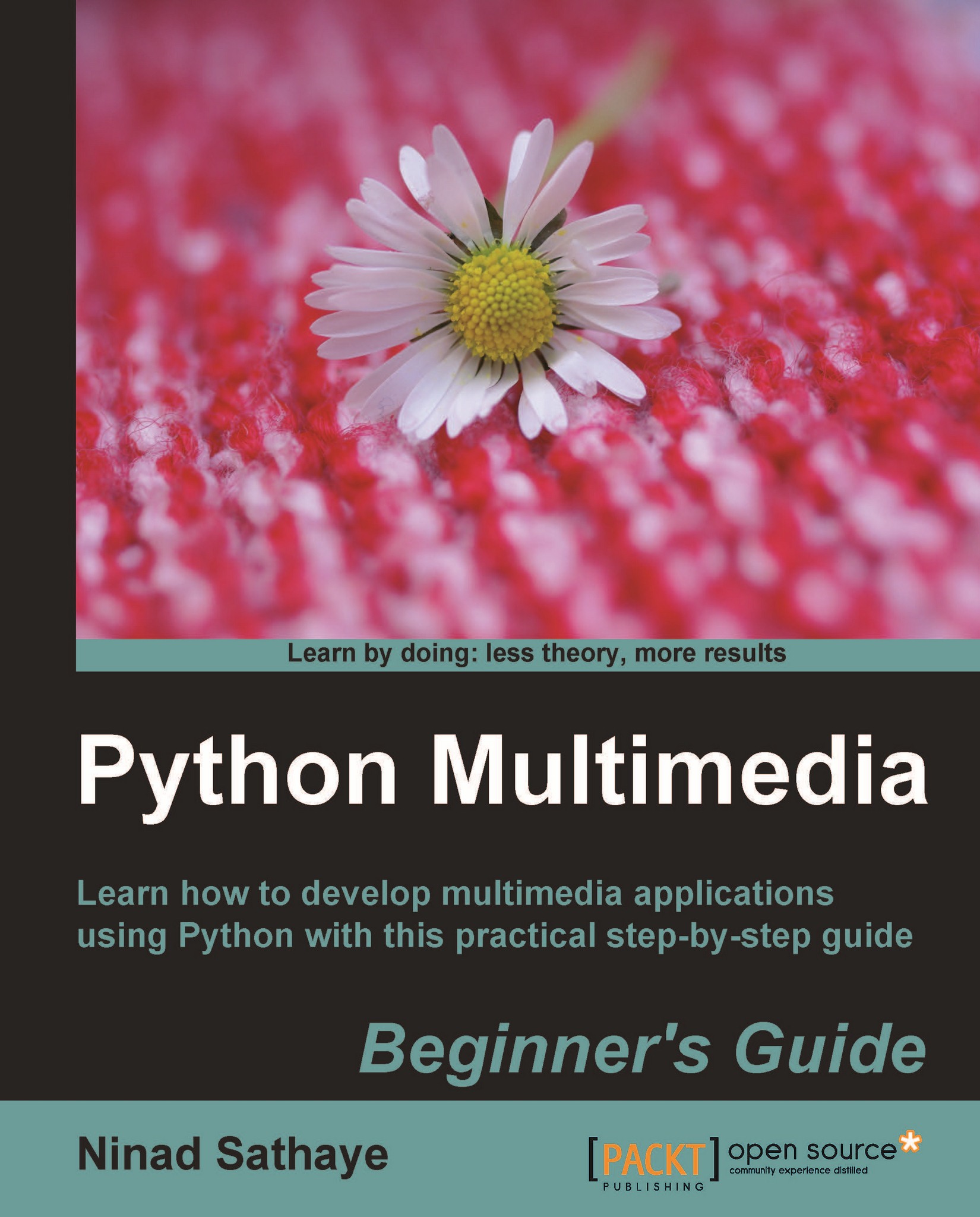
Change the font size
Change margin width
Change background colour