-
Book Overview & Buying
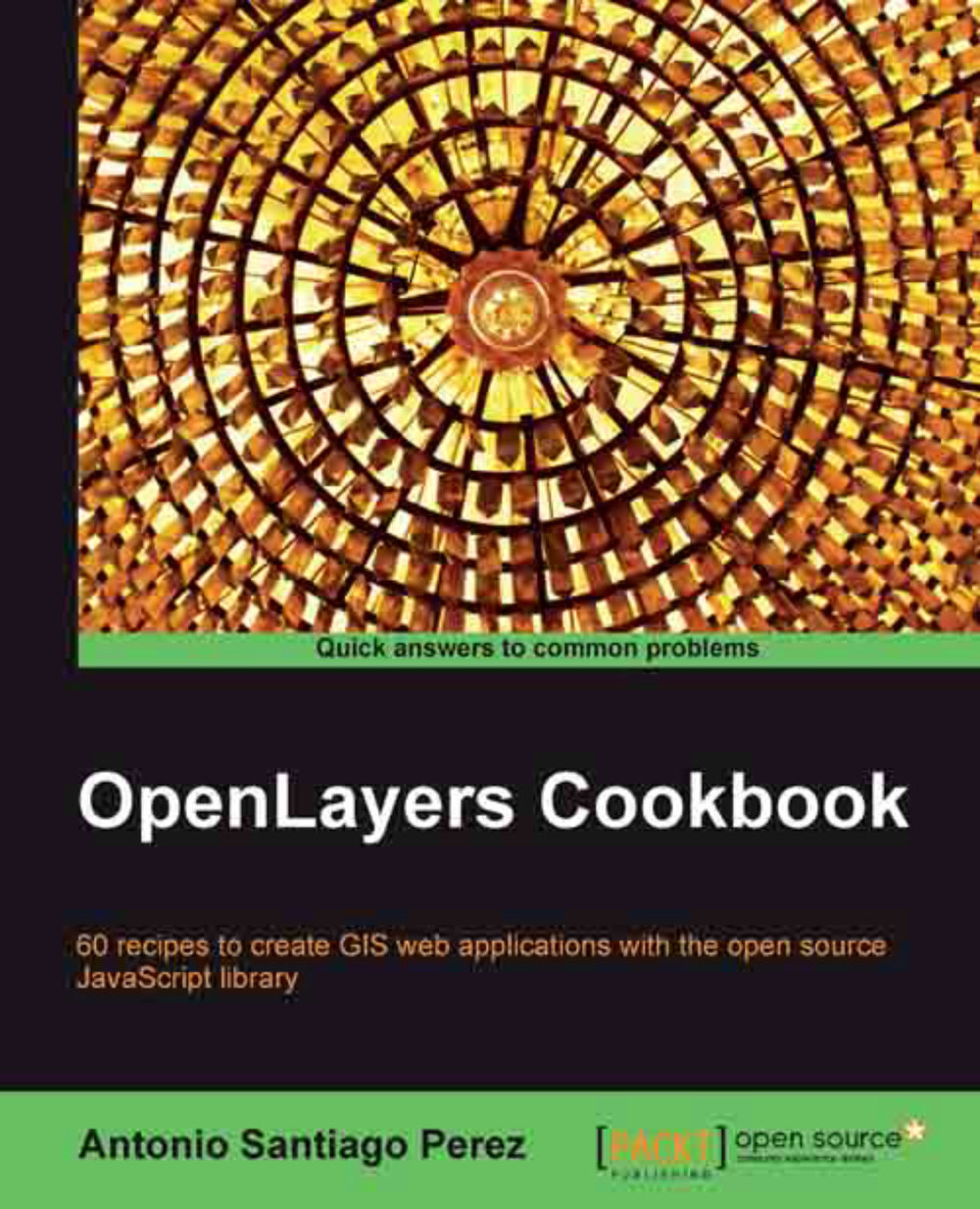
-
Table Of Contents
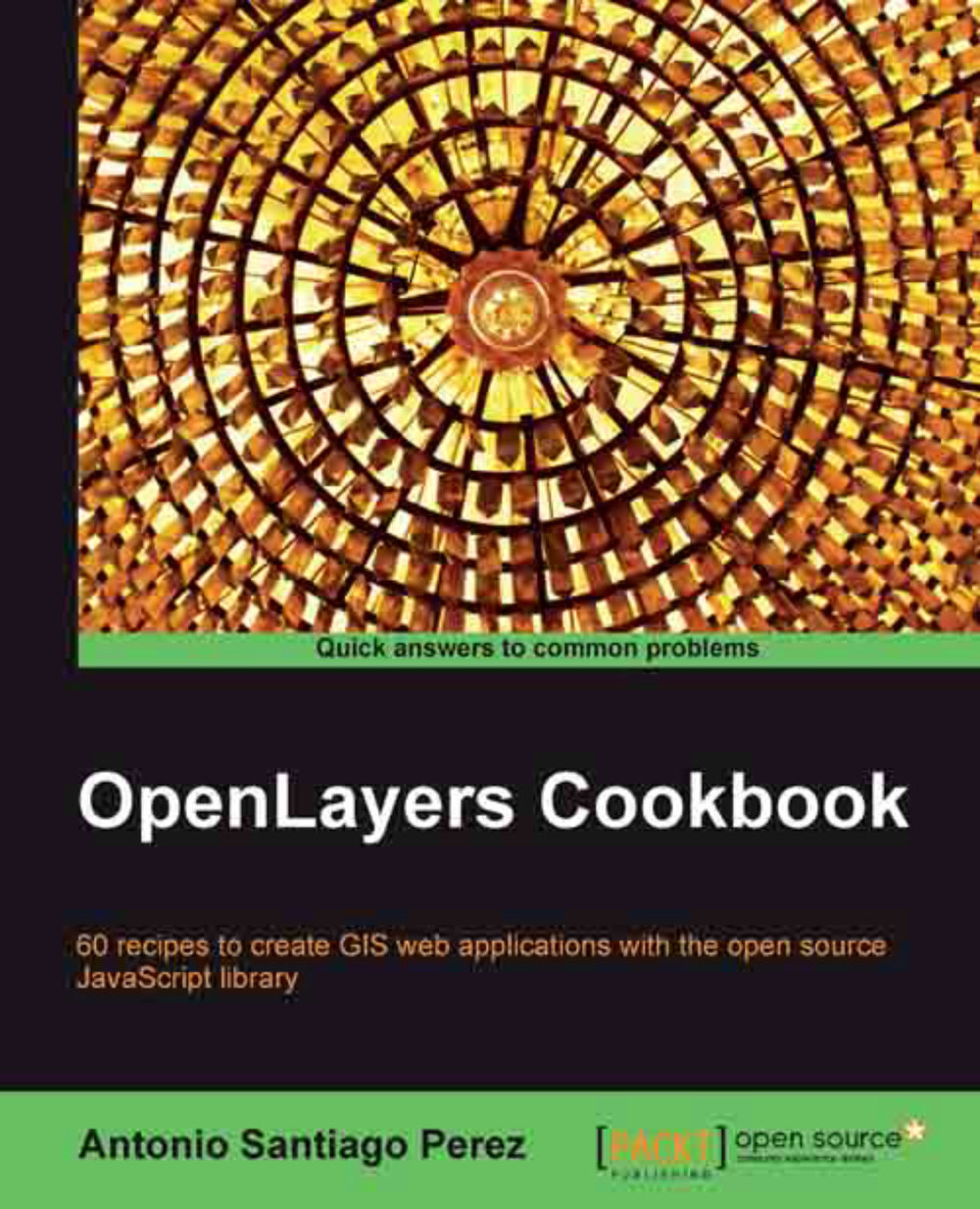
OpenLayers Cookbook
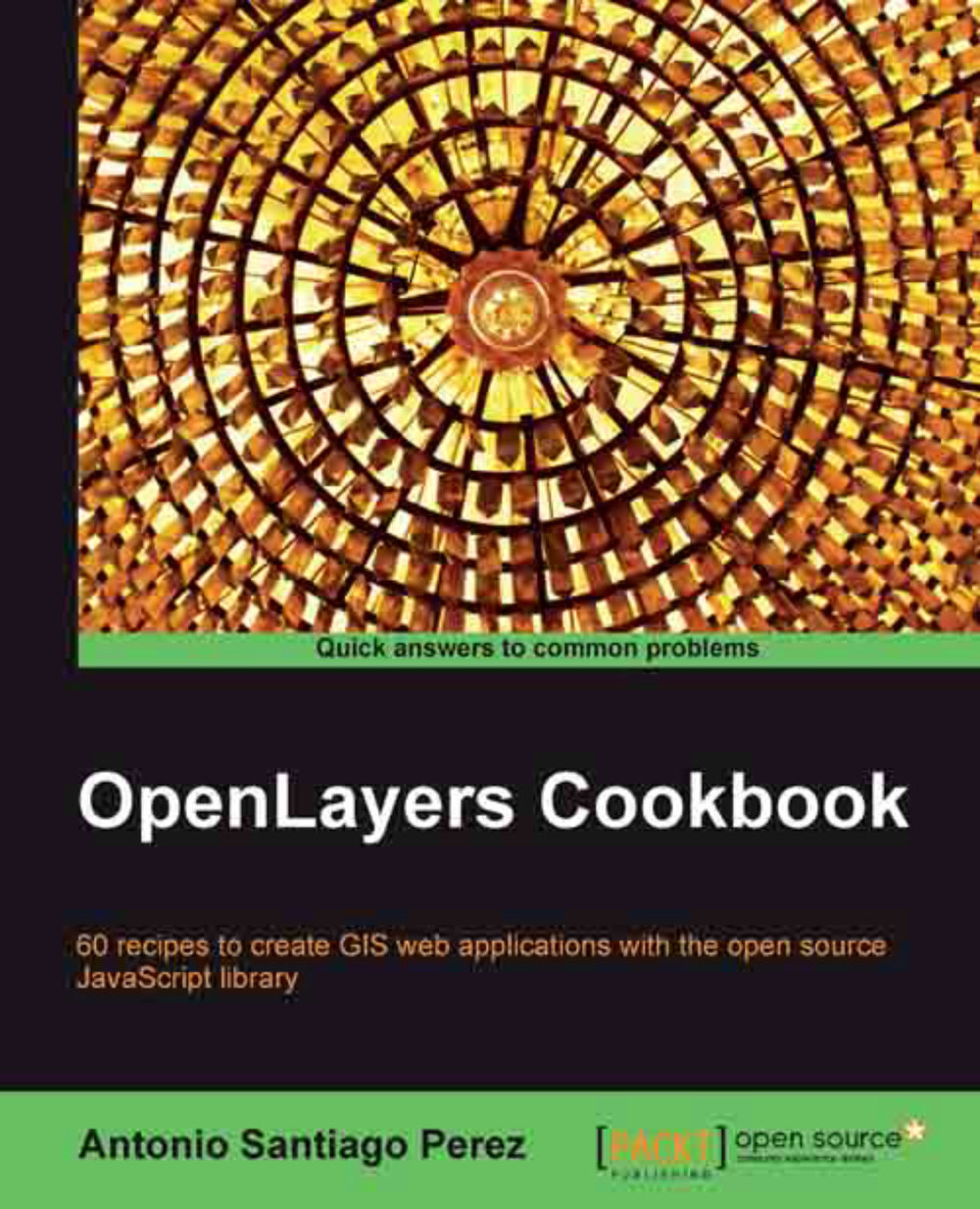
OpenLayers Cookbook
Overview of this book
 Free Chapter
Free Chapter
 Sign In
Start Free Trial
Sign In
Start Free Trial
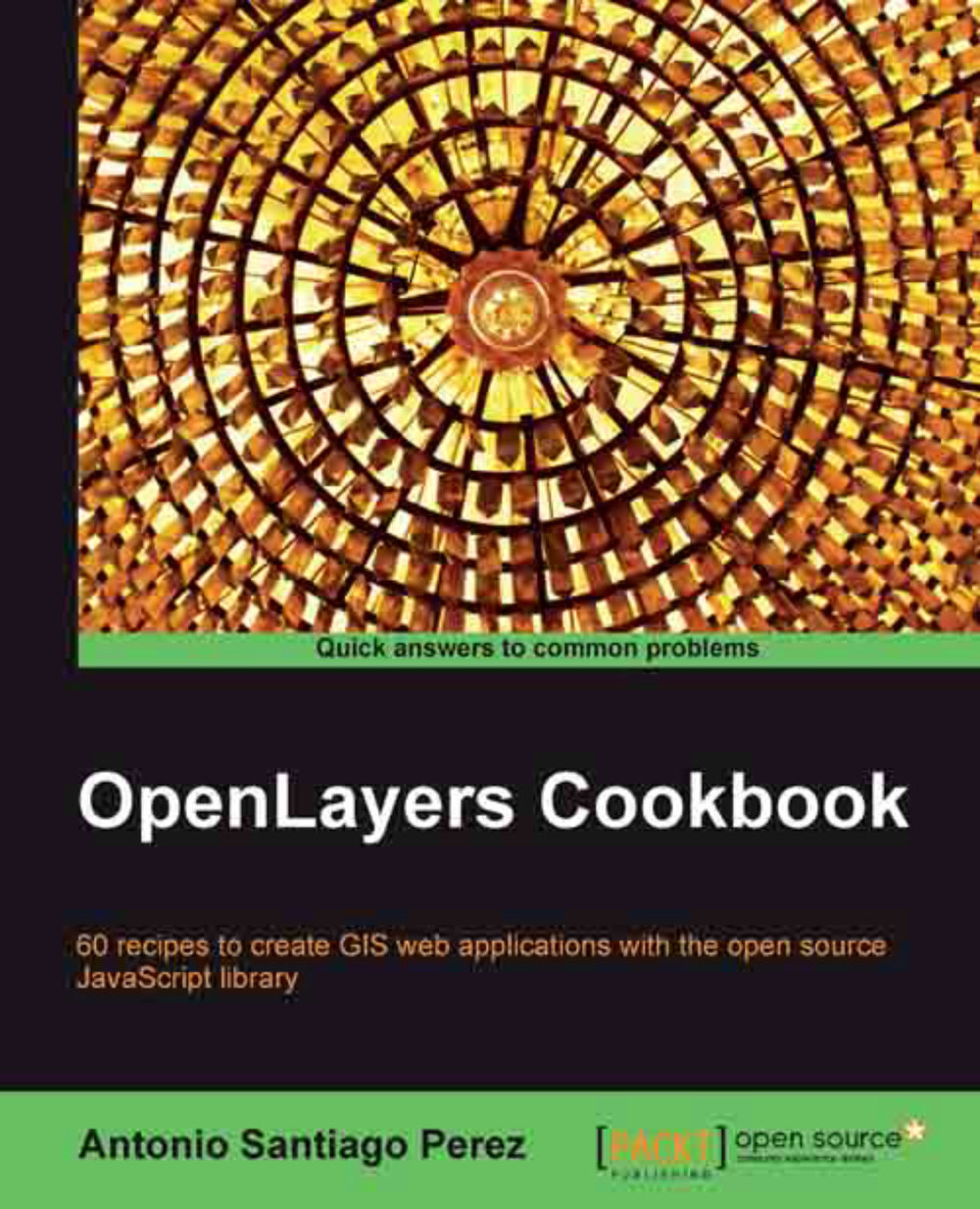
 Free Chapter
Free Chapter
Every history has a beginning, in the same way every recipe starts with the initial condiments.
This chapter shows us the basics and more important things that we need to know when we start creating our first web mapping applications with OpenLayers.
As we will see in this chapter and the following chapters, OpenLayers is a big and complex framework but, at the same time it is also very powerful and flexible.
In contrast to other libraries, such as the nice but much more simple Leaflet project (http://leaflet.cloudmade.com) library, OpenLayers tries to implement all the required things a developer could need to create a web GIS application. That is, not only GIS related concepts such as map, layer, or standard formats but also manipulation of document elements or helper functions to make asynchronous requests.
Trivializing, we have described a big picture of the framework in the next paragraph.
The main concept in OpenLayers is the map. It represents the view where information is rendered. The map can contain any number of layers, which can be the raster or vector layer. On its way, each layer has a data source that serves data with its own format: a PNG image, a KML file, and so on. In addition, the map can contain controls, which help to interact with the map and its contents: pan, zoom, feature selection, and so on.
Let's get started with learning OpenLayers by examples.
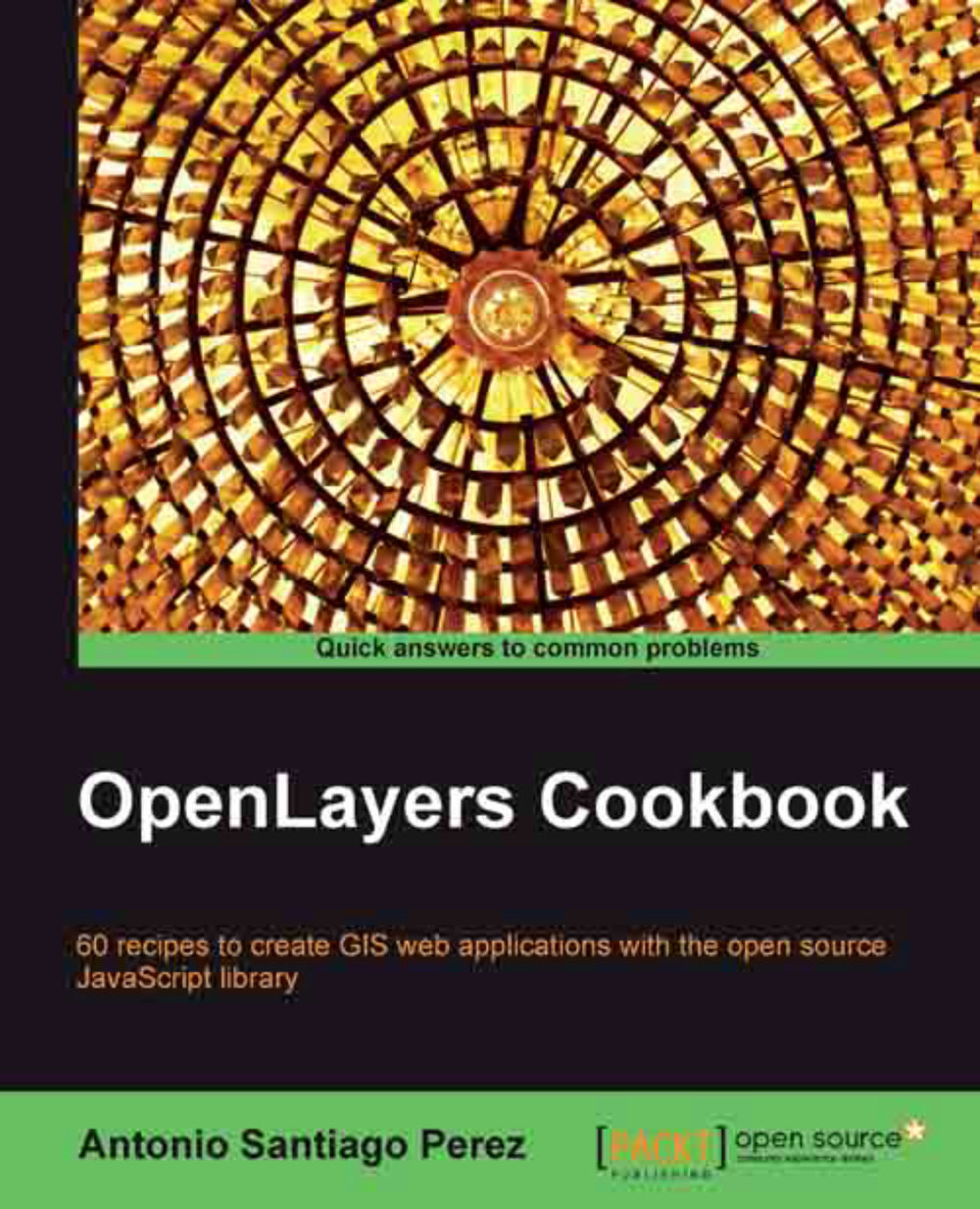
Change the font size
Change margin width
Change background colour