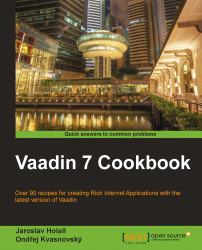System messages are a special kind of message in Vaadin. These messages are typically shown when something really serious happens in the system. There can be problems in the communication between client and server, expired sessions, authentication errors, cookies are not enabled, or the server and the client are not synchronized. For example, the communication problem might occur when the application server went down and the client (the Vaadin application running in a browser) is trying to communicate with that server.
The following screenshot shows how the system message looks, when the client is not able to reach the server:

It might happen that we don't like the default design of system messages or we need to change the default text messages. It could be that the red color, which is used by default, is too red. And we would rather have it in a different color schema, as shown in the following screenshot: