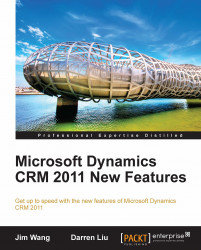Microsoft Dynamics CRM 2011 offers exciting new features that enable you to build and maintain a robust customer relationship management system for your organization.
This book is your one-stop resource for getting grips with most of the new features of Dynamics CRM 2011. To make learning fun and engaging, we will build an Airline Compensation Management (ACM) demo system using Dynamics CRM 2011.
This book starts by setting up the development environment for Microsoft Dynamics CRM 2011. Then it walks through building a structural architecture for the ACM system and configuring it in Dynamics CRM 2011. In the process, the book describes the new customization features offered by Dynamics CRM 2011.
In addition, this book covers SharePoint integration with CRM, Charts and Dashboards, customizing the CRM Ribbon and Site Map, and to show you how to extend Dynamics CRM 2011 in the Cloud.
Chapter 1, Setting Up the Development Workspace, shows how to set up and configure a Microsoft Dynamics CRM 2011 development workspace that you can use for the project.
Chapter 2, System Design and Configuration, gives you a high level overview of an Airline Compensation Management (ACM) XRM application that we are going to build in Microsoft Dynamics CRM 2011.
Chapter 3, Data Import, populates some sample data into Microsoft Dynamics CRM 2011 for testing and further development, using new Import Data Wizard.
Chapter 4, Client-Side Programming, gives you an overview of the new client-side programming features in Microsoft Dynamics CRM 2011.
Chapter 5, Server-Side Programming, introduces the Microsoft Dynamics CRM 2011 event-driven, server-side programming methods: Plug-ins and Processes.
Chapter 6, SharePoint Integration, guides you through how to enable and configure the SharePoint integration feature in Microsoft Dynamics CRM 2011.
Chapter 7, Charts and Dashboards, covers the new business intelligence features of Microsoft Dynamics CRM 2011, such as Filters, Charts, and Dashboards.
Chapter 8, Extending Microsoft Dynamics CRM 2011 in the Cloud, introduces Microsoft cloud offerings, and sets up a portal site on the Windows Azure platform and integrates this portal with Microsoft Dynamics CRM 2011 Online.
Chapter 9, Sitemap and Ribbon Customization, covers customization of the Sitemap and the Ribbon.
Chapter 10, Packaging It Up, explains solutions, and how to better use them to help us deploy our customizations into different environments.
Because this book covers the new features of Microsoft Dynamics CRM 2011, you should have a good knowledge of configurating and customizing Microsoft Dynamics CRM 4.0. Because we'll be using Dynamics CRM Online and Windows Azure to configure and to customize the ACM system, you will need a Windows Live ID. You may sign up for a Live ID at https://signup.live.com/signup.aspx.
We wrote this book for professionals who want to get up-to-speed with the new features of Microsoft Dynamics CRM 2011.
In this book, you will find a number of styles of text that distinguish between different kinds of information. Here are some examples of these styles, and an explanation of their meaning.
Code words in text are shown as follows: "the template is in an XML Spreadsheet 2003 format, with an .xml extension".
A block of code is set as follows:
<EntityMaps> <EntityMap TargetEntityName="acm_airport" SourceEntityName="Airport" Dedupe="Eliminate" ProcessCode="Process"/> <EntityMap TargetEntityName="acm_flightroute" SourceEntityName="Flight Route" Dedupe="Eliminate" ProcessCode="Process"/> </EntityMaps>
New terms and important words are shown in bold. Words that you see on the screen, in menus or dialog boxes for example, appear in the text like this: "run Windows Update and take a snapshot at this stage".
Feedback from our readers is always welcome. Let us know what you think about this book—what you liked or may have disliked. Reader feedback is important for us to develop titles that you really get the most out of.
To send us general feedback, simply send an e-mail to <[email protected]>, and mention the book title via the subject of your message.
If there is a book that you need and would like to see us publish, please send us a note in the SUGGEST A TITLE form on www.packtpub.com or e-mail <[email protected]>.
If there is a topic that you have expertise in and you are interested in either writing or contributing to a book, see our author guide on www.packtpub.com/authors.
Now that you are the proud owner of a Packt book, we have a number of things to help you to get the most from your purchase.
Although we have taken every care to ensure the accuracy of our content, mistakes do happen. If you find a mistake in one of our books—maybe a mistake in the text or the code—we would be grateful if you would report this to us. By doing so, you can save other readers from frustration and help us improve subsequent versions of this book. If you find any errata, please report them by visiting http://www.packtpub.com/support, selecting your book, clicking on the errata submission form link, and entering the details of your errata. Once your errata are verified, your submission will be accepted and the errata will be uploaded on our website, or added to any list of existing errata, under the Errata section of that title. Any existing errata can be viewed by selecting your title from http://www.packtpub.com/support.
Piracy of copyright material on the Internet is an ongoing problem across all media. At Packt, we take the protection of our copyright and licenses very seriously. If you come across any illegal copies of our works, in any form, on the Internet, please provide us with the location address or website name immediately so that we can pursue a remedy.
Please contact us at <[email protected]> with a link to the suspected pirated material.
We appreciate your help in protecting our authors, and our ability to bring you valuable content.
You can contact us at <[email protected]> if you are having a problem with any aspect of the book, and we will do our best to address it.