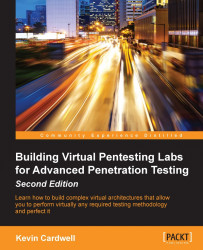Next, we want to attack the firewall, like we did earlier when we encountered the router. Our success will be determined by the administrator and how they have configured their environment.
We will use the Smoothwall and pfSense firewall that we created, and we will attack them from the external interface. We will use the same process we used against the router and see what we can discover when we go against the firewall. Our testing range is shown in the following diagram:

As the previous diagram shows, we will just concentrate on the external interface of the Smoothwall (Bastion Host One) and pfSense (Bastion Host Two) machine. The first thing we want to do is to use our popular network scanning tool, Nmap, and see what we can discover from the machines. We need to have our Kali Linux distribution connected to the VMnet2 switch.
Once you have verified your settings in the Kali machine, log in and enter ifconfig eth0 in your Smoothwall machine to display the information...