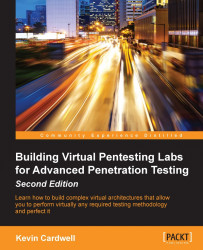This book will provide you with a systematic process to follow when building a virtual environment to practice penetration testing. This book teaches you how to build the architecture, identify the latest vulnerabilities, and test them in your own environment before you use them in a production environment. This allows you to build, enhance, and hone your penetration-testing skills.
Chapter 1, Introducing Penetration Testing, provides an introduction to what pen testing is and explains how a component of professional security testing and it is the validation of vulnerabilities. By understanding penetration testing, we can prepare for providing professional security testing services to our clients.
Chapter 2, Choosing the Virtual Environment, explores the different types of virtualization technologies and introduces a number of different options. We then compare and contrast and select our software for our range.
Chapter 3, Planning a Range, takes you through the process of what is required to plan a test environment. Professional testing is all about planning and practicing against different vulnerabilities. We review the planning techniques of the professional security tester.
Chapter 4, Identifying Range Architectures, defines the composition of a range and creating a network structure. This structure allows you great flexibility when it comes to connecting components and expanding the range to emulate complex architectures.
Chapter 5, Identifying a Methodology, explores a sample group of a number of testing methodologies. Information will be provided so that you can make a comparison, adapt a methodology, and customize it to your engagement requirements.
Chapter 6, Creating an External Attack Architecture, builds a layered architecture and follows a systematic process and methodology for conducting an external test. Additionally, you will deploy protection measures and carry out testing to see how effective the protection measures are by using the methods of an attacker to evade and bypass protection measures.
Chapter 7, Assessment of Devices, presents challenges against testing devices. This chapter includes techniques for testing weak filtering as well as methods of penetrating various defenses that might be encountered when testing.
Chapter 8, Architecting an IDS/IPS Range, investigates deployment of the Snort IDS and a number of host-based security protections. Once deployed, a number of evasion techniques are explored for evading the threshold settings of the IDS.
Chapter 9, Assessment of Web Servers and Web Applications, provides us with information on one of the most popular attack vectors, one that is accessible in virtually any environment. Almost all organizations require some form of online presence. Therefore, it is a good bet that we will have a web server and probably some web applications that we can use to attempt to compromise a client system and/or network.
Chapter 10, Testing Flat and Internal Networks, provides us with details on how, when we perform internal or white-box testing, we do not face the same challenges that we face when trying to conduct an external or black-box test. This does not mean we do not face challenges when the network is flat and we are inside it—they are just different from the other testing methods.
Chapter 11, Testing Servers, provides us with information about the ways in which we can target and, hopefully, penetrate the servers that we encounter when testing. As the target is a server, we could potentially obtain access via an OS vulnerability or a flaw in an application that is running.
Chapter 12, Exploring Client-Side Attack Vectors, provides us with information about the ways in which we can target clients. We will explore different methods of attacking a client. We will also explore how social engineering is a major attack vector.
Chapter 13, Building a Complete Cyber Range, provides us with a complete architecture that we can use to perform our testing. This design will allow us to plug in any required components that we might have. Furthermore, it will provide us with the capability to test using any type of testing methodology.
The examples in the book predominantly use VMWare Workstation and Kali Linux. These are the minimum requirements. Additional software is introduced, and references to obtain the software are provided.
This book is for anyone who works or wants to work as a professional security tester. The book establishes a foundation and teaches a systematic process of building a virtual lab environment that enables the testing of virtually any environment that you might encounter in pen testing.
In this book, you will find a number of text styles that distinguish between different kinds of information. Here are some examples of these styles and an explanation of their meaning.
Code words in text, database table names, folder names, filenames, file extensions, pathnames, dummy URLs, user input, and Twitter handles are shown as follows: "If you are using Windows and you open a command prompt window and enter tracert www.microsoft.com, you will observe that it fails, as indicated in this screenshot:"
A block of code is set as follows:
f0/0 = NIO_linux_eth:eth0 f1/0 = NIO_linux_eth:eth1
Any command-line input or output is written as follows:
#Enable-WindowsOptionalFeature -Online -FeatureName Microsoft-Hyper-V -All
New terms and important words are shown in bold. Words that you see on the screen, for example, in menus or dialog boxes, appear in the text like this: "The first thing we will look at in the tool is the ability to extract information from a web server header page: click on TcpQuery, and in the window that opens, enter www.packtpub.com and click on Go."
Feedback from our readers is always welcome. Let us know what you think about this book—what you liked or disliked. Reader feedback is important for us as it helps us develop titles that you will really get the most out of.
To send us general feedback, simply e-mail [email protected], and mention the book's title in the subject of your message.
If there is a topic that you have expertise in and you are interested in either writing or contributing to a book, see our author guide at www.packtpub.com/authors.
Now that you are the proud owner of a Packt book, we have a number of things to help you to get the most from your purchase.
We also provide you with a PDF file that has color images of the screenshots/diagrams used in this book. The color images will help you better understand the changes in the output. You can download this file from http://www.packtpub.com/sites/default/files/downloads/BuildingVirtualPentestingLabsforAdvancedPenetrationTesting_ColorImages.pdf.
Although we have taken every care to ensure the accuracy of our content, mistakes do happen. If you find a mistake in one of our books—maybe a mistake in the text or the code—we would be grateful if you could report this to us. By doing so, you can save other readers from frustration and help us improve subsequent versions of this book. If you find any errata, please report them by visiting http://www.packtpub.com/submit-errata, selecting your book, clicking on the Errata Submission Form link, and entering the details of your errata. Once your errata are verified, your submission will be accepted and the errata will be uploaded to our website or added to any list of existing errata under the Errata section of that title.
To view the previously submitted errata, go to https://www.packtpub.com/books/content/support and enter the name of the book in the search field. The required information will appear under the Errata section.
Piracy of copyrighted material on the Internet is an ongoing problem across all media. At Packt, we take the protection of our copyright and licenses very seriously. If you come across any illegal copies of our works in any form on the Internet, please provide us with the location address or website name immediately so that we can pursue a remedy.
Please contact us at [email protected] with a link to the suspected pirated material.
We appreciate your help in protecting our authors and our ability to bring you valuable content.
If you have a problem with any aspect of this book, you can contact us at [email protected], and we will do our best to address the problem.