-
Book Overview & Buying
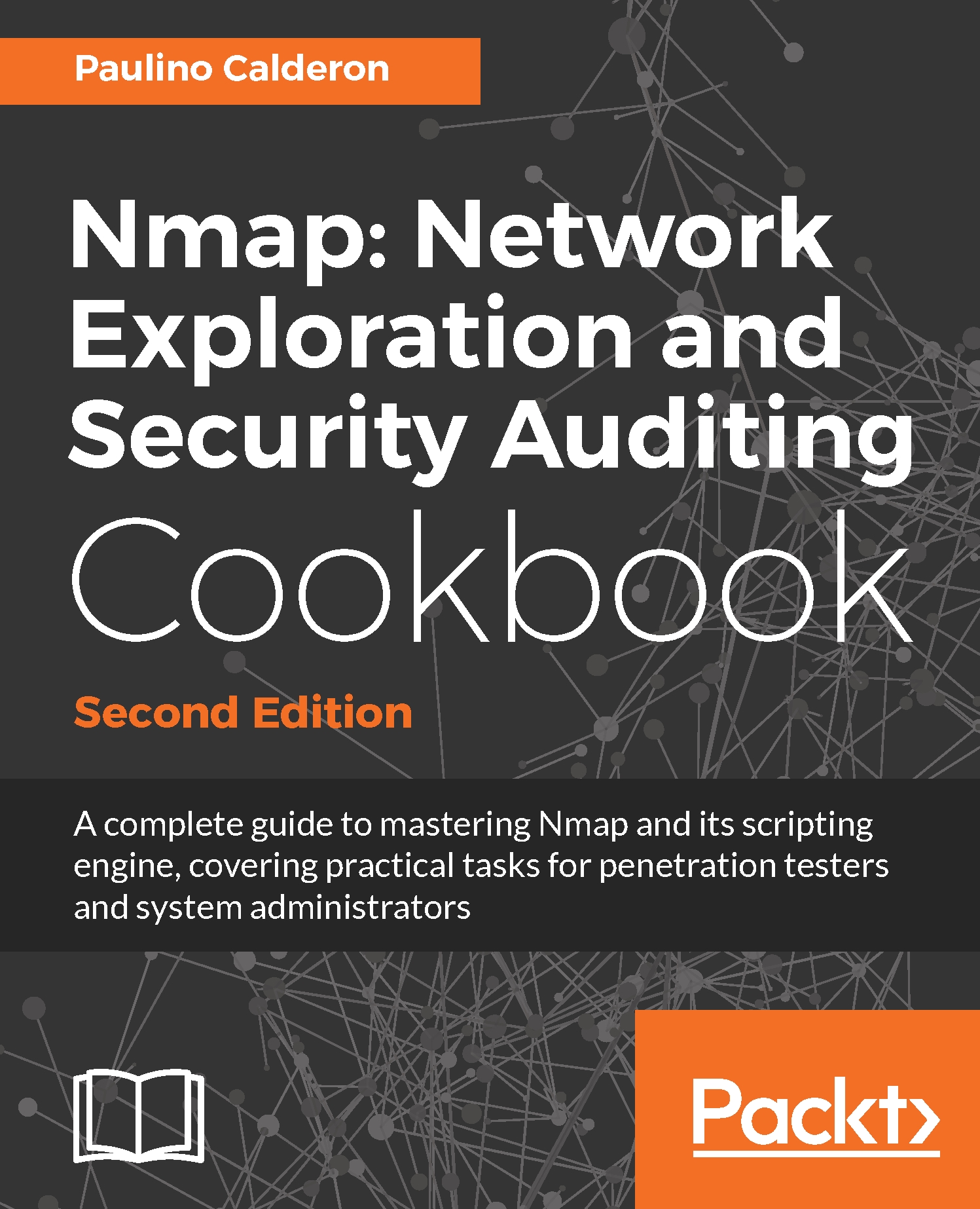
-
Table Of Contents
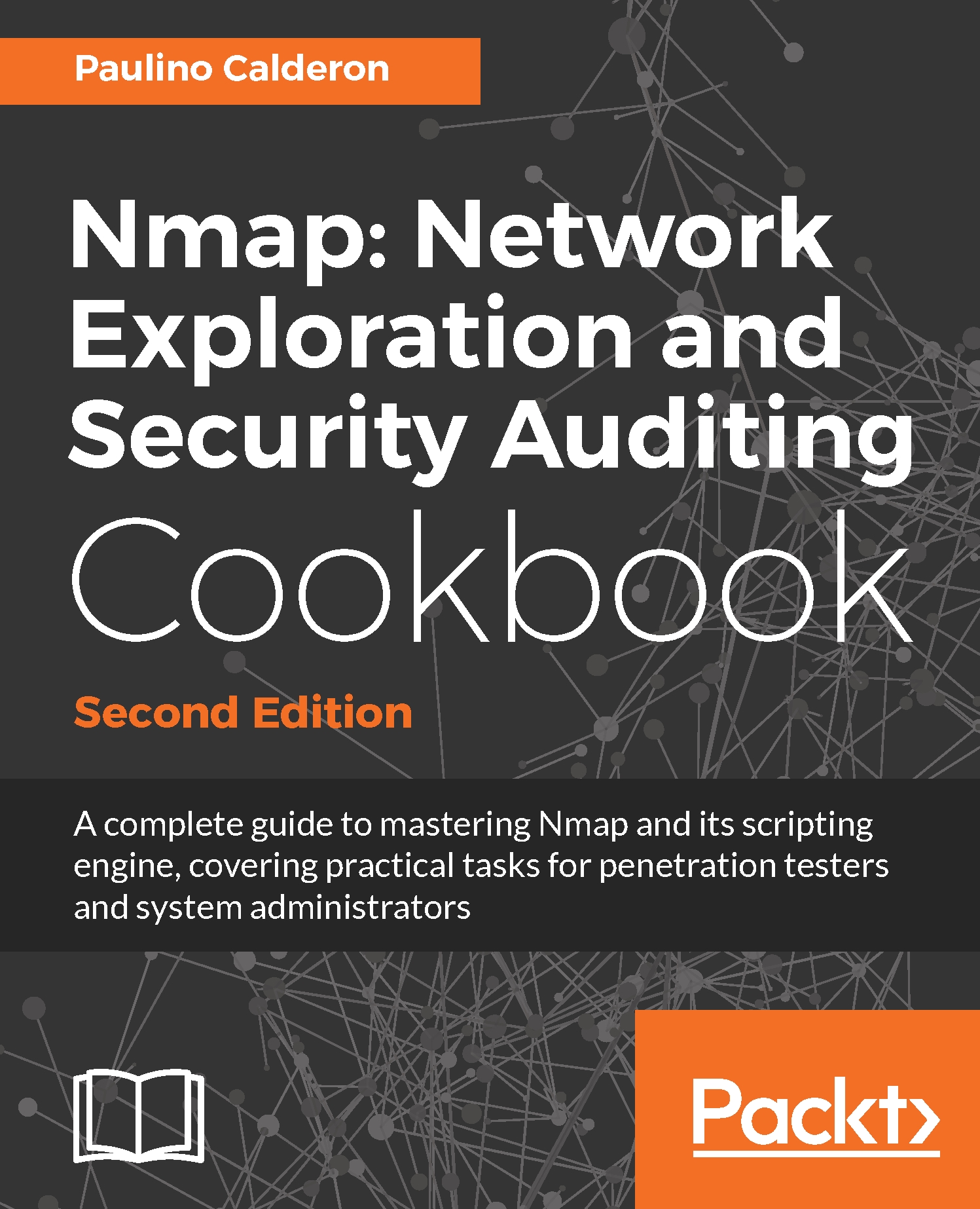
Nmap: Network Exploration and Security Auditing Cookbook - Second Edition
By :
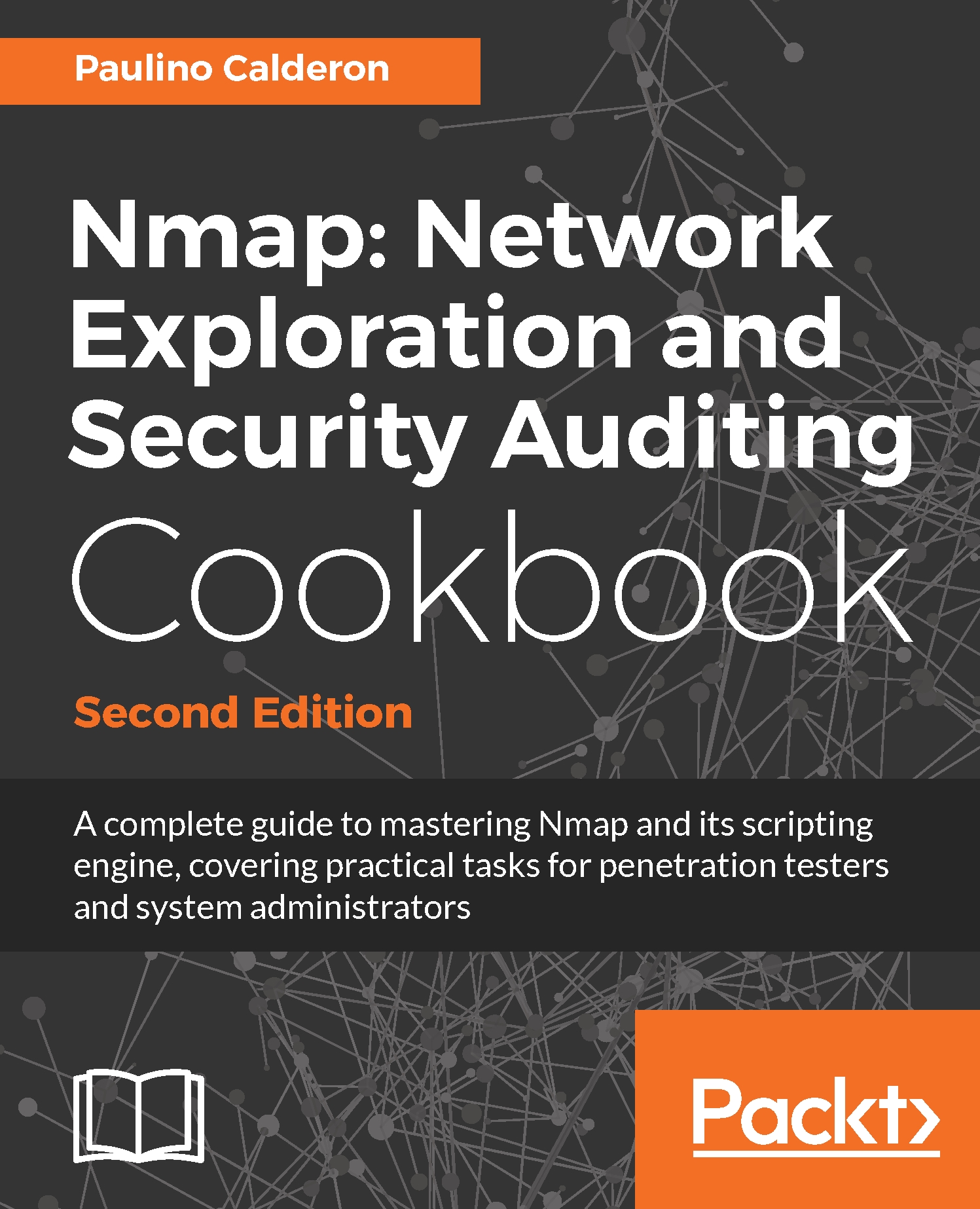
Nmap: Network Exploration and Security Auditing Cookbook
By:
Overview of this book
This is the second edition of ‘Nmap 6: Network Exploration and Security Auditing Cookbook’. A book aimed for anyone who wants to master Nmap and its scripting engine through practical tasks for system administrators and penetration testers. Besides introducing the most powerful features of Nmap and related tools, common security auditing tasks for local and remote networks, web applications, databases, mail servers, Microsoft Windows machines and even ICS SCADA systems are explained step by step with exact commands and argument explanations.
The book starts with the basic usage of Nmap and related tools like Ncat, Ncrack, Ndiff and Zenmap. The Nmap Scripting Engine is thoroughly covered through security checks used commonly in real-life scenarios applied for different types of systems. New chapters for Microsoft Windows and ICS SCADA systems were added and every recipe was revised. This edition reflects the latest updates and hottest additions to the Nmap project to date. The book will also introduce you to Lua programming and NSE script development allowing you to extend further the power of Nmap.
Table of Contents (18 chapters)
Preface
 Free Chapter
Free Chapter
Nmap Fundamentals
Network Exploration
Reconnaissance Tasks
Scanning Web Servers
Scanning Databases
Scanning Mail Servers
Scanning Windows Systems
Scanning ICS SCADA Systems
Optimizing Scans
Generating Scan Reports
Writing Your Own NSE Scripts
HTTP, HTTP Pipelining, and Web Crawling Configuration Options
Brute Force Password Auditing Options
NSE Debugging
Additional Output Options
Introduction to Lua
References and Additional Reading

