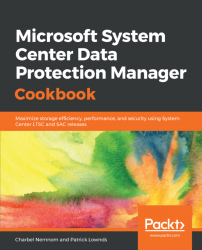System Center Data Protection Manager (SCDPM) is a robust enterprise backup and recovery system that contributes to your Business Continuity and Disaster Recovery (BCDR) strategy by facilitating the backup and recovery of enterprise data. With an increase in data recovery and protection problems faced in organizations, it has become important to keep data safe and recoverable. This book contains recipes that will help you upgrade to SCDPM and it covers the advanced features and functionality of SCDPM.
This book starts by helping you install SCDPM and then moves on to post-installation and management tasks. You will come across a lot of useful recipes that will help you recover your Hyper-V and VMware VMs. It will also walk you through tips for monitoring SCDPM in different scenarios. Next, the book will also offer insights into protecting windows workloads followed by best practices on SCDPM. You will also learn to back up your Azure Stack Infrastructure layer as well as the Tenant layer using SCDPM. You will also learn about recovering data from backup and implementing disaster recovery.
Lastly, the book will show you how to integrate SCDPM with Azure Backup service as well as how to enable protection groups for online protection, and finally how to centralize reports and monitor your backups using Power BI and Log Analytics.
If you are a backup administrator and working with SCDPM, this book will help you verify your knowledge and provide you with everything you need to know about the latest release of System Center Data Protection Manager and Microsoft Azure Backup Server. This book will also cover the Long-Term Servicing Channel (LTSC) and Semi-Annual Channel (SAC) for SCDPM. No prior knowledge about System Center DPM is required, however, some experience of working with Windows Server and running backups will come in handy.
Chapter 1, Installing and Upgrading DPM, helps you to plan and prepare your DPM deployment. Then, you will learn how to install SQL Server for the DPM database. Also, we will cover how you can enable the Transport Layer Security 1.2 protocol for DPM. In the end, we will cover the installation and upgrading of DPM and DPM agents.
Chapter 2, DPM Post-Installation and Management Tasks, teaches you the techniques for dealing with the post-installation and management tasks of your Microsoft SCDPM. By the end of the chapter, you will have the knowledge to carry out common DPM management activities, such as using the DPM console, configuring modern backup storage, creating a dedicated backup network, creating custom reporting using SQL Server Reporting Services, and many more tasks besides.
Chapter 3, Protecting Hyper-V VMs, covers the protection and recovery of Hyper-V VMs at the private cloud scale using SCDPM. Different protection configurations that apply to Hyper-V VMs, and the different restore options that you can exercise, are covered in details.
Chapter 4, Monitoring DPM and Configuring Role-Based Access, provides you with the skills and techniques for dealing with post-deployment monitoring and management tasks of your Microsoft System Center DPM server. After reading this chapter, you will have the knowledge to carry out common DPM monitoring and management activities.
Chapter 5, Protecting Microsoft Workloads with DPM, describes how SCDPM orchestrates the backup of different Microsoft workloads. You will learn how to enable file server, SQL server protection, and Windows bare-metal protection with SCDPM.
Chapter 6, Securing Windows Client with DPM,helps you create a plan for backing up end-user data. Secondly, you will configure the SCDPM and Active Directory for end user protection. In the end, you will learn how to install agents automatically and manually on a client computer.
Chapter 7, Protecting Microsoft Azure Stack with DPM, gets into preparing backup tenant workloads in Azure Stack with SCDPM. Also, you will back up the infrastructure layer and Azure stack metadata.
Chapter 8, Protecting Workgroups and Untrusted Domains, explains NT LAN Manager (NTLM) and certificate-based authentication protection. Also, you will find out about how to protect workgroup machines using NTLM and certificate-based authentication.
Chapter 9, Recovering Data from Backup, describes how SCDPM orchestrates the recovery of different Microsoft workloads. You will learn how to recover file server, SQL databases using self-service recovery, and Windows bare metal recovery. In the end, you will learn about recovering from Azure Backup cloud recovery points as well as recover data from different DPM servers.
Chapter 10, Integrating DPM with Azure Backup, describes how Azure Backup and DPM provide a compelling, hybrid cloud backup solution for your organization. In the end, you will learn about monitoring and centralized reporting with Power BI and Log Analytics.
Chapter 11, Protecting VMware VMs, teaches you about DPM agentless VMware VM backup, and VMware credential management. Also, you will learn how you can create a new role in vCenter. In the end, you will learn how you can add, protect, back up, and recover VMware VMs. To go to this chapter refer to this link: https://www.packtpub.com/sites/default/files/downloads/Protecting_VMware_VMs.pdf
Chapter 12, Implementing Disaster Recovery with DPM, dives deep into how to protect the DPM database as well as how to recover your DPM server in case of disaster. In the end, you will implement DPM chaining and cyclic protection. To go to this chapter refer to this link: https://www.packtpub.com/sites/default/files/downloads/Implementing_Disaster_Recovery_with_DPM.pdf
Chapter 13, Online Articles, this chapter gives understanding about SCDPM concepts and what's new in DPM's latest release. It also covers prerequisites including what's new in DPM's latest release. To go to this chapter refer to this link: https://www.packtpub.com/sites/default/files/downloads/Online_Articles.pdf.
In order to complete all the recipes in this book, you will require software such as DPM version 2016, DPM version 2019, DPM version 1801, DPM version 1807, and DPM version 1901. The operating systems that are used are Windows Server 2016 and Windows Server 2019. In terms of hardware, you will require physical or virtual machines with 8 GB RAM and 2 CPUs. All the installation steps and detailed information are given in the recipes of each chapter.
We also provide a PDF file that has color images of the screenshots/diagrams used in this book. You can download it here: https://www.packtpub.com/sites/default/files/downloads/9781787289284_ColorImages.pdf.
There are a number of text conventions used throughout this book.
CodeInText: Indicates code words in text, database table names, folder names, filenames, file extensions, pathnames, dummy URLs, user input, and Twitter handles. Here is an example: "On the protected server, use your preferred text editor to open thec:\windows\system32\drivers\etc\hostsfile."
Any command-line input or output is written as follows:
Connect-DPMServer -DPMServerName $env:COMPUTERNAMEBold: Indicates a new term, an important word, or words that you see on screen. For example, words in menus or dialog boxes appear in the text like this. Here is an example: "Click OK to confirm, and then click on Next > to continue."
In this book, you will find several headings that appear frequently (Getting ready, How to do it..., How it works..., There's more..., and See also).
To give clear instructions on how to complete a recipe, use these sections as follows:
This section tells you what to expect in the recipe and describes how to set up any software or any preliminary settings required for the recipe.
This section usually consists of a detailed explanation of what happened in the previous section.
This section consists of additional information about the recipe in order to make you more knowledgeable of it.
Feedback from our readers is always welcome.
General feedback: If you have questions about any aspect of this book, mention the book title in the subject of your message and email us at [email protected].
Errata: Although we have taken every care to ensure the accuracy of our content, mistakes do happen. If you have found a mistake in this book, we would be grateful if you would report this to us. Please visit www.packt.com/submit-errata, selecting your book, clicking on the Errata Submission Form link, and entering the details.
Piracy: If you come across any illegal copies of our works in any form on the internet, we would be grateful if you would provide us with the location address or website name. Please contact us at [email protected] with a link to the material.
If you are interested in becoming an author: If there is a topic that you have expertise in, and you are interested in either writing or contributing to a book, please visit authors.packtpub.com.
Please leave a review. Once you have read and used this book, why not leave a review on the site that you purchased it from? Potential readers can then see and use your unbiased opinion to make purchase decisions, we at Packt can understand what you think about our products, and our authors can see your feedback on their book. Thank you!
For more information about Packt, please visit packt.com.