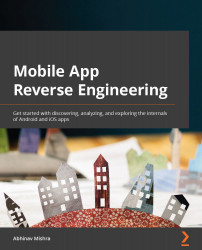Converting DEX files to smali
Let's try to convert the same APK to smali files, using another tool we used in Chapter 2, Setting Up a Mobile App Reverse Engineering Environment Using Modern Tools.
In order to decompile the APK, run the following command:
# apktool d app-debug.apk
apktool uses smali/baksmali internally, while decompiling an APK file. The following figure shows that apktool is decoding the app-debug.apk file provided:

Figure 3.7 – Using apktool to decompile the application
Once the APK has been decompiled, navigate to the folder created (in this case app-debug), and you will find several subfolders inside it with the name smali*. These folders contain the converted smali files from the .dex files in the APK:

Figure 3.8 – Decompiled content from apktool
Opening any of the smali files will show the respective version of the code. Let's look at the content of the smali files for...