Overview of this book
Mobile App Reverse Engineering is a practical guide focused on helping cybersecurity professionals scale up their mobile security skills. With the IT world’s evolution in mobile operating systems, cybercriminals are increasingly focusing their efforts on mobile devices. This book enables you to keep up by discovering security issues through reverse engineering of mobile apps.
This book starts with the basics of reverse engineering and teaches you how to set up an isolated virtual machine environment to perform reverse engineering. You’ll then learn about modern tools such as Ghidra and Radare2 to perform reverse engineering on mobile apps as well as understand how Android and iOS apps are developed. Next, you’ll explore different ways to reverse engineer some sample mobile apps developed for this book. As you advance, you’ll learn how reverse engineering can help in penetration testing of Android and iOS apps with the help of case studies. The concluding chapters will show you how to automate the process of reverse engineering and analyzing binaries to find low-hanging security issues.
By the end of this reverse engineering book, you’ll have developed the skills you need to be able to reverse engineer Android and iOS apps and streamline the reverse engineering process with confidence.
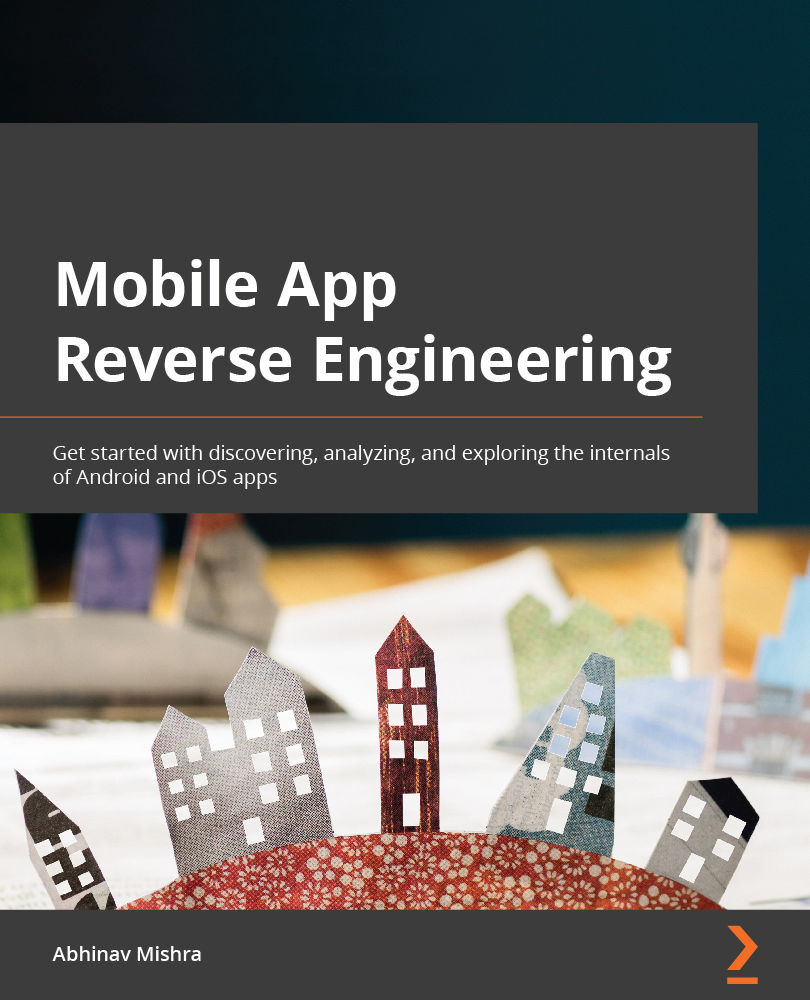
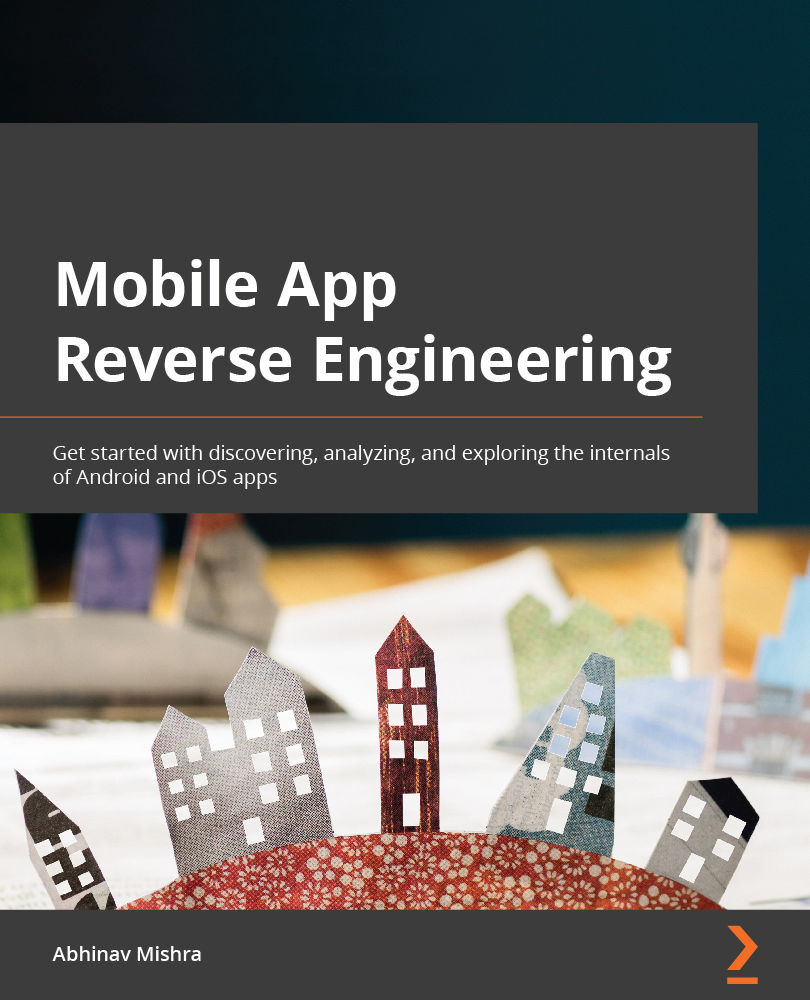
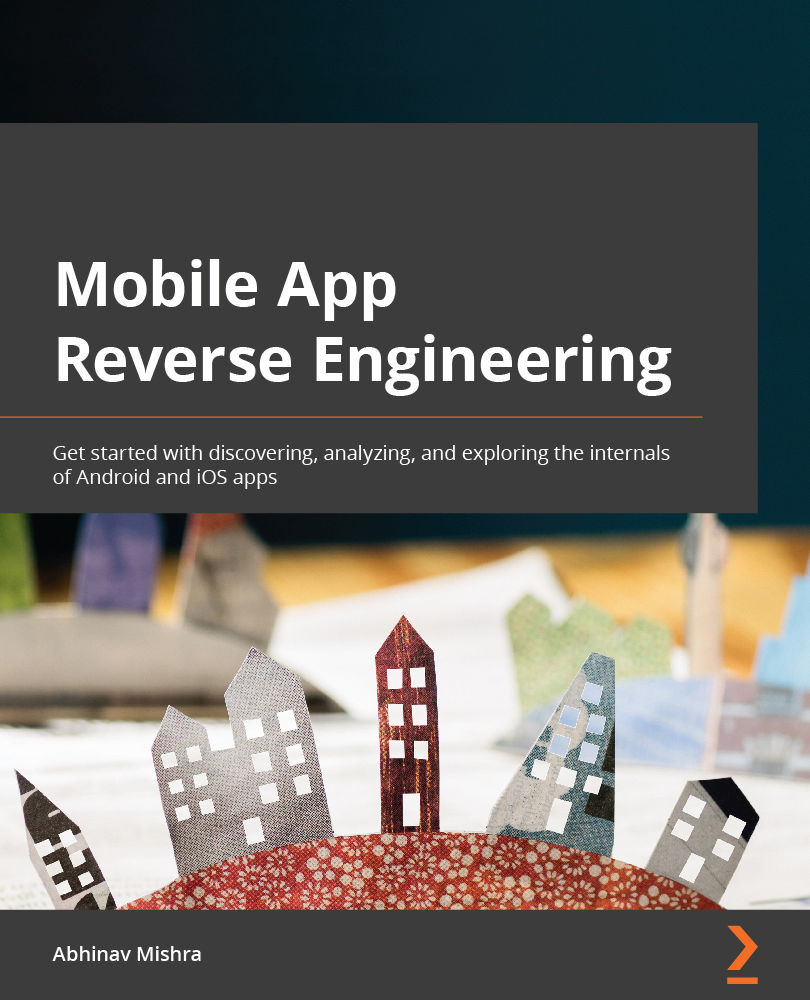
 Free Chapter
Free Chapter
